Hi
i have a new truenas setup that windows network has been working but now if i try to open the nas i get a network error with no access.
if i run the ip in file explorere i see the network drives and se and transfer files.
i run TrueNAS-13.0-U3.1 i think when i istalled it it was on Truenas 12 but not sure.
I have restarted the server many times, also the SMB service.
allso trid to change the NetBios name but this never changed on the windows network.
the problem are on multiple computeres so it seems to be a server or network issue how i can see it.
anyone have some tips?
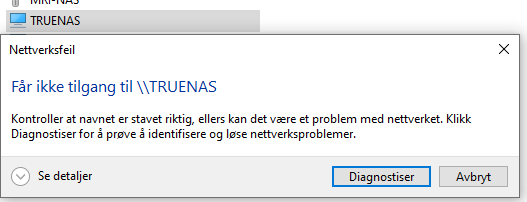
i have a new truenas setup that windows network has been working but now if i try to open the nas i get a network error with no access.
if i run the ip in file explorere i see the network drives and se and transfer files.
i run TrueNAS-13.0-U3.1 i think when i istalled it it was on Truenas 12 but not sure.
I have restarted the server many times, also the SMB service.
allso trid to change the NetBios name but this never changed on the windows network.
the problem are on multiple computeres so it seems to be a server or network issue how i can see it.
anyone have some tips?
