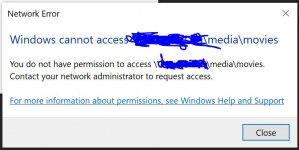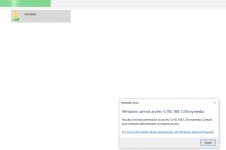Karthikparrys
Cadet
- Joined
- May 2, 2022
- Messages
- 5
I am new to TrueNAS, went with directly TrueNAS Scale version (TrueNAS-SCALE-22.02.0.1).
Have created a dataset named media and added SMB service as well for it.
My folder structure under media goes like movies,music etc.
What i wanted to setup here is as follow,
1) Assign access to the dateset media for more than 1 groups that created.
group truenasusers to have access to the SMB
group root to continue be the ownergroup
2) The Plex app i installed to also have access to this dataset via a readonly access mode that i wanted to provide via another group that i would like to create for plex app.
I tried edit permission in the dataset and inturn tried all 3 options,
a) Unix Permissions Editor - here i could only add 1 user & group as owners cant add other groups or owners
b) Edit POSIX.1e ACL (using SET ACL > Custom ACL) and tried adding the group after mask entry. Although here i seem to add the item choosing my group still when i try with SMB windows network location using one of the user in this group unable to access the storage.
c) Use Preset ACL HOME default ACL does not satify my need as it provide access to all as home users.
Require support in figuring out this access permission issue am facing which i cant get answer after reading wiki and lots of online search.
Have created a dataset named media and added SMB service as well for it.
My folder structure under media goes like movies,music etc.
What i wanted to setup here is as follow,
1) Assign access to the dateset media for more than 1 groups that created.
group truenasusers to have access to the SMB
group root to continue be the ownergroup
2) The Plex app i installed to also have access to this dataset via a readonly access mode that i wanted to provide via another group that i would like to create for plex app.
I tried edit permission in the dataset and inturn tried all 3 options,
a) Unix Permissions Editor - here i could only add 1 user & group as owners cant add other groups or owners
b) Edit POSIX.1e ACL (using SET ACL > Custom ACL) and tried adding the group after mask entry. Although here i seem to add the item choosing my group still when i try with SMB windows network location using one of the user in this group unable to access the storage.
c) Use Preset ACL HOME default ACL does not satify my need as it provide access to all as home users.
Require support in figuring out this access permission issue am facing which i cant get answer after reading wiki and lots of online search.