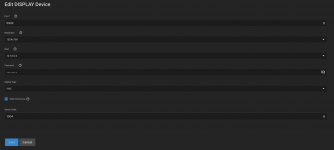I can confirm that VNC was working before I bridged the network.
enp4s0f1 is my physical port
Before I had enp4s0f1 set statically to 10.10.0.6,I changed enp4s0f1 to 10.10.0.8 I then added the bridge and set it to 10.10.0.6.
here is an ifconfig of the current setup.
br0: flags=4163<UP,BROADCAST,RUNNING,MULTICAST> mtu 1500
inet 10.10.0.6 netmask 255.255.255.0 broadcast 10.10.0.255
ether 56:0a:11:82:bd:94 txqueuelen 1000 (Ethernet)
RX packets 731516 bytes 106404143 (101.4 MiB)
RX errors 0 dropped 173 overruns 0 frame 0
TX packets 68855 bytes 45658427 (43.5 MiB)
TX errors 0 dropped 0 overruns 0 carrier 0 collisions 0
enp4s0f1: flags=4163<UP,BROADCAST,RUNNING,MULTICAST> mtu 1500
ether a0:36:9f:28:68:36 txqueuelen 1000 (Ethernet)
RX packets 783385 bytes 158608541 (151.2 MiB)
RX errors 0 dropped 3510 overruns 0 frame 0
TX packets 160346 bytes 57682420 (55.0 MiB)
TX errors 0 dropped 0 overruns 0 carrier 0 collisions 0
kube-bridge: flags=4163<UP,BROADCAST,RUNNING,MULTICAST> mtu 1500
inet 172.16.0.1 netmask 255.255.0.0 broadcast 172.16.255.255
inet6 fe80::a09f:a8ff:fe93:6668 prefixlen 64 scopeid 0x20<link>
ether f6:8f:eb:62:d9:5e txqueuelen 1000 (Ethernet)
RX packets 933366 bytes 130091285 (124.0 MiB)
RX errors 0 dropped 0 overruns 0 frame 0
TX packets 1022132 bytes 230533094 (219.8 MiB)
TX errors 0 dropped 0 overruns 0 carrier 0 collisions 0
kube-dummy-if: flags=195<UP,BROADCAST,RUNNING,NOARP> mtu 1500
inet 172.17.0.1 netmask 255.255.255.255 broadcast 0.0.0.0
inet6 fe80::cc51:f3ff:fe7f:8807 prefixlen 64 scopeid 0x20<link>
ether fe:b9:5f:1f:10:11 txqueuelen 0 (Ethernet)
RX packets 0 bytes 0 (0.0 B)
RX errors 0 dropped 0 overruns 0 frame 0
TX packets 52 bytes 16908 (16.5 KiB)
TX errors 0 dropped 0 overruns 0 carrier 0 collisions 0
lo: flags=73<UP,LOOPBACK,RUNNING> mtu 65536
inet 127.0.0.1 netmask 255.0.0.0
inet6 ::1 prefixlen 128 scopeid 0x10<host>
loop txqueuelen 1000 (Local Loopback)
RX packets 2235788 bytes 596374251 (568.7 MiB)
RX errors 0 dropped 0 overruns 0 frame 0
TX packets 2235788 bytes 596374251 (568.7 MiB)
TX errors 0 dropped 0 overruns 0 carrier 0 collisions 0
veth29435db0: flags=4163<UP,BROADCAST,RUNNING,MULTICAST> mtu 1500
inet6 fe80::826:f6ff:fe0d:4260 prefixlen 64 scopeid 0x20<link>
ether fe:03:2a:20:23:6f txqueuelen 0 (Ethernet)
RX packets 1 bytes 42 (42.0 B)
RX errors 0 dropped 0 overruns 0 frame 0
TX packets 18 bytes 4477 (4.3 KiB)
TX errors 0 dropped 0 overruns 0 carrier 0 collisions 0
veth5843133a: flags=4163<UP,BROADCAST,RUNNING,MULTICAST> mtu 1500
inet6 fe80::6811:49ff:fecc:37ec prefixlen 64 scopeid 0x20<link>
ether 9e:b9:9c:86:c6:76 txqueuelen 0 (Ethernet)
RX packets 324720 bytes 30864785 (29.4 MiB)
RX errors 0 dropped 0 overruns 0 frame 0
TX packets 329288 bytes 29255995 (27.9 MiB)
TX errors 0 dropped 0 overruns 0 carrier 0 collisions 0
veth83cb075a: flags=4163<UP,BROADCAST,RUNNING,MULTICAST> mtu 1500
inet6 fe80::8cdb:acff:feaa:c593 prefixlen 64 scopeid 0x20<link>
ether 7e:0d:48:83:2e:8e txqueuelen 0 (Ethernet)
RX packets 52835 bytes 3656102 (3.4 MiB)
RX errors 0 dropped 0 overruns 0 frame 0
TX packets 84379 bytes 5742474 (5.4 MiB)
TX errors 0 dropped 0 overruns 0 carrier 0 collisions 0
veth99953cf8: flags=4163<UP,BROADCAST,RUNNING,MULTICAST> mtu 1500
inet6 fe80::2c0c:b2ff:fef7:2ac8 prefixlen 64 scopeid 0x20<link>
ether 76:03:dc:c5:6b:05 txqueuelen 0 (Ethernet)
RX packets 555828 bytes 108641168 (103.6 MiB)
RX errors 0 dropped 0 overruns 0 frame 0
TX packets 608538 bytes 195550663 (186.4 MiB)
TX errors 0 dropped 0 overruns 0 carrier 0 collisions 0
vethe5368fc4: flags=4163<UP,BROADCAST,RUNNING,MULTICAST> mtu 1500
inet6 fe80::60d3:32ff:fe31:128f prefixlen 64 scopeid 0x20<link>
ether 12:c3:1f:37:78:35 txqueuelen 0 (Ethernet)
RX packets 1 bytes 42 (42.0 B)
RX errors 0 dropped 0 overruns 0 frame 0
TX packets 13 bytes 1929 (1.8 KiB)
TX errors 0 dropped 0 overruns 0 carrier 0 collisions 0
vnet5: flags=4163<UP,BROADCAST,RUNNING,MULTICAST> mtu 1500
inet6 fe80::fca0:98ff:fe27:7fa prefixlen 64 scopeid 0x20<link>
ether fe:a0:98:27:07:fa txqueuelen 1000 (Ethernet)
RX packets 25387 bytes 6038808 (5.7 MiB)
RX errors 0 dropped 0 overruns 0 frame 0
TX packets 680077 bytes 138551729 (132.1 MiB)
TX errors 0 dropped 0 overruns 0 carrier 0 collisions 0
The VM is connected to 1 network and it is fully accessible.