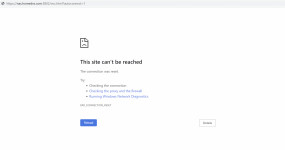Hello,
Running the latest TrueNAS Scale 22.02-RC1.
When I access the GUI and goto my virtualization tab https://10.0.0.2/ui/vm and select a VM and click on <--> Display the novnc client launches and I can view the VM without issue. When I access the GUI using the dns I have assigned to it everything in the panel works fine however when I click on the <--> Display I get the "This site cannot be reached error."
Can anyone help me solve why I can connect and work fine using the direct IP but not the DNS? (the dns in the image is not my real dns I am using).
Thanks!
Running the latest TrueNAS Scale 22.02-RC1.
When I access the GUI and goto my virtualization tab https://10.0.0.2/ui/vm and select a VM and click on <--> Display the novnc client launches and I can view the VM without issue. When I access the GUI using the dns I have assigned to it everything in the panel works fine however when I click on the <--> Display I get the "This site cannot be reached error."
Can anyone help me solve why I can connect and work fine using the direct IP but not the DNS? (the dns in the image is not my real dns I am using).
Thanks!