Soupcan
Cadet
- Joined
- Mar 6, 2021
- Messages
- 5
Hello!
First of all, I'm very new to this and freshly installed TrueNAS on my PC that I built for it. I am currently kind of confused as to why my Specs seem to not be good enough for what I wanted to use it for.
Spec List of Computer:
Ryzen 5 3600
32 GB RAM @3200 (2x16GB)
ASRock X570 Phantom GAMING 4S
1GB Gigabyte GeForce GT 710
250 GB of SSD Storage (for TrueNAS)
32 TB of HDD NAS Storage (for Filesharing/Back-Up in my Home)
Now to my problem:
I've already set my TrueNAS up to run and Share it's Storage, it does work fully normal.
But when trying to run my VM (Win 10), it seems very jittery and since I've restarted it, it says that it has 0.10 KB of Memory available.
My ZFS Cache seems to really love my RAM, so It's eating it up like cake as I see, but since I'm just trying to host two MC Servers on my Win10VM, it just is pain to work with and doesn't really react to my Mouse Cursor Movement that often.
Have I set up something wrong?
Do I need to have better Specs for me to run a VM?
Do I still need to install more Drivers on the VM? (Already installed virtio Drivers for Win10)
VM Settings:
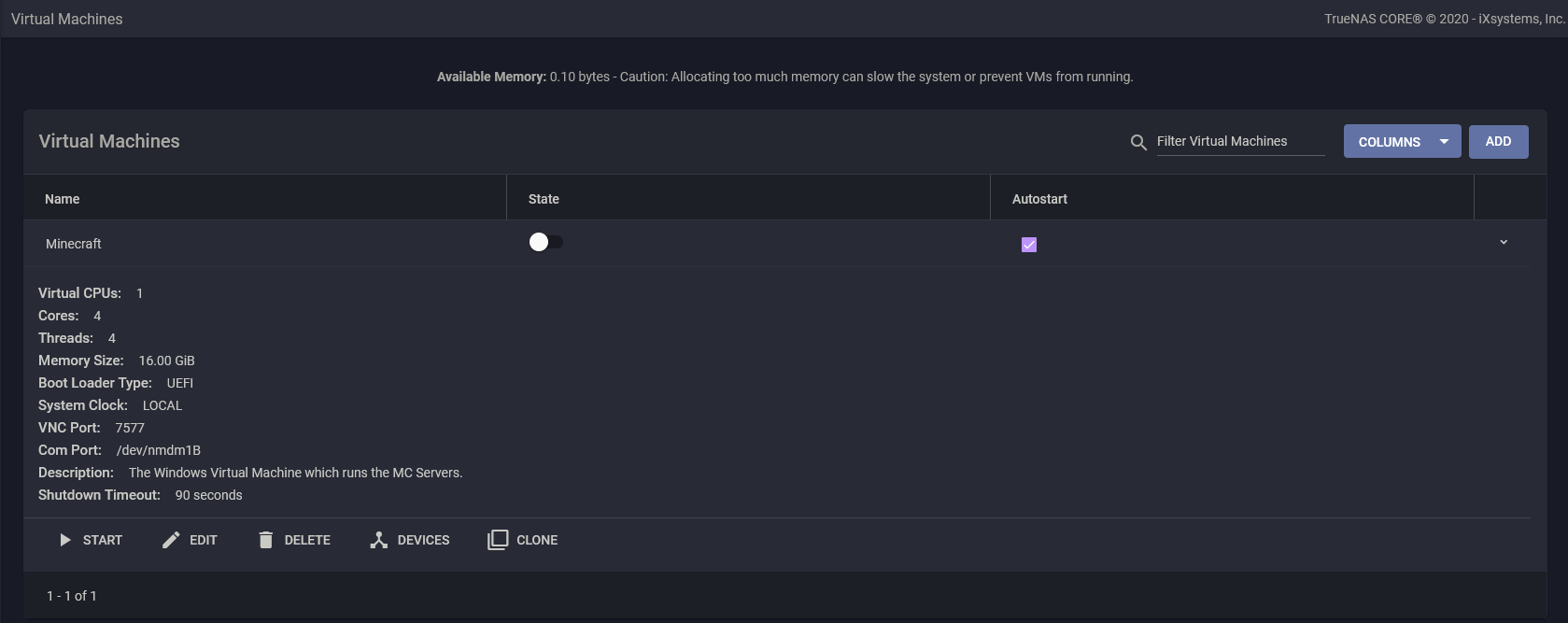
I also need to mention, is me moving files from my Current PC to the NAS impacting the Performance heavily? How do I change it, so that this wouldn't really impact each other, if it is me moving files?
I'll gladly wait for your guys' answers and will continue doing some research about this!
(And I hope i'm the first to ask this specific problem)
First of all, I'm very new to this and freshly installed TrueNAS on my PC that I built for it. I am currently kind of confused as to why my Specs seem to not be good enough for what I wanted to use it for.
Spec List of Computer:
Ryzen 5 3600
32 GB RAM @3200 (2x16GB)
ASRock X570 Phantom GAMING 4S
1GB Gigabyte GeForce GT 710
250 GB of SSD Storage (for TrueNAS)
32 TB of HDD NAS Storage (for Filesharing/Back-Up in my Home)
Now to my problem:
I've already set my TrueNAS up to run and Share it's Storage, it does work fully normal.
But when trying to run my VM (Win 10), it seems very jittery and since I've restarted it, it says that it has 0.10 KB of Memory available.
My ZFS Cache seems to really love my RAM, so It's eating it up like cake as I see, but since I'm just trying to host two MC Servers on my Win10VM, it just is pain to work with and doesn't really react to my Mouse Cursor Movement that often.
Have I set up something wrong?
Do I need to have better Specs for me to run a VM?
Do I still need to install more Drivers on the VM? (Already installed virtio Drivers for Win10)
VM Settings:
I also need to mention, is me moving files from my Current PC to the NAS impacting the Performance heavily? How do I change it, so that this wouldn't really impact each other, if it is me moving files?
I'll gladly wait for your guys' answers and will continue doing some research about this!
(And I hope i'm the first to ask this specific problem)
