I have an Eaton 5PX rackmount ups with a NM card and I am using the snmp driver to connect from TrueNAS to the UPS. When I set it up, I am able to connect to the UPS and get the diagnostic data from it. Initially I used Eaton ups 5 EX RT (SNMP) NMC Transverse card (ref 66...) -- because that was the first SNMP related driver under Eaton
After some time (not sure how much time) my console gets flooded with
This also causes a flood of emails to me since I have set it up to check every 5 minutes.
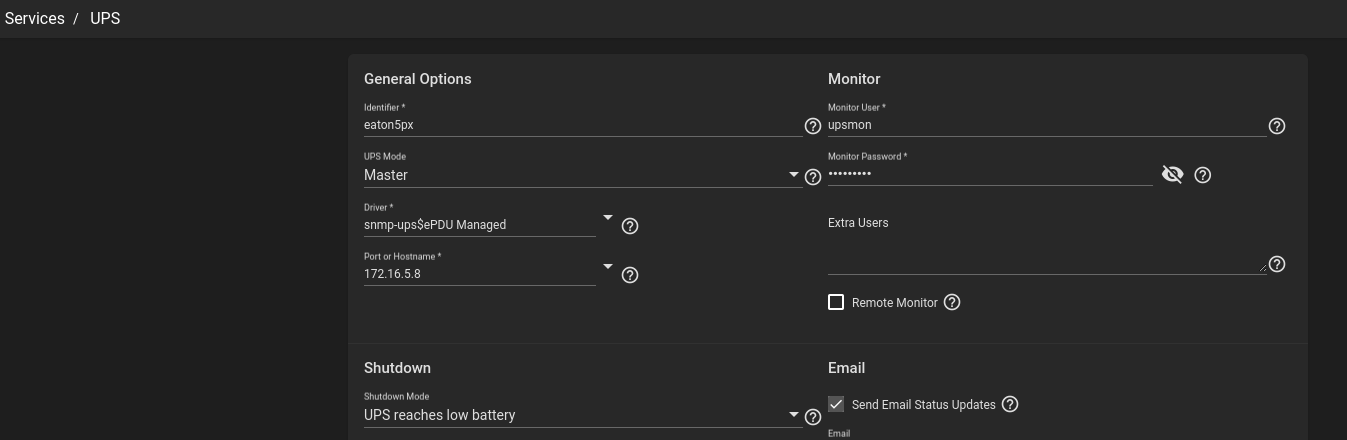
Then I have to go back into Services-->UPS configuration and change the snmp driver to some other snmp driver. For eg. Eaton pdu 5 ePDU Managed(snmp-ups)
Then the connection works again after saving the settings for UPS service.
A reboot of TrueNAS definitely causes this issue (I just tested it) where I have to change the driver in the UPS settings, but I am not yet able to figure out how much time it works without reboot.
Is there a fix available for this?
EDIT: I also have set up the same UPS in OpnSense (a separate box) and I have no problems of these connection failures on the OpnSense box.
After some time (not sure how much time) my console gets flooded with
Code:
Connection refused Aug 7 09:29:39 truenas 1 2023-08-07T09:29:39.880459-05:00 truenas.lan.mydomain.com upsmon 1307 - - UPS [eaton5px@localhost:3493]: connect failed: Connection failure: Connection refused Aug 7 09:29:44 truenas 1 2023-08-07T09:29:44.924950-05:00 truenas.lan.mydomain.com upsmon 1307 - - UPS [eaton5px@localhost:3493]: connect failed: Connection failure: Connection refused Aug 7 09:29:49 truenas 1 2023-08-07T09:29:49.994582-05:00 truenas.lan.mydomain.com upsmon 1307 - - UPS [eaton5px@localhost:3493]: connect failed: Connection failure: Connection refused Aug 7 09:29:55 truenas 1 2023-08-07T09:29:55.019080-05:00 truenas.lan.mydomain.com upsmon 1307 - - UPS [eaton5px@localhost:3493]: connect failed: Connection failure: Connection refused Aug 7 09:30:00 truenas 1 2023-08-07T09:30:00.030473-05:00 truenas.lan.mydomain.com upsmon 1307 - - UPS [eaton5px@localhost:3493]: connect failed: Connection failure: Connection refused
This also causes a flood of emails to me since I have set it up to check every 5 minutes.
Then I have to go back into Services-->UPS configuration and change the snmp driver to some other snmp driver. For eg. Eaton pdu 5 ePDU Managed(snmp-ups)
Then the connection works again after saving the settings for UPS service.
A reboot of TrueNAS definitely causes this issue (I just tested it) where I have to change the driver in the UPS settings, but I am not yet able to figure out how much time it works without reboot.
Is there a fix available for this?
EDIT: I also have set up the same UPS in OpnSense (a separate box) and I have no problems of these connection failures on the OpnSense box.
Last edited:
