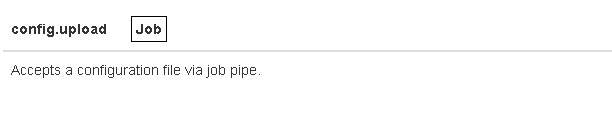Hello folks,
I am looking for a setup to provide High Avaiability (HA) using TrueNAS.
I have 2 instances (environment) Proof of Concept:
- TrueNasA and TrueNasB, each one has 6 HDDs to store data;
- iSCSI Multipath/MPIO;
Actually I am using TrueNasA as active, with periodic snapshots and rsync to TrueNasB as standby. I built a Windows Cluster with 2 Nodes stored at TrueNasA pool.
I saved configs from A, shutdown A and restored backup from A at node B and it works fine.
Questions:
1) How can I sync necessary configs from TrueNasA to TrueNasB?
2) How can I provide HA at this setup?
3) Is there a way to keep TrueNasA´s pool online updated at TrueNasB´s pool?
4) any suggestions to my POC?
Thanks
Ricardo
I am looking for a setup to provide High Avaiability (HA) using TrueNAS.
I have 2 instances (environment) Proof of Concept:
- TrueNasA and TrueNasB, each one has 6 HDDs to store data;
- iSCSI Multipath/MPIO;
Actually I am using TrueNasA as active, with periodic snapshots and rsync to TrueNasB as standby. I built a Windows Cluster with 2 Nodes stored at TrueNasA pool.
I saved configs from A, shutdown A and restored backup from A at node B and it works fine.
Questions:
1) How can I sync necessary configs from TrueNasA to TrueNasB?
2) How can I provide HA at this setup?
3) Is there a way to keep TrueNasA´s pool online updated at TrueNasB´s pool?
4) any suggestions to my POC?
Thanks
Ricardo