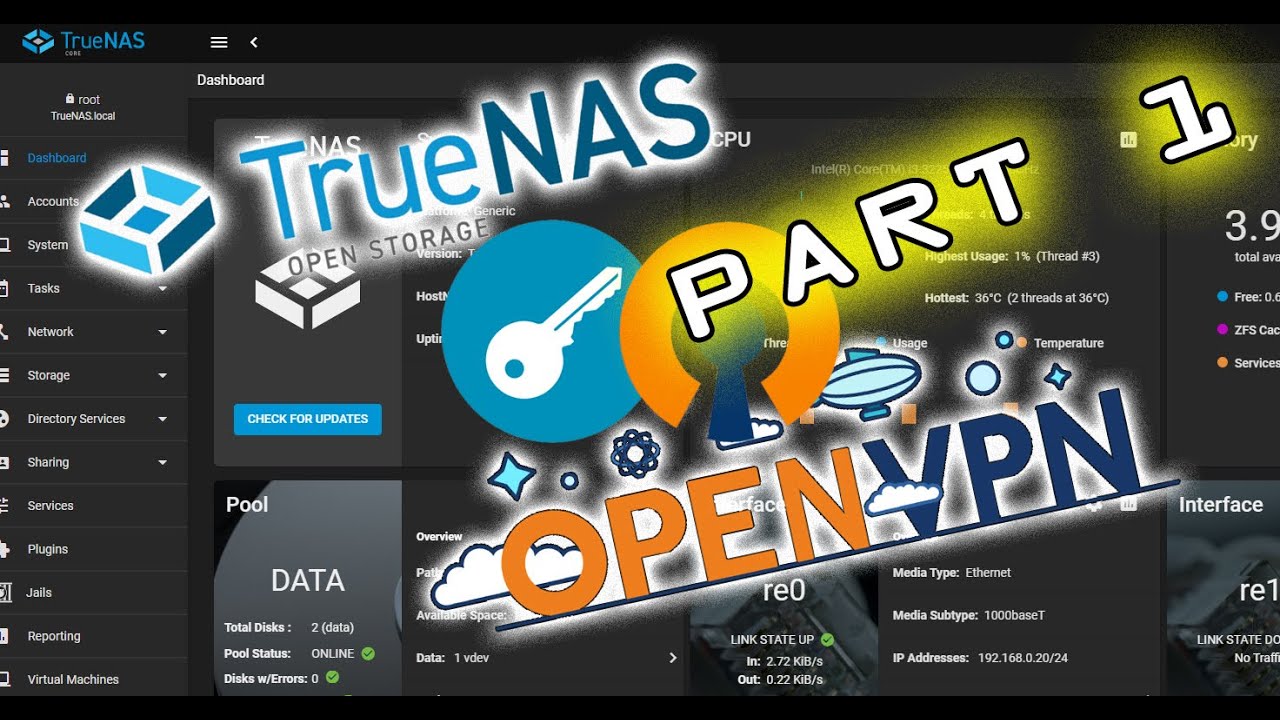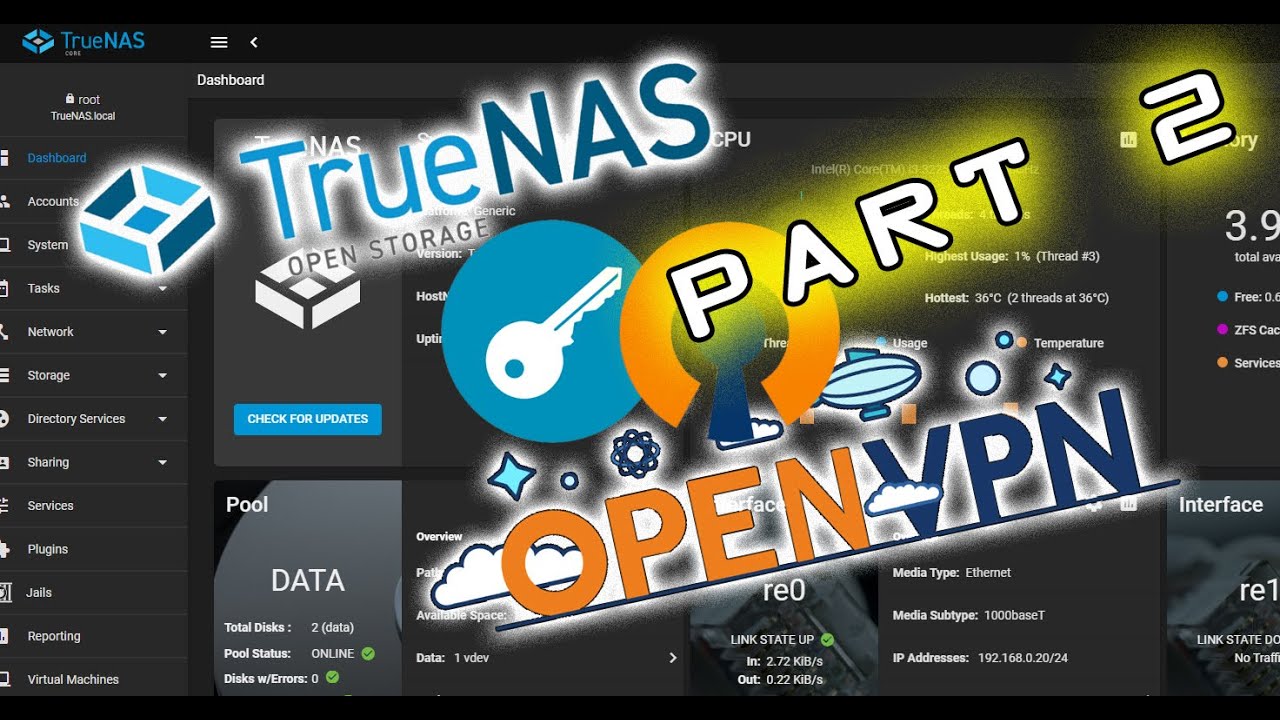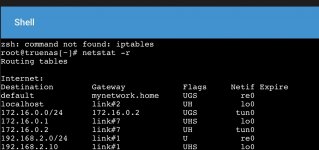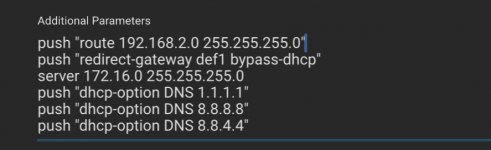I am a newbie with TrueNAS.
I finally made the switch to TrueNAS and now decomissioned both my Netgear ReadyNAS and SBS2011 box and combined all
services on a single TrueNAS Server.
Server : HP ML110 G7 Server
Intel(R) Xeon(R) CPU E31240 @ 3.30GHz
32 Gb RAM
128Gb Samsung SSD (Boot Disk)
4 x 6Tb (RAIDZ2) = Approx 11Tb of avail space in a single DATA pool
So far so good and all is setup and functioning across my LAN. Base LAN : 192.168.20.0/24
Services configured and working so far are : SMB, PlexServer and Virtual VMs, and WebDAV for a particular Windows share which I want accessible
remotely in READ ONLY mode.
I am running Platform: Generic
Version: TrueNAS-12.0-U4
** Slight issue - With OpenVPN Server **
I have managed to setup the native OpenVPN Server Service and have a Windows Client connecting via the Windows X64 OpenVPN client.
CA Cert and Clients Certs were generated and followed most steps from the following YouTube link.
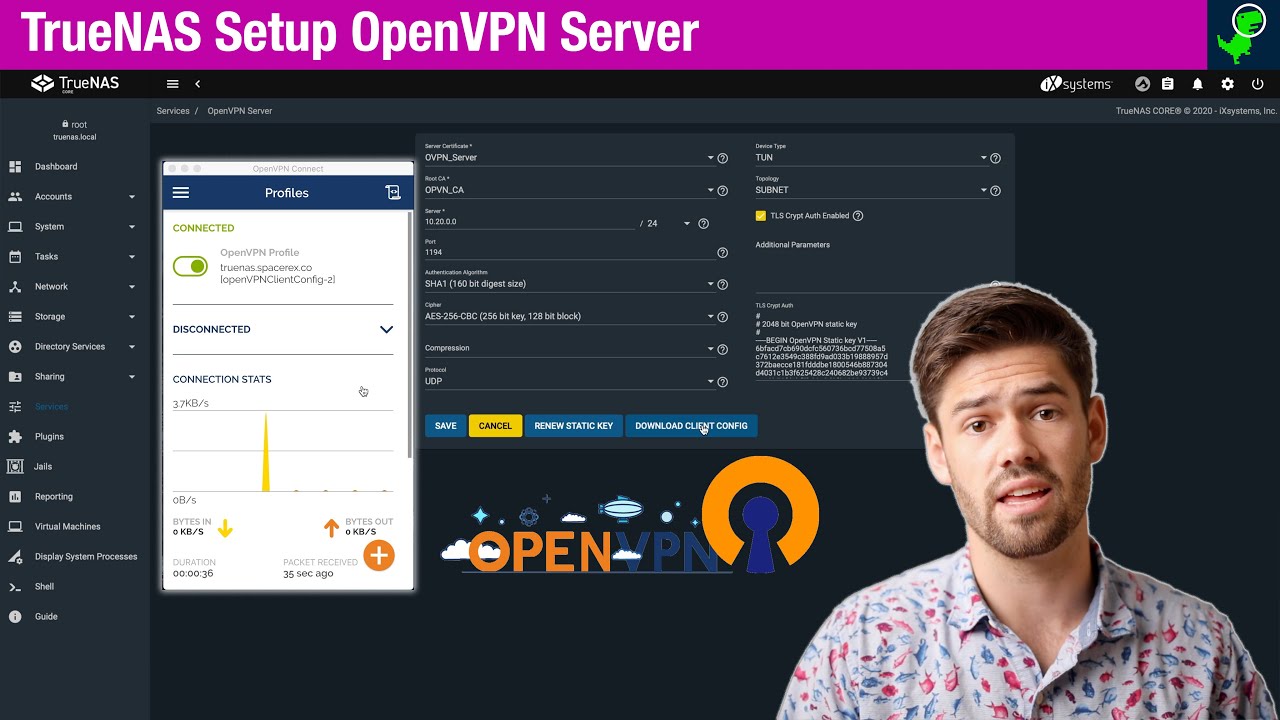
 www.youtube.com
www.youtube.com
And all working correctly with the remote windows client pc being allocated an IP Address in the 192.168.1.0/24 range.
I have a couple of Q's.
There are numerous articles with setup of OpenVPN server on FreeNAS 11.3 inside a jail with various methods.
The OpenVPN Server setup which is built into TrueNAS 12.0-U4 appears and fairly straight forward.
Q1. Once the VPN Tunnel is established, I can ping services direct on the TrueNAS Server via the OpenVPN gateway.
In my case, pc the is given a remote IP : 192.168.1.2 and the gateway across the VPN = 192.168.1.1
So I can easily connect to services direct on : 192.168.1.1
SMB shares work ok ect.
FROM THE REMOTE PC VPN CONNECTED CLIENT
- I cannot route any traffic across the VPN (192.168.1.2) to my 192.168.20.0/24 network.
- The TrueNAS Server has an internal IP Address of : 192.168.20.22
- I can however connect to the TrueNAS Web GUI on 192.168.1.1, then open a SHELL prompt and able to ping 192.168.20.x devices.
I would like the ability to connect to any 192.168.20.0/x network device within my LAN once the OpenVPN is established.
What changes are required, to what device (TrueNAS, Internet Router or local endpoint pc)?
I have tried to add a static route on the local pc pre an OpenVPN Client connection as follows :
cmd.exe (Run as administrator)
route add 192.168.20.0/24 192.168.1.2
Then launch an OpenVPN connection and still unable to getto 192.168.20.x devices. 192.168.1.1 (NAS IP services still ok)
Do I need to add a static route into the routing table on my Internet Router?
Or is there some other FreeBSD file with the TrueNAS OS that needs editting for the routing to work between the 192.168.1.x and 192.168.20.x network?
Appears lots of people having a similar problem with routing and their needs to be a simple soln to this.
This is a simple single C CLASS 1x subnet network on the LAN, then Open VPN uses a 2nd Subnet.
Need to be able to route traffic between the two?
Q2. Once an OpenVPN client connection is established to the TrueNAS server, is there a way to monitor which clients or attempted
VPN connections are being made on the TrueNAS server.
I have tried to research this and have NOT found a TrueNAS add-in, GUI that will show this.
So with the OpenVPN Server Service is running - How can remote connections be monitored / disconnected etc.. on TrueNAS or from the
TrueNAS Web GUI?
Q3. In addition to the built in OpenVPN Server Service which is included into 12.0-U4, there is an addin OpenVPN Server.
I have not yet installed this, but thinking it's not required.
Or will this plug in provide further functionality and monitoring?
If installed, will it break the built in OpenVPN Server Service. (Which is already running and working)
I finally made the switch to TrueNAS and now decomissioned both my Netgear ReadyNAS and SBS2011 box and combined all
services on a single TrueNAS Server.
Server : HP ML110 G7 Server
Intel(R) Xeon(R) CPU E31240 @ 3.30GHz
32 Gb RAM
128Gb Samsung SSD (Boot Disk)
4 x 6Tb (RAIDZ2) = Approx 11Tb of avail space in a single DATA pool
So far so good and all is setup and functioning across my LAN. Base LAN : 192.168.20.0/24
Services configured and working so far are : SMB, PlexServer and Virtual VMs, and WebDAV for a particular Windows share which I want accessible
remotely in READ ONLY mode.
I am running Platform: Generic
Version: TrueNAS-12.0-U4
** Slight issue - With OpenVPN Server **
I have managed to setup the native OpenVPN Server Service and have a Windows Client connecting via the Windows X64 OpenVPN client.
CA Cert and Clients Certs were generated and followed most steps from the following YouTube link.
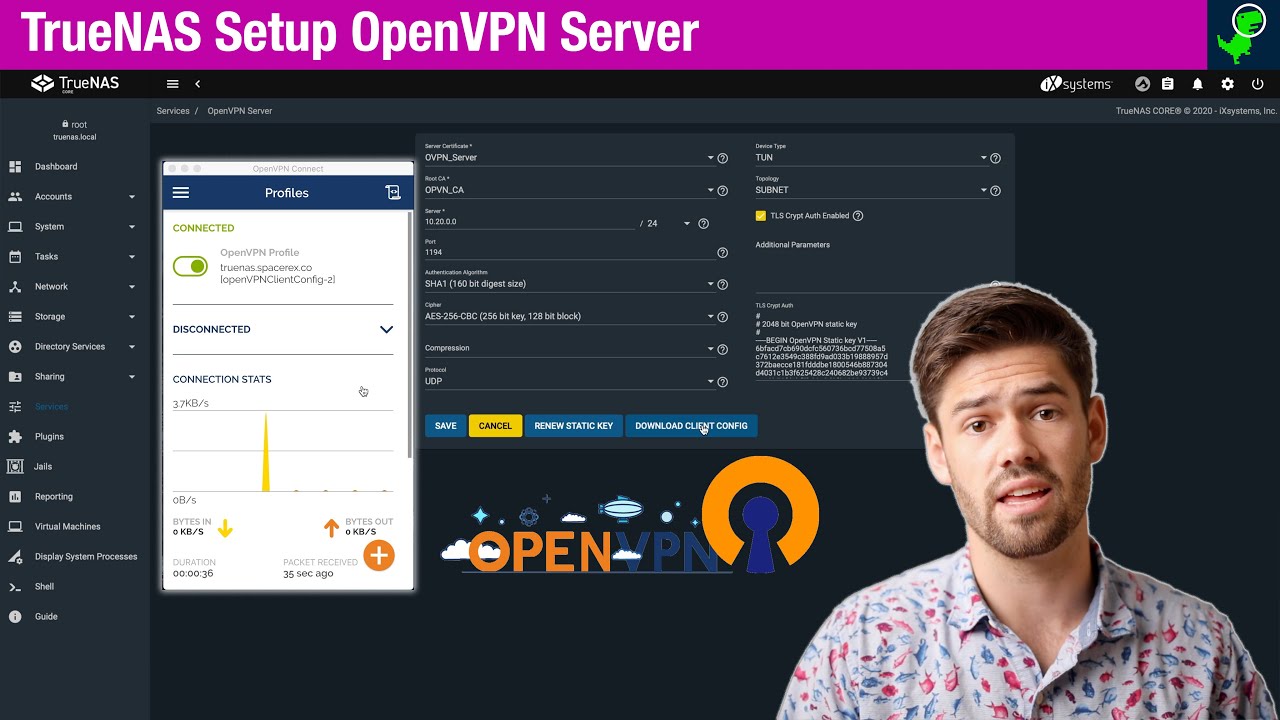
Setup OpenVPN Server on TrueNAS | 4K TUTORIAL
VPN servers allow you to securely connect back to your home network in order to connect to local assets. This means that you can connect to your TrueNAS Shar...
And all working correctly with the remote windows client pc being allocated an IP Address in the 192.168.1.0/24 range.
I have a couple of Q's.
There are numerous articles with setup of OpenVPN server on FreeNAS 11.3 inside a jail with various methods.
The OpenVPN Server setup which is built into TrueNAS 12.0-U4 appears and fairly straight forward.
Q1. Once the VPN Tunnel is established, I can ping services direct on the TrueNAS Server via the OpenVPN gateway.
In my case, pc the is given a remote IP : 192.168.1.2 and the gateway across the VPN = 192.168.1.1
So I can easily connect to services direct on : 192.168.1.1
SMB shares work ok ect.
FROM THE REMOTE PC VPN CONNECTED CLIENT
- I cannot route any traffic across the VPN (192.168.1.2) to my 192.168.20.0/24 network.
- The TrueNAS Server has an internal IP Address of : 192.168.20.22
- I can however connect to the TrueNAS Web GUI on 192.168.1.1, then open a SHELL prompt and able to ping 192.168.20.x devices.
I would like the ability to connect to any 192.168.20.0/x network device within my LAN once the OpenVPN is established.
What changes are required, to what device (TrueNAS, Internet Router or local endpoint pc)?
I have tried to add a static route on the local pc pre an OpenVPN Client connection as follows :
cmd.exe (Run as administrator)
route add 192.168.20.0/24 192.168.1.2
Then launch an OpenVPN connection and still unable to getto 192.168.20.x devices. 192.168.1.1 (NAS IP services still ok)
Do I need to add a static route into the routing table on my Internet Router?
Or is there some other FreeBSD file with the TrueNAS OS that needs editting for the routing to work between the 192.168.1.x and 192.168.20.x network?
Appears lots of people having a similar problem with routing and their needs to be a simple soln to this.
This is a simple single C CLASS 1x subnet network on the LAN, then Open VPN uses a 2nd Subnet.
Need to be able to route traffic between the two?
Q2. Once an OpenVPN client connection is established to the TrueNAS server, is there a way to monitor which clients or attempted
VPN connections are being made on the TrueNAS server.
I have tried to research this and have NOT found a TrueNAS add-in, GUI that will show this.
So with the OpenVPN Server Service is running - How can remote connections be monitored / disconnected etc.. on TrueNAS or from the
TrueNAS Web GUI?
Q3. In addition to the built in OpenVPN Server Service which is included into 12.0-U4, there is an addin OpenVPN Server.
I have not yet installed this, but thinking it's not required.
Or will this plug in provide further functionality and monitoring?
If installed, will it break the built in OpenVPN Server Service. (Which is already running and working)