jegib
Cadet
- Joined
- Mar 4, 2012
- Messages
- 7
Hi,
I used TrueNAS 12.0 on my HP Microserver Gen8 (base Celeron G1610T, 12GB ECC RAM) without any problem, but after the upgrade to 12.0 U1, its hanging during the boot at the following part:
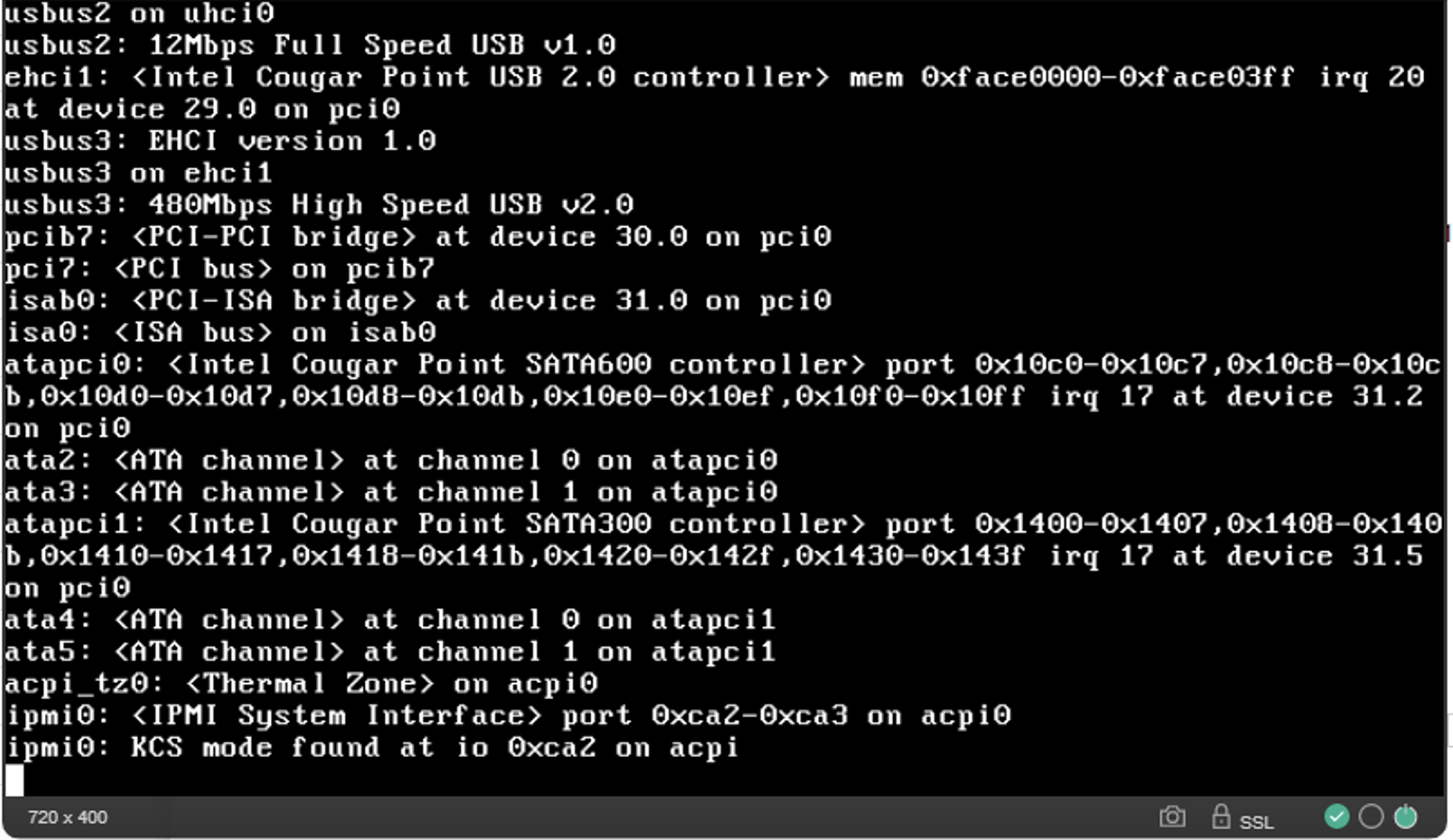
Then I reinstalled the TrueNAS, but getting the same stuck...
Any idea how can I solve it?
Thanks in advance
I used TrueNAS 12.0 on my HP Microserver Gen8 (base Celeron G1610T, 12GB ECC RAM) without any problem, but after the upgrade to 12.0 U1, its hanging during the boot at the following part:
Then I reinstalled the TrueNAS, but getting the same stuck...
Any idea how can I solve it?
Thanks in advance
