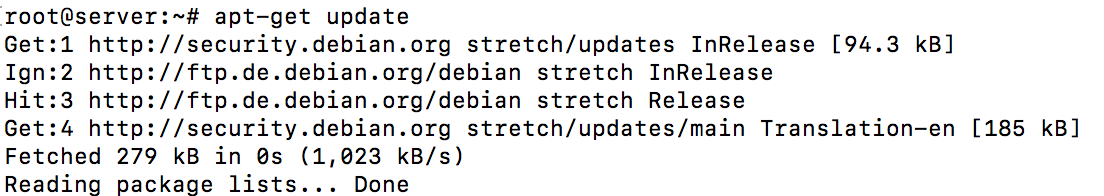- Joined
- Nov 12, 2015
- Messages
- 1,471
I'm pleased to announce that our first BETA of TrueCommand 2.0 is now available for installation and testing!
This is a massive update to previous 1.X series of TrueCommand, and includes new functionality for much improved storage monitoring, dataset management, cluster creation (With TrueNAS SCALE), iSCSI management and more. (EDIT: Is now live) A full blog post will be going live in the next day or so with much more details and screenshots of the new TrueCommand in action. In the meantime please feel free to give 2.0 a while and give us any feedback during your testing.
Release Notes
Download Docker Images
Blog Post
This is a massive update to previous 1.X series of TrueCommand, and includes new functionality for much improved storage monitoring, dataset management, cluster creation (With TrueNAS SCALE), iSCSI management and more. (EDIT: Is now live) A full blog post will be going live in the next day or so with much more details and screenshots of the new TrueCommand in action. In the meantime please feel free to give 2.0 a while and give us any feedback during your testing.
Release Notes
Download Docker Images
Blog Post
Last edited: