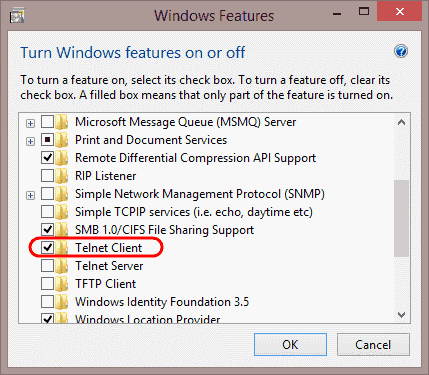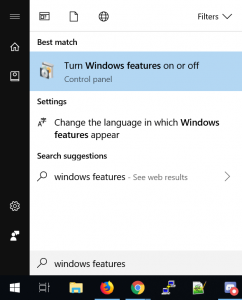thepixelgeek
Patron
- Joined
- Jan 21, 2016
- Messages
- 271
I can access my VM using the VNC viewer, but I'd like to use PuTTY to SSH into my VM.
Do I need to be using the VNC Port #?
Does it matter my computer is on a different network 192.168.4.x? I'm not sure why the VM was assigned 192.168.7.x??
PuTTY settings:
Host: 192.168.7.74
Port: 22
Type: SSH
VM:
Linux > Ubuntu Server 18
Do I need to be using the VNC Port #?
Does it matter my computer is on a different network 192.168.4.x? I'm not sure why the VM was assigned 192.168.7.x??
- SSH is turned on under Freenas services
- I confirmed IP address to be 192.168.7.74
- Server is listening on port 22
- ssh.service says "active (running)
PuTTY settings:
Host: 192.168.7.74
Port: 22
Type: SSH
VM:
Linux > Ubuntu Server 18
Last edited: