OuterHeaven11
Cadet
- Joined
- Nov 18, 2015
- Messages
- 6
I've installed FreeNAS 9.3.1 from a fresh install and used this video guide to set up Transmission. I followed the instructions to the letter (except I named my storage pool differently). The problem is that once I get to the 5:00 mark where he clicks the service status button to 'ON', the button "thinks" for awhile (plays the loading animation), then just stops, and still says OFF. I cannot access the web GUI in any fashion, even from the link that appears when you click on the plugin. I'm new to this and I'm not sure where Transmission keeps the log files. I've nuked the whole thing and started over several times with no luck.
I have verified that my share is configured correctly using CIFS and I can read/write without a problem from another computer. The jail has its storage configured and mounted by the instructions in the video.
Couple things I noticed:
1. It takes FOREVER to load the "Installed" tab under plugins. Literally 2 minutes or so before it shows any installed plugins, and Transmission is the only plugin installed.
2. The default IP address for the Transmission jail is 192.168.0.1. If I change this to anything else, Transmission disappears from the list of plugins in the left pane of the FreeNAS GUI. If I change it back, Transmission reappears in the list.
3. Unable to ping or access the Transmission web GUI
Any ideas?
I have verified that my share is configured correctly using CIFS and I can read/write without a problem from another computer. The jail has its storage configured and mounted by the instructions in the video.
Couple things I noticed:
1. It takes FOREVER to load the "Installed" tab under plugins. Literally 2 minutes or so before it shows any installed plugins, and Transmission is the only plugin installed.
2. The default IP address for the Transmission jail is 192.168.0.1. If I change this to anything else, Transmission disappears from the list of plugins in the left pane of the FreeNAS GUI. If I change it back, Transmission reappears in the list.
3. Unable to ping or access the Transmission web GUI
Any ideas?
Last edited: