Kris Heslop
Dabbler
- Joined
- Feb 7, 2016
- Messages
- 42
Running TN 13.0, had one disk in 9z2 d (8-10TB WD White Labels shucked from MyBooks and 1-12TB WD White Label. One 10 TB disk failwd a Smart Test and went in to replace the drive with another 12TB already in the box.
Checked smart test results in GUI and it shows failed. Error status notes show servo related.
When I go in to replace the drive, the replacement drive shows. I select it and then when I select "Replace" nothing. No errors, no actions posting on the status window, it just stays like I did nothing.
I read some other thread that suggested gpart destroy -F daXX
This returns: arg0 'da10invalid argument.
Screen shots after "selection" or running command shown.
Seems like a bug, but want to check before I complete another bug report.
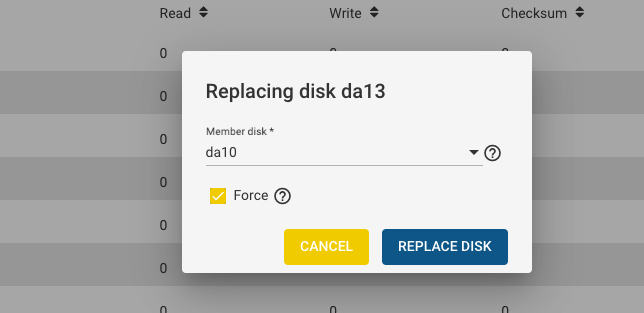
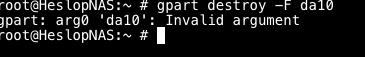
Checked smart test results in GUI and it shows failed. Error status notes show servo related.
When I go in to replace the drive, the replacement drive shows. I select it and then when I select "Replace" nothing. No errors, no actions posting on the status window, it just stays like I did nothing.
I read some other thread that suggested gpart destroy -F daXX
This returns: arg0 'da10invalid argument.
Screen shots after "selection" or running command shown.
Seems like a bug, but want to check before I complete another bug report.
Last edited:
