Mannekino
Patron
- Joined
- Nov 14, 2012
- Messages
- 332
Gamers Nexus uploaded a review today of the new Fractal Meshify 2 and when this part came about I was very interested in this case for a future build.
I'm planning on building a completely new TrueNAS server sometime early next year with 8 HDDs and this potential setup looks pretty nice.
Cooling capability for the HDDs seems excellent with 8 HDDs in the "top" compartment right in front of 2 or 3 fans intake and then 2 or 3 fans exhaust on the top. Or maybe an AIO cooler at the top with 2 or 3 exhaust fans.
What do you guys think of this case for a TrueNAS system?
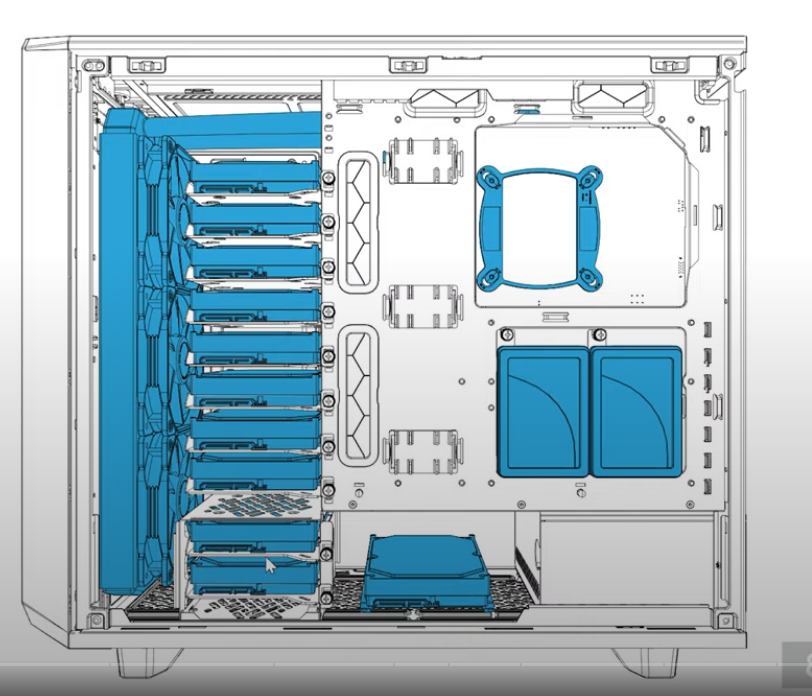
I'm planning on building a completely new TrueNAS server sometime early next year with 8 HDDs and this potential setup looks pretty nice.
Cooling capability for the HDDs seems excellent with 8 HDDs in the "top" compartment right in front of 2 or 3 fans intake and then 2 or 3 fans exhaust on the top. Or maybe an AIO cooler at the top with 2 or 3 exhaust fans.
What do you guys think of this case for a TrueNAS system?







