sammael
Explorer
- Joined
- May 15, 2017
- Messages
- 76
Disclaimer: If you buy/have the nas, follow this and fail I cannot help you (I can try, but cannot guarantee success). It also voids warranty (I think?)
I've not seen this model mentioned on the forums, so I thought I'd share my success story.
My 'made from ebay-bought components' nas up and died week before xmas after runnig strong with no issues for ~5 years. I was eyeing up Qnap TS1655-8G (I already run Scale on Qnap TS-873a), but they closed warehouse for xmas early due to illness and the scalpers were asking ~1k on top of RRP. Later, I've found Terramaster T12-450 and seeing many other models mentioned with successful installation of Truenas I took the plunge (it being ~500£ cheaper than the Qnap made it a lot easier). I know nothing of the brand apart form it's Chinese, but Chinese doesn't automatically equal bad. When you get down to it disassembling anything deep enough there's gonna be something Made in China in it. This is also a nas I use for homelab, experimenting, media streaming, downloading and pretty much everything, with the other nas being a backup so even if the hw were to fail, I wouldn't lose any data (in before someone replies with some horrific story about these particular components causing issues).
Upon arrival I was a bit dismayed to see no hdmi output. I tried the default Terramaster OS first and it wouldn't even install. My disappointment deepened. I opened it up and no display output on the soc board either. However, there is 1 shortest pcie slot. I've put my spare gt1030 (which is full-sized) in it and "it just worked". For this I had to unscrew the soc and lift it as the nas enclosure prevented inserting of the card. To my most pleasant surprise there are also 2x full size nvme slots on the soc (my vm app pool rejoices) I've not seen mentioned in the "manual" (which literally is only a set of simple instruction html pages available online, the only downloadable resources are 4 pictures of the nas, so yeah)
After that I just removed the Terramaster init boot usb from soc, plugged in my drives and connected display+kb. It has ami bios, and the most important thing to do in it is to DISABLE fast boot (credit to a reddit thread I lost a link to). With fast boot enabled I couldn't create pools as the partitions weren't written properly. I also set the default performance profile from balanced to performance. The bios has surprising amount of cpu/ram and south/north bridge options (even more so than my old supermicro x11ssl-cf had), but I mostly left them alone. I only changed the "wait for enter bios keypress" in Boot from default 20secs to 3sec to make re/boot quicker.
Boom! Success! Really happy with how it all turned out.
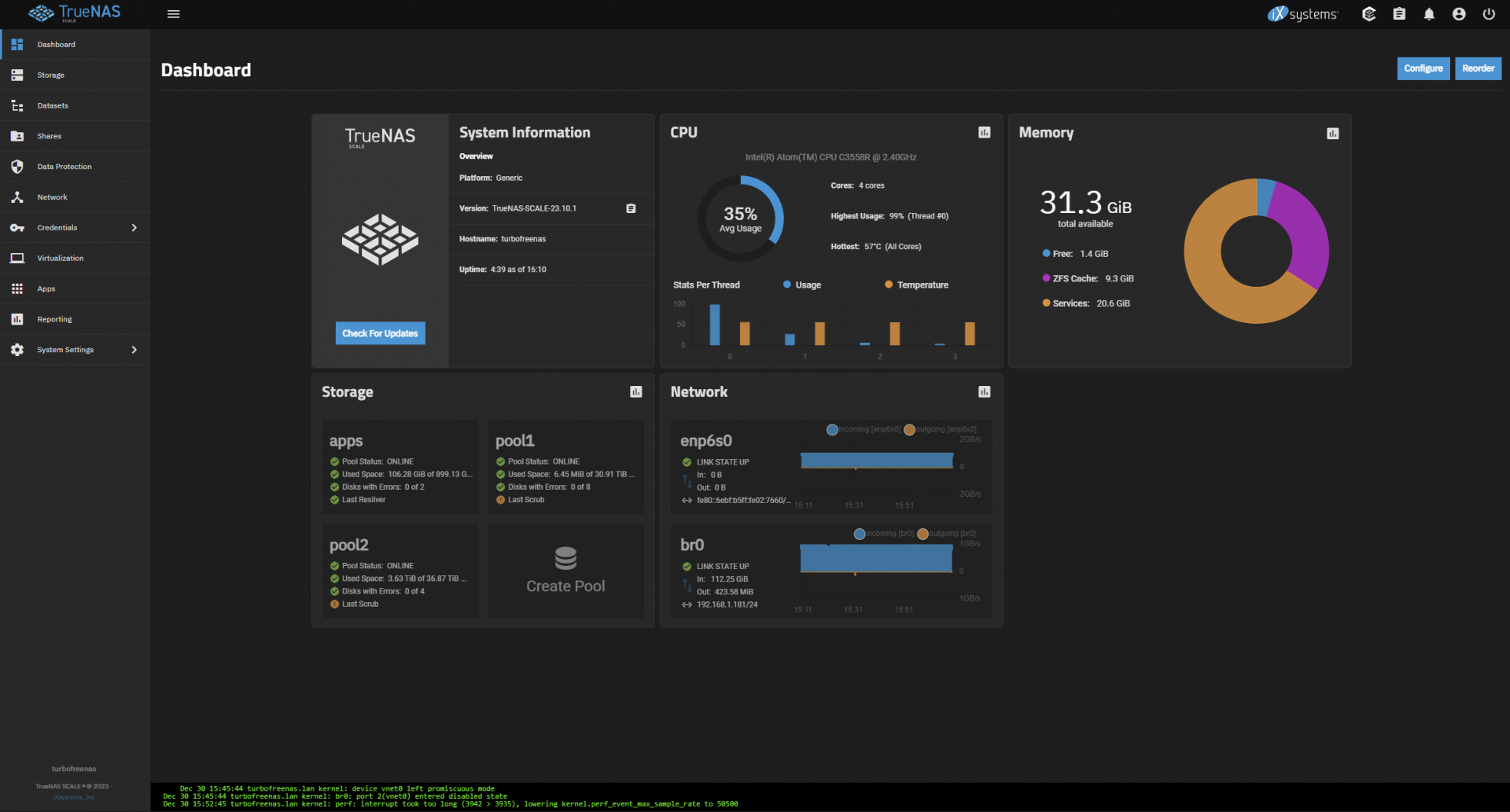

I've not seen this model mentioned on the forums, so I thought I'd share my success story.
My 'made from ebay-bought components' nas up and died week before xmas after runnig strong with no issues for ~5 years. I was eyeing up Qnap TS1655-8G (I already run Scale on Qnap TS-873a), but they closed warehouse for xmas early due to illness and the scalpers were asking ~1k on top of RRP. Later, I've found Terramaster T12-450 and seeing many other models mentioned with successful installation of Truenas I took the plunge (it being ~500£ cheaper than the Qnap made it a lot easier). I know nothing of the brand apart form it's Chinese, but Chinese doesn't automatically equal bad. When you get down to it disassembling anything deep enough there's gonna be something Made in China in it. This is also a nas I use for homelab, experimenting, media streaming, downloading and pretty much everything, with the other nas being a backup so even if the hw were to fail, I wouldn't lose any data (in before someone replies with some horrific story about these particular components causing issues).
Upon arrival I was a bit dismayed to see no hdmi output. I tried the default Terramaster OS first and it wouldn't even install. My disappointment deepened. I opened it up and no display output on the soc board either. However, there is 1 shortest pcie slot. I've put my spare gt1030 (which is full-sized) in it and "it just worked". For this I had to unscrew the soc and lift it as the nas enclosure prevented inserting of the card. To my most pleasant surprise there are also 2x full size nvme slots on the soc (my vm app pool rejoices) I've not seen mentioned in the "manual" (which literally is only a set of simple instruction html pages available online, the only downloadable resources are 4 pictures of the nas, so yeah)
After that I just removed the Terramaster init boot usb from soc, plugged in my drives and connected display+kb. It has ami bios, and the most important thing to do in it is to DISABLE fast boot (credit to a reddit thread I lost a link to). With fast boot enabled I couldn't create pools as the partitions weren't written properly. I also set the default performance profile from balanced to performance. The bios has surprising amount of cpu/ram and south/north bridge options (even more so than my old supermicro x11ssl-cf had), but I mostly left them alone. I only changed the "wait for enter bios keypress" in Boot from default 20secs to 3sec to make re/boot quicker.
Boom! Success! Really happy with how it all turned out.
