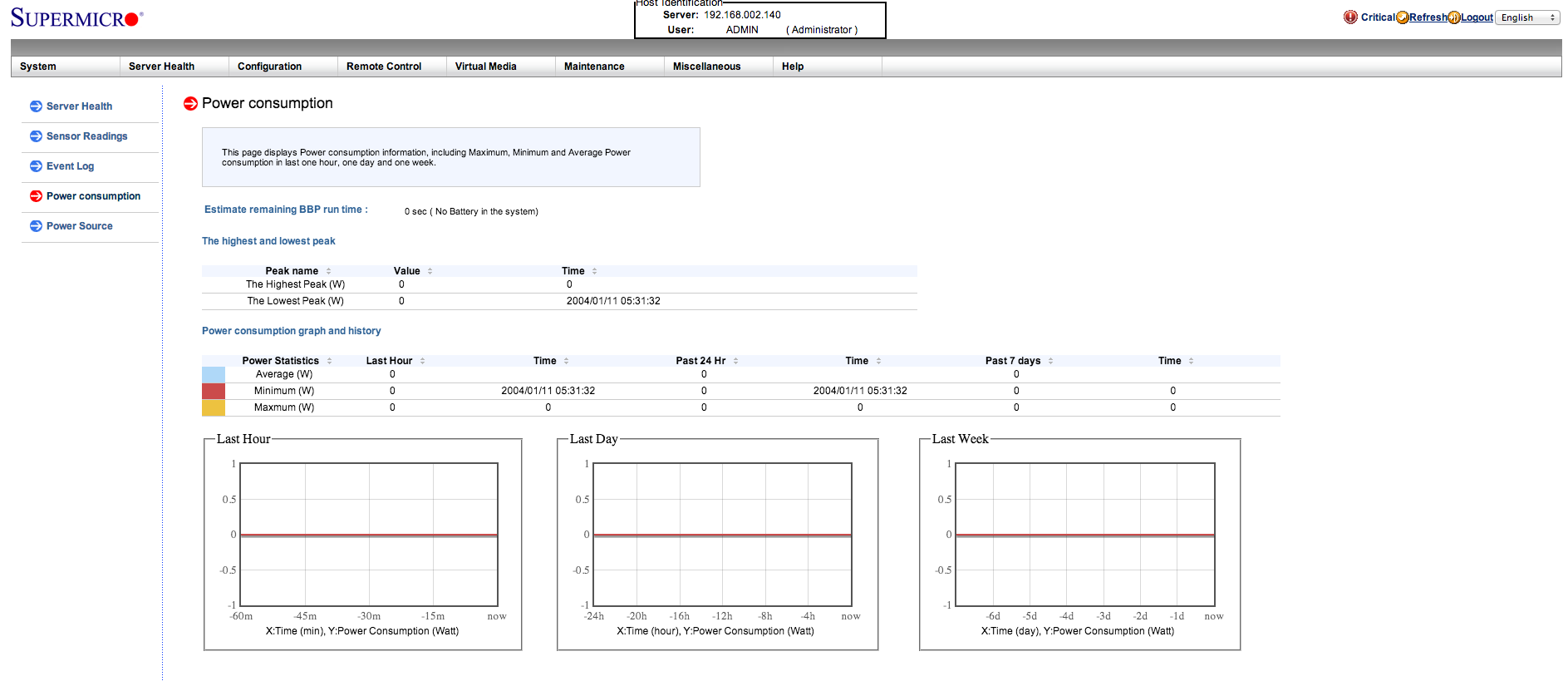Hey,
I've got almost the same build as you.. I was wondering what you did to convert the fans in your 933. Did you retain the cages and wire around them or are there 4 pin cages available? I've given some thought to replacing the power supplies as I don't really need the massive redundancy and they seem to be crazy inefficient.
Hey,
Ok so the current fans in the 933T case are:
4 x 92mm x 92 x 38 = 3.1m3/min or 110 CFM, 12v 1.1A , static press 150 Pa, 50 dBA
2 x 80mm x 80 x 32 = 1.52 m3/min or 54 CFM, static press 91 Pa, 45 dBA, 12v 0.55A
I then replace them with:
4 X Nidec Ultraflow T92E12BMA7-PWM - $21.99 each
http://www.newegg.com/Product/Product.aspx?Item=N82E16835706042
2 X
R4-BM8S-30PK-R0 Cooler Master Blade Master 80 - $9.99 each
http://www.newegg.com/Product/Product.aspx?Item=N82E16835103071
So the original fans had:
92mm - 110 CFM, 1.1A/13.2w, 50 dBA
80mm - 54 CFM, 0.55A/6.6w, 45 dBA
and the new ones had:
92mm - 83 CFM, 0.39A/4.7w, 43.5 dBA
80mm - 40.8 CFM, 0.26A/3.1w, 28 dBA
So power wise it's gone from 66 watts down to a max of 25 watts which is has reduced it by more than 62%. Because the fans aren't spin anywhere near full speed it would have reduced a fair bit more I would say. Guestimate around 10-15 watts maybe even less...
Now noise. Well I can finally say that I can it soooooo much better. You can still hear them but they are not bad at all (not full power, this is when they are set for "optimal" in the supermicro IPMI fan settings or even standard is the same). Can tell you the actual dBA but lets just say you can think in the room. The loudest thing now it the 3 x PSU fans, if these could be quieter it would be great. Soon it will all go into a RU cabinet so I won't hear anything from those fans (would with the old ones).
Performance. Well it's too early to say as I put them in a couple of days ago and now I am away for 4 months so can't monitor them really. But I check the IPMI temps after and my CPU temp was 49 degrees Celsius (120 degrees fahrenheit for my US friends still living in the OLD imperial system lol) when my room temp was about 34 degrees Celsius (93 degrees fahrenheit) and the fans were not even spinning much.
Also I replace the standard CPU fan with a fan less heatsink (can find model of heatsink if interested for X10SLM-F MB) and the hotswap cables with supermicro 4 pin version.
6 Supermicro CBL-0088L 4 pin PWM cables - $4.99 each
http://www.superbiiz.com/detail.php?name=CA-CBL088L
However, it wasn't until i received all my new fans I realised that the female headers were different to the supermicro fan heaters so therefore they would not fit in to the fan cage. I am working on finding some headers that are the same so I can cut the old ones off and replace with the required ones so I can keep them as hot swappable. So in the mean time I just did a quick botch job to get all the new fans working until I can get around to fixing it. I did this by swapping them all out in to the cages and then just threaded the wires through the bottom and connected it to the hot swappable male header cable which was then connected to the MB (the new fan cables where not long enough to reach to the MB by them selves). Also I got a PWM Y slitter cable so that I can use all 6 fans on my MB (mine only has 5 headers on the MB). Slightly off topic, I noticed the PWM Y splitter cable had 1x4 pin and 1x3 pin. I was concerned that the 3 pin would not be adjusted as needed, but from a quick test it LOOKS like it still speeds up and slows down with the others (correct me if this is wrong).
O and 2 more thing. The new fan female headers are not the same as the supermicro ones as statedso to get the to connect in to the hotswap cable header I got a Stanley knife and cut the safety edge off the restricting one so it could then connect. Don't worry if you just connect this cable straight to the MB you won't have this issue. With the new 2 x 80 mm fans, it leaves a 7mm gap from the end of the case as they are not as deep as the original ones so I just used some masking tape over the top to keep the flow going rearward (bottom was to hard to get to). If anyone can find some 80x80x7mm spacers please let me know.
If anyone has any suggestions on how to get the female headers required for the hotswap cage please let me know.
Hope this helps you all.