Ah didn't realize the fields accepted the syntax like that. Awesome.
/root/bin/failled-supermicro/zpscan.sh PrimaryPool [ user@domain.com ]
I'm running into a error when running. /root/bin/failled-supermicro/zpscan.sh: /sbin/zpool: No such file or directory
Still running into this issue here, haven't been able to figure out. Any ideas?
It's hard to give a good summary, but here are some thoughts that come to mind.
Good rundown, lots of knowledge appreciate it.
sn't use all RAM the way CORE does; in my system that means about 30 GB is wasted at any given time.
Isn't the high RAM usage on Core intentional though? I thought it did not affect things.
The "killer app" that got me to switch to SCALE was the apps
Yes, "plugins" on Core are absolutely broken. Even iX addressed this and their "solution" was pretty much migrate to Scale lol.
Which is kinda absurd, seeing they advertise "plugins" so heavily on Core.. yet they are unusable.
TrueNAS Plugins makes it easy to customize your NAS storage. Create a secure and scalable data storage with TrueNAS.
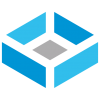
www.truenas.com
I had one person I know, switch to Scale, and he said while he was on Scale, there was an update that was pushed to update the containers. But they were not simply "update-able", but needed to be destroyed. Basically a "we don't support apps created before x version anymore, destroy them all and re-make".. which is kinda absurd.
Maybe that was during some early release though, I'm not sure.
Although iX deny this, it really does look like they've abandoned CORE
This is the big thing which is making me consider switching. The GUI on Scale looks better, and the Core GUI has lots of broken stuff.
I know Jails can't migrate. But beyond that, it was a pretty simple migration correct? I assume it's probably safest to take your pool offline and remount it when migrating?
It's just an in place update, correct? Just go to GUI, System > Update, and select the Scale release train. It updates and reboots, and bam?
And you can't roll back to Core correct? It does nothing to the pool though correct? So you can always pop a new SSD in with TrueNAS core running and just mount your pool on it if you dislike/have issues with Scale?

