So I'm filing another suggestion. Jira NAS-125058
If you happen to like it. Feel free to upvote it.
This time it's that I would like to see just a tiny bit less padding on the UI-elements (rectangles). The best place I've found, that really illustrates my point, is under the Storage Dashboard. Where if I have truenas zoomed out to 90%, the amount of data presented on the screen is doubled. Which is quite a good exchange (imHo)!
Screen (1920x1080p @ 100% scaling).
Chrome / Webbrowser at default 100% zoom:
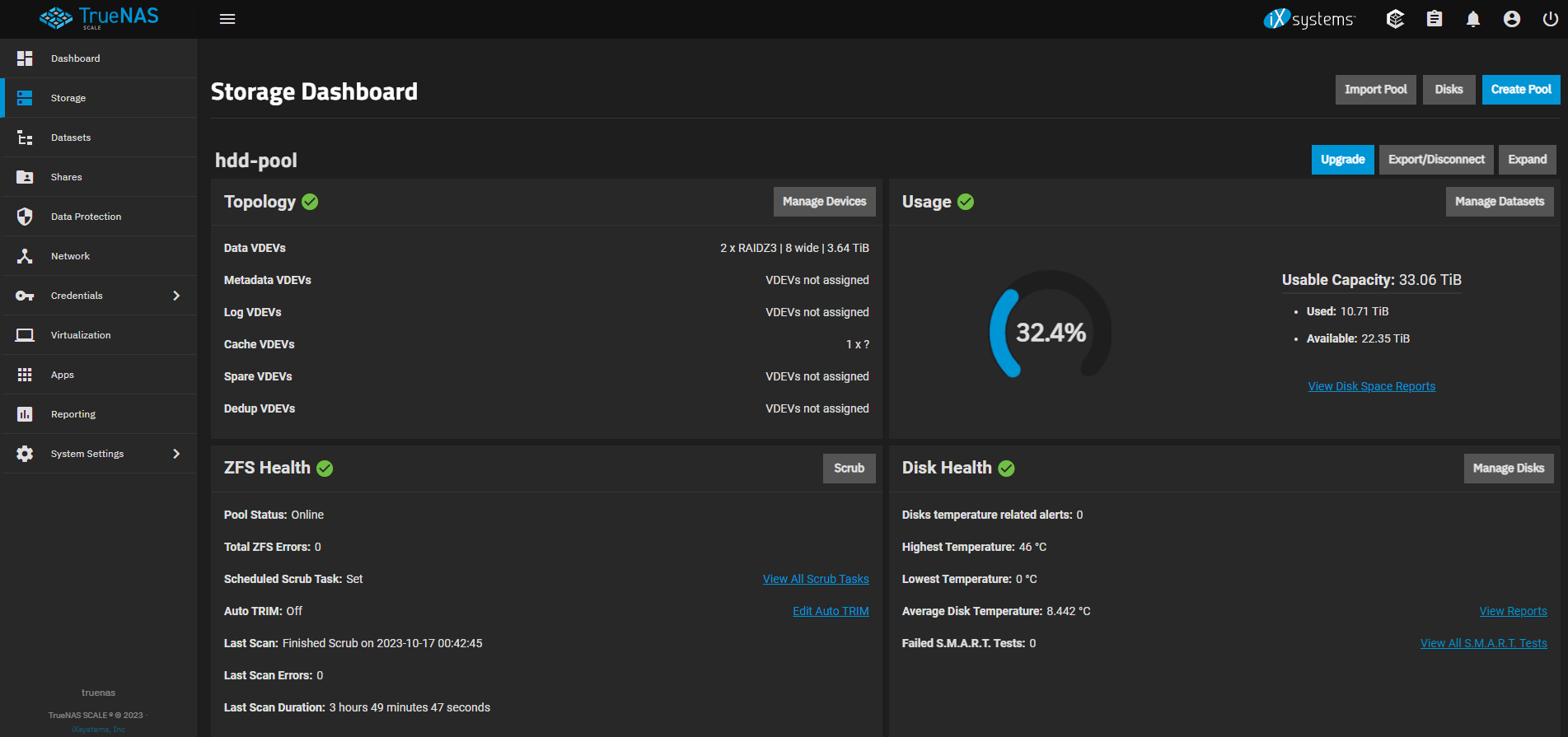
Chrome / Webbrowser at 90% zoom: (I will keep TN at this setting from now on).
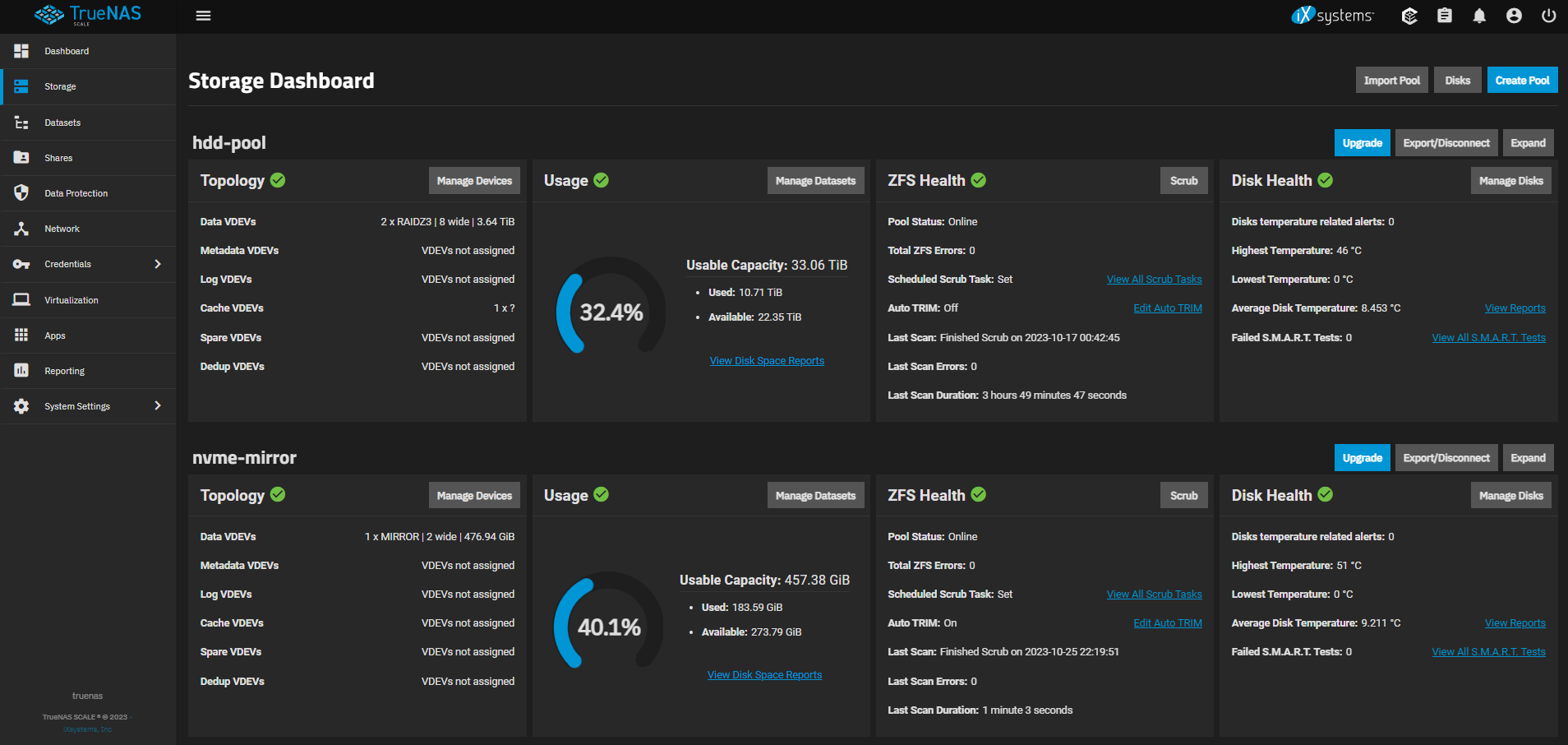
My point is that with relatively easy means the information could be presented imho better. Giving a more comprehensive view, due to being able to see more. Whilst still keeping things readable.
If you happen to like it. Feel free to upvote it.
This time it's that I would like to see just a tiny bit less padding on the UI-elements (rectangles). The best place I've found, that really illustrates my point, is under the Storage Dashboard. Where if I have truenas zoomed out to 90%, the amount of data presented on the screen is doubled. Which is quite a good exchange (imHo)!
Screen (1920x1080p @ 100% scaling).
Chrome / Webbrowser at default 100% zoom:
Chrome / Webbrowser at 90% zoom: (I will keep TN at this setting from now on).
My point is that with relatively easy means the information could be presented imho better. Giving a more comprehensive view, due to being able to see more. Whilst still keeping things readable.
