lukeren
Explorer
- Joined
- Apr 13, 2017
- Messages
- 62
I recently upgraded from my old raidz of 6 x 3TB WD Reds to a raidz2 of 3 x WD Red 8TB and 2 x 8TB Seagate Archive disks.
I'm experiencing some weird business on the two Archive disks, which I'm guessing is because of the SMR design, but though I'd ask here anyway.
da1 and da2 are the Archive disks, the rest are Red disks.
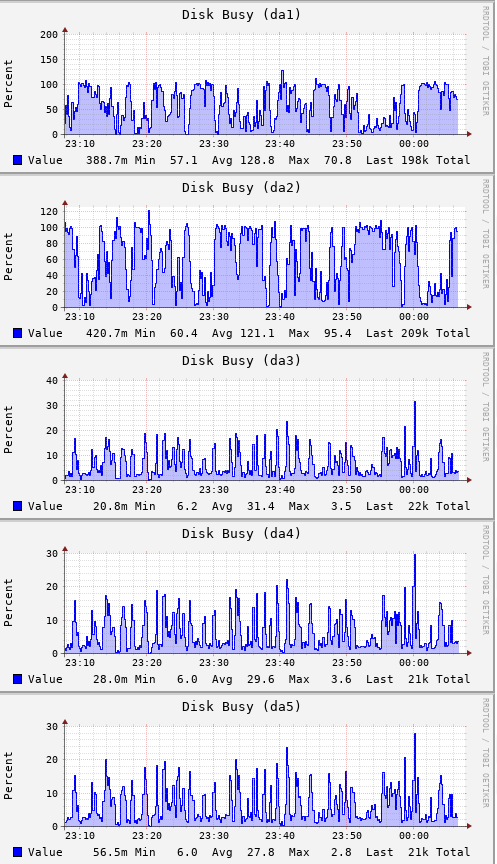
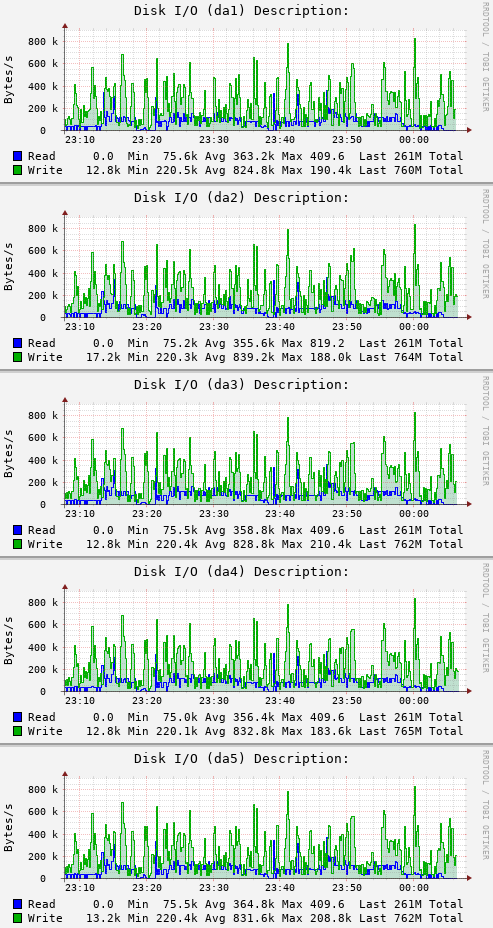
I'm thinking I need to replace the Archive disks with Reds, or could there be anything else that causes just those 2 disks to be at 100% busy most of the time, without any real IO?
I'm experiencing some weird business on the two Archive disks, which I'm guessing is because of the SMR design, but though I'd ask here anyway.
da1 and da2 are the Archive disks, the rest are Red disks.
I'm thinking I need to replace the Archive disks with Reds, or could there be anything else that causes just those 2 disks to be at 100% busy most of the time, without any real IO?
