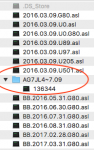Hi all,
Yesterday I mounted my FreeNAS 11.2-U7 Samba share from a Mac, and on the Mac used
If I ssh to the FreeNAS, I actually see that folder, though it's only got 1 file in it instead of 61.
But disturbingly, if I mount the share I see the folder name mangled as "AG7JL4~7.09", and if I try to navigate into it, it just vanishes!
What the heck has happened here?
@anodos if you read this, and want logs, I can send them privately.
Thanks.
Yesterday I mounted my FreeNAS 11.2-U7 Samba share from a Mac, and on the Mac used
sudo cp -a to copy 1.8 TB of stuff over. I got an error I've never seen before:cp: /Volumes/MyMountedShare/./some/folder/AUX.2016.03.09/File1: No such file or directory
...
... one for each file in that folder
...
cp: utimes: /Volumes/MyMountedShare/./some/folder/AUX.2016.03.09: No such file or directory
cp: chown: /Volumes/MyMountedShare/./some/folder/AUX.2016.03.09: No such file or directory
cp: chmod: /Volumes/MyMountedShare/./some/folder/AUX.2016.03.09: No such file or directory
cp: chflags: /Volumes/MyMountedShare/./some/folder/AUX.2016.03.09: No such file or directory
cp: /Volumes/LocalMacDisk/./some/folder/AUX.2016.03.09: unable to copy ACL to /Volumes/MyMountedShare/./some/folder/AUX.2016.03.09: No such file or directoryIf I ssh to the FreeNAS, I actually see that folder, though it's only got 1 file in it instead of 61.
drwxrwx---+ 2 sean MyGroup uarch 3 Nov 23 03:27 AUX.2016.03.09/But disturbingly, if I mount the share I see the folder name mangled as "AG7JL4~7.09", and if I try to navigate into it, it just vanishes!
What the heck has happened here?
@anodos if you read this, and want logs, I can send them privately.
Thanks.