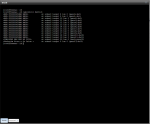Roger Mahler
Dabbler
- Joined
- Jan 24, 2016
- Messages
- 25
Configuration
Server: IBM DX360-M3
Disks: 12+3TiB
RaidZ2
LSI SAS9210-8i
Memory: 24g
Install was almost seamless, struggled a little with configuration but mostly misunderstanding on my side.
Question: the top freenas mount shows 32.5 TiB, a little high from past experiences but ok, however when i get down to the data drives it shows available of 24TiB - quite a loss, is this normal. Wanted to know before loading up with data, i will be moving close to 15 TiB almost immediately.
Thank you.
Server: IBM DX360-M3
Disks: 12+3TiB
RaidZ2
LSI SAS9210-8i
Memory: 24g
Install was almost seamless, struggled a little with configuration but mostly misunderstanding on my side.
Question: the top freenas mount shows 32.5 TiB, a little high from past experiences but ok, however when i get down to the data drives it shows available of 24TiB - quite a loss, is this normal. Wanted to know before loading up with data, i will be moving close to 15 TiB almost immediately.
Thank you.