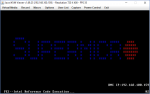Hi All,
Yesterday morning my freenas machine was beeping (5x short beeps 1x long - Supermicro board) and stalled at boot (PEI--Intel Reference Code Execution... 02). Online suggests a memory error yet in the IPMI it was still happy to tell me both RAM modules were present and what they were.
After work yesterday I took one RAM module out and rebooted.. same issue on boot. Swapped the module to the other slot and it booted up but sounded like it restarted at some point (I was in my loft and no console so going off the sounds of the drive spinning down etc). Logged in via IPMI and saw it was booting up and seemed to be working fine.
Shut it down and put both modules back in and it rebooted ok again however just after it imported the volume it restarted (which I suspect it did before I just wasn't in front of a monitor to catch it). After that it was ok.
I've got some screenshots of the bios screen when the beeps were going (memory beeps.png) and what the console showed when it triggers the restart (server restart.png) - there's nothing particularly helpful though...
I ran memtest overnight (see memtest pass.png) which passed.
I'm now at a bit of a loss where to go next. I have many many PC's around but only the one that takes DDR4 EEC modules so testing them in another machine here will be tricky, likewise trying other RAM. I might be able to test them in a machine at work but they may not like the idea of me putting potentially suspect RAM into a machine! These are Samsung modules and annoyingly seem to only have 12 months warranty (although a slightly different part number with the exact same specs have 36 months warranty) and they were bought over a year ago.
Machine specs:
Supermicro X11SSH-CTF-O
Intel Xeon E3-1245v6
2x Samsung 16GB DDR4-2400 ECC (M391A2K43BB1-CRC00)
550 W Seasonic Focus Gold PSU
6x WD RED 6TB in RAIDZ2
120GB Corsair Force MP500 NVMe M.2 boot drive
APC BackUPS (1500VA I think)
Freenas 11.1 U6
Other info:
I'm currently renovating and just before Christmas I had to clear my entire ground floor including my NAS and equipment which I've stored in the loft since Dec 23rd. I powered it back up on Monday night having now had the sockets made live and literally 2 days later this issue arises so it could well be related (the house is full of brick and plaster dust too although I've done my best to keep the machine sheltered from this). Thinking about it while writing this I'd not be surprised if the humidity was higher in the loft which might not be great for it. The loft was never intended to be it's long term home I just needed some files off it so set it up there temporarily.
Thanks for any advice.
Dave
Yesterday morning my freenas machine was beeping (5x short beeps 1x long - Supermicro board) and stalled at boot (PEI--Intel Reference Code Execution... 02). Online suggests a memory error yet in the IPMI it was still happy to tell me both RAM modules were present and what they were.
After work yesterday I took one RAM module out and rebooted.. same issue on boot. Swapped the module to the other slot and it booted up but sounded like it restarted at some point (I was in my loft and no console so going off the sounds of the drive spinning down etc). Logged in via IPMI and saw it was booting up and seemed to be working fine.
Shut it down and put both modules back in and it rebooted ok again however just after it imported the volume it restarted (which I suspect it did before I just wasn't in front of a monitor to catch it). After that it was ok.
I've got some screenshots of the bios screen when the beeps were going (memory beeps.png) and what the console showed when it triggers the restart (server restart.png) - there's nothing particularly helpful though...
Code:
ZFS volume imports complete generating grub configuration file... done Shutdown NOW!
I ran memtest overnight (see memtest pass.png) which passed.
I'm now at a bit of a loss where to go next. I have many many PC's around but only the one that takes DDR4 EEC modules so testing them in another machine here will be tricky, likewise trying other RAM. I might be able to test them in a machine at work but they may not like the idea of me putting potentially suspect RAM into a machine! These are Samsung modules and annoyingly seem to only have 12 months warranty (although a slightly different part number with the exact same specs have 36 months warranty) and they were bought over a year ago.
Machine specs:
Supermicro X11SSH-CTF-O
Intel Xeon E3-1245v6
2x Samsung 16GB DDR4-2400 ECC (M391A2K43BB1-CRC00)
550 W Seasonic Focus Gold PSU
6x WD RED 6TB in RAIDZ2
120GB Corsair Force MP500 NVMe M.2 boot drive
APC BackUPS (1500VA I think)
Freenas 11.1 U6
Other info:
I'm currently renovating and just before Christmas I had to clear my entire ground floor including my NAS and equipment which I've stored in the loft since Dec 23rd. I powered it back up on Monday night having now had the sockets made live and literally 2 days later this issue arises so it could well be related (the house is full of brick and plaster dust too although I've done my best to keep the machine sheltered from this). Thinking about it while writing this I'd not be surprised if the humidity was higher in the loft which might not be great for it. The loft was never intended to be it's long term home I just needed some files off it so set it up there temporarily.
Thanks for any advice.
Dave