blanchet
Guru
- Joined
- Apr 17, 2018
- Messages
- 516
Unboxing a TrueNAS X20
Unlike the TrueNAS M-series, I have not found yet photos or videos on the web about unboxing a TrueNAS X-series, therefore I have decide to post some of my photos here, just for fun .
.
The server arrives from California in a medium-sized box (I removed the shipping pallet to put it on a small blue cart).

When you open the box, you find a printed copy of the X-Series Basic Setup Guide and a welcome letter from iXsystems.
The long box with the yellow sticker contains the rails.
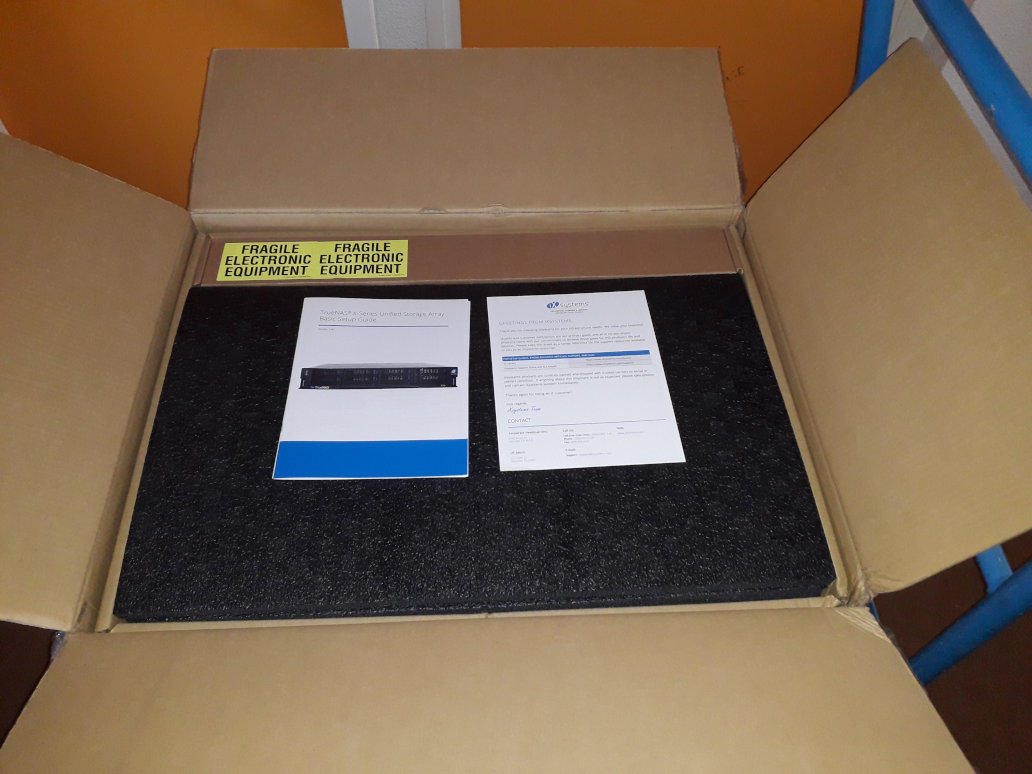
Under the foam cover, you find the hard disks, already mounted in their carriers. The hard disks are high-quality Enterprise SAS hard disks from WD.

Below the disks, you find the server in its plastic bag.

In the accessories box, you find the write and read SSD cache disks already mounted in their carriers.
The SSD are high-quality Enterprise SAS SSD from Seagate.

I put the server on the table for the shooting photo.

In the X-Series Basic Setup Guide, iX recommends to follow a specific order to fill the bay: write cache, read cache then the data disks

At the end, I add the front bezel with the iX logo.
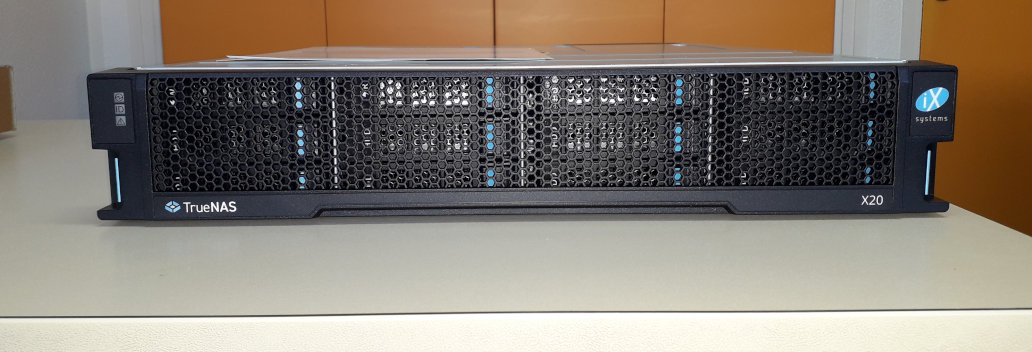
Additional resources
Unlike the TrueNAS M-series, I have not found yet photos or videos on the web about unboxing a TrueNAS X-series, therefore I have decide to post some of my photos here, just for fun
The server arrives from California in a medium-sized box (I removed the shipping pallet to put it on a small blue cart).
When you open the box, you find a printed copy of the X-Series Basic Setup Guide and a welcome letter from iXsystems.
The long box with the yellow sticker contains the rails.
Under the foam cover, you find the hard disks, already mounted in their carriers. The hard disks are high-quality Enterprise SAS hard disks from WD.
Below the disks, you find the server in its plastic bag.
- The big box on the left side contains the accessories.
- The small box with the yellow sticker below the server contains the front bezel with the iX logo.
In the accessories box, you find the write and read SSD cache disks already mounted in their carriers.
The SSD are high-quality Enterprise SAS SSD from Seagate.
I put the server on the table for the shooting photo.
In the X-Series Basic Setup Guide, iX recommends to follow a specific order to fill the bay: write cache, read cache then the data disks
At the end, I add the front bezel with the iX logo.
Additional resources
- The official TrueNAS X-series webpage
- X-Series Basic Setup Guide
- The motherboard photo (iX)
- The X-series datasheet with a front and rear photos (iX)
- The manufacturing of the server in video (youtube)
- Hardware presentation from Lawrence Systems (youtube)
- Fail over System In Action from Lawrence Systems (youtube)
