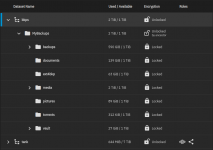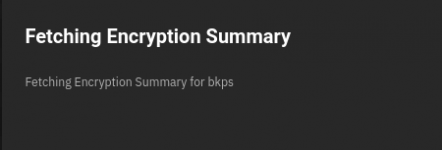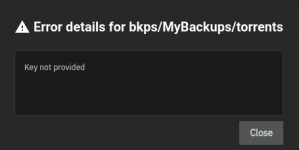zeno
Dabbler
- Joined
- Sep 12, 2022
- Messages
- 10
As the title states. For some odd reason, I can unlock the ZFS pool + root dataset with the key I exported, but not any of the child datasets.
I've tried exporting and re-importing the pool again, rebooting, unlocking the child dataset with the encryption key etc. but to no avail.
I pressed 'Export all keys' to get the keys I'm using to (try to) unlock the datasets... am I missing something?
Here's a screenshot and please let me know if there's something else you need.
I've tried exporting and re-importing the pool again, rebooting, unlocking the child dataset with the encryption key etc. but to no avail.
I pressed 'Export all keys' to get the keys I'm using to (try to) unlock the datasets... am I missing something?
Here's a screenshot and please let me know if there's something else you need.