I have a working FN 11.3 Upgraded to 12.0-U6 that is working with SMB1 Media Clients.
The problem is with the test PC with fresh 12.0-U6 Install, I also tried U6.1 I cannot for the life of me see 'WORKGROUP' > 'FREENAS' on the media players. The W11 and W10 PC's are fine, but they don't use SMB1. I cannot get SMB1 to work on TN12 fresh installs.
I have copied the settings from the upgrade one and it still doesn't work. See image.
I have updated the U6 to U6.1 and it still doesn't work.
I have tried every setting I can think and nothing.
I have fresh installed again of U6 and Uploaded the Upgraded 11.3 to 12.0-U6s config that works and it failed as well.
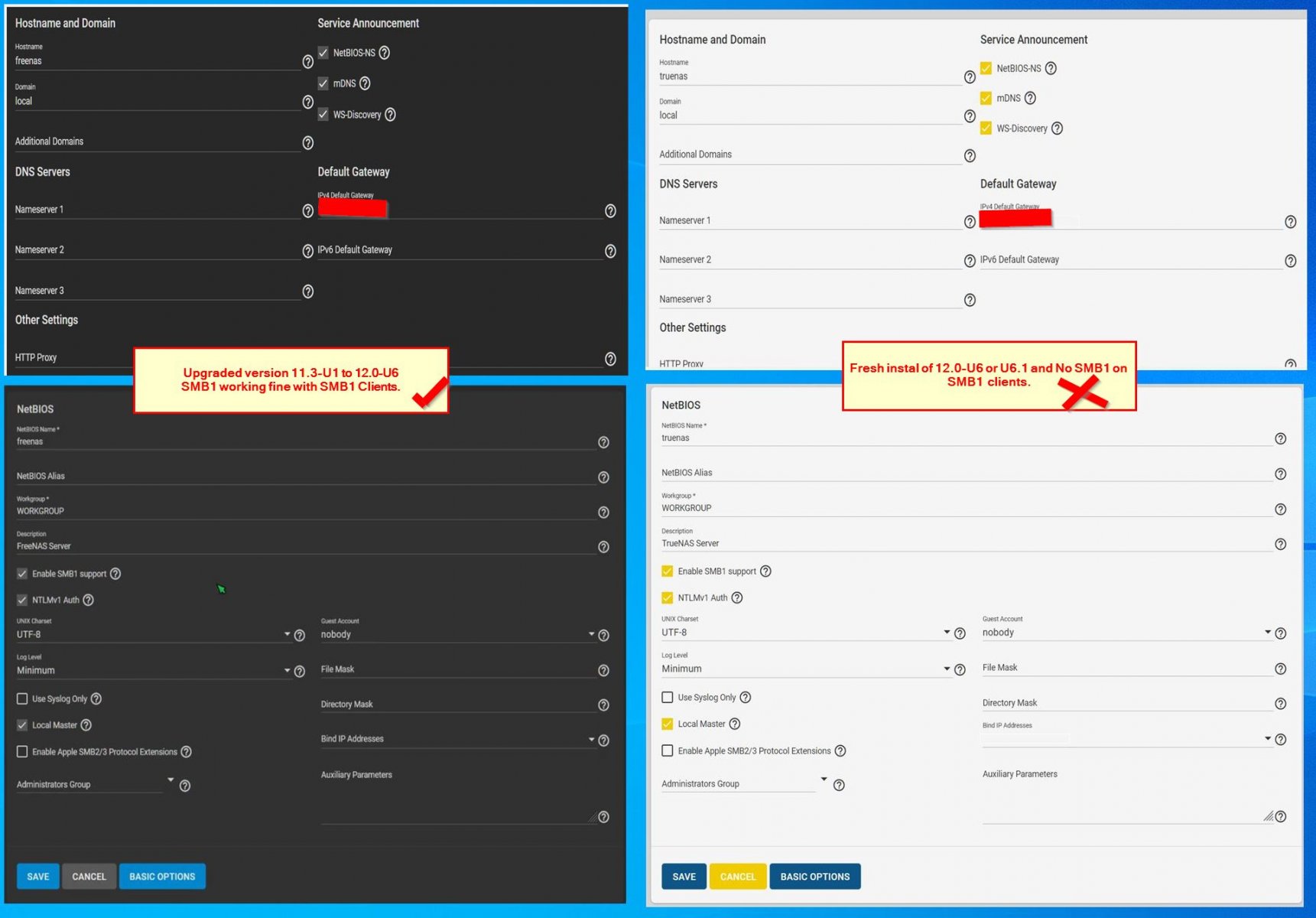
Below is the output of 'testparm -s'
The problem is with the test PC with fresh 12.0-U6 Install, I also tried U6.1 I cannot for the life of me see 'WORKGROUP' > 'FREENAS' on the media players. The W11 and W10 PC's are fine, but they don't use SMB1. I cannot get SMB1 to work on TN12 fresh installs.
I have copied the settings from the upgrade one and it still doesn't work. See image.
I have updated the U6 to U6.1 and it still doesn't work.
I have tried every setting I can think and nothing.
I have fresh installed again of U6 and Uploaded the Upgraded 11.3 to 12.0-U6s config that works and it failed as well.
Below is the output of 'testparm -s'
Code:
root@truenas[~]# testparm -s
Load smb config files from /usr/local/etc/smb4.conf
Loaded services file OK.
Server role: ROLE_STANDALONE
# Global parameters
[global]
aio max threads = 2
bind interfaces only = Yes
client NTLMv2 auth = No
disable spoolss = Yes
dns proxy = No
enable web service discovery = Yes
kernel change notify = No
load printers = No
logging = file
max log size = 5120
nsupdate command = /usr/local/bin/samba-nsupdate -g
ntlm auth = ntlmv1-permitted
registry shares = Yes
restrict anonymous = 2
server min protocol = NT1
server role = standalone server
server string = TrueNAS Server
idmap config *: range = 90000001-100000000
idmap config * : backend = tdb
directory name cache size = 0
dos filemode = Yes
[test]
ea support = No
kernel share modes = No
path = /mnt/SysDataSet/test/
posix locking = No
read only = No
vfs objects = streams_xattr noacl aio_fbsd
nfs4 : chown = true
root@truenas[~]#
Last edited:
