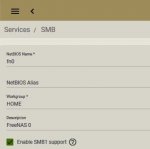ravensorb
Dabbler
- Joined
- Jan 18, 2012
- Messages
- 37
I know this has been discussed over and over :) That said, I am not able to get it working. In U1, I was able to set the system tunable and everything worked. When I upgraded to U2, this no longer worked.
Here is my tunables
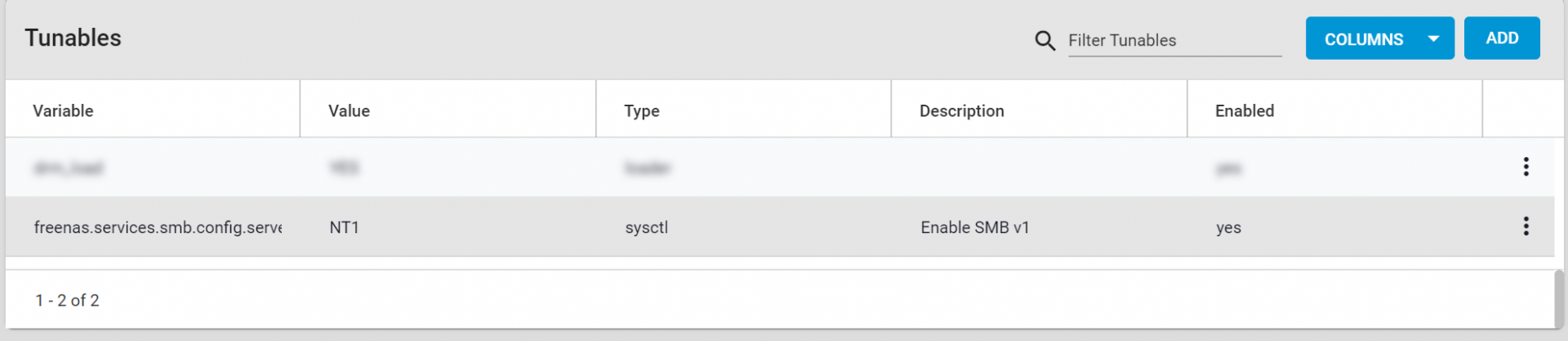
I also tried setting the min protocol in the SMB service
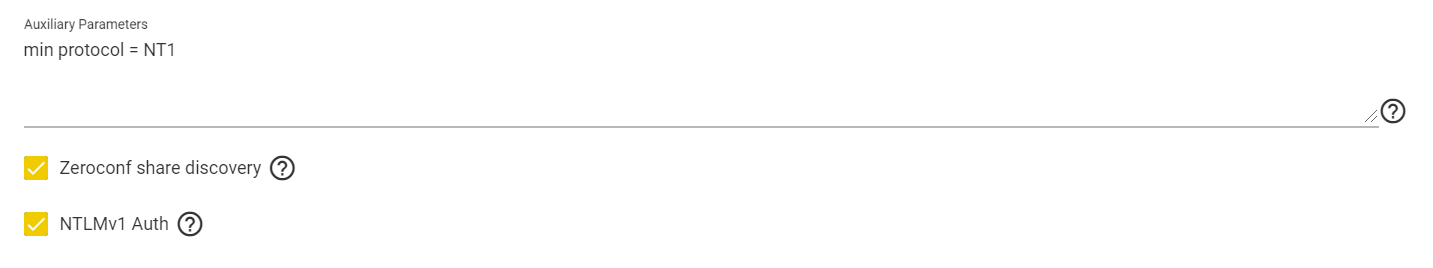
Is there some other magic setting I am missing? :)
Note: The reason I need this to work is that I have several embedded systems running Windows CE and XP Embedded (so upgrading is not possible)
Here is my tunables
I also tried setting the min protocol in the SMB service
Is there some other magic setting I am missing? :)
Note: The reason I need this to work is that I have several embedded systems running Windows CE and XP Embedded (so upgrading is not possible)