Hello guys,
I running into a issue that is driving me nuts. I have a SMB share on my FreeNAS server that I use on Windows for my software development projects running under Visual Studio. By working on the SMB share it's great as my projects are always being snapshot and replicated to another remote site FreeNAS box for security. (I'm not a professional and just a DIY guy with a overkill storage and replication setup).
I always had issues with the concept of file/directory permissions and I don't understand why because it seems straight forward but it doesn't seems to work so I'm probably in the wrong.
My SMB pool is
/NAS/HomeShares/exomic
I want only the owner of the folder to have access so the ACL is set as follow:
/NAS/HomsShares/
To my understanding the UI below should give the HomeShares folder this: root:wheel 771 (Execute for all mean anybody can enter the directory right?)
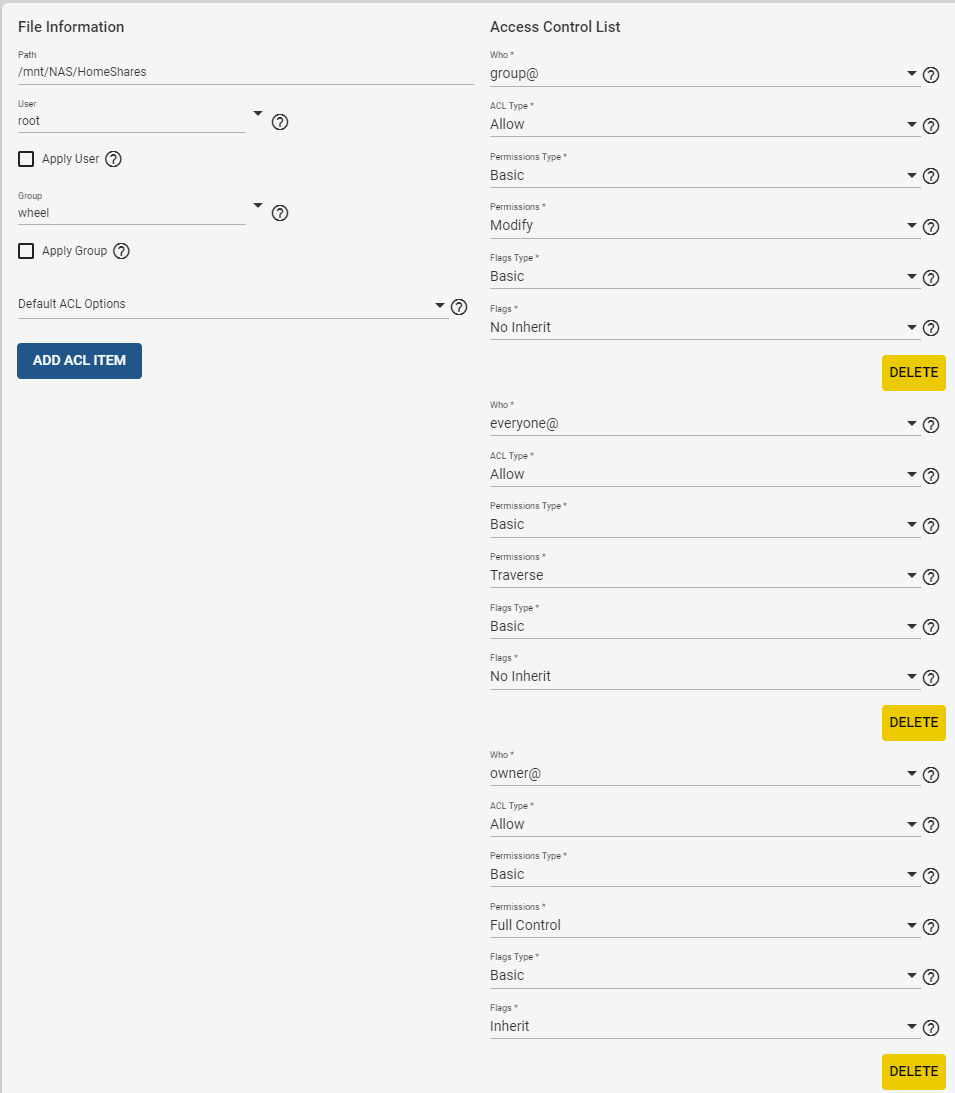
Now if I look at the user's directory ACL
/NAS/HomeShares/exomic
To my understanding the UI below should give the folder this: exomic:exomic 770 right?
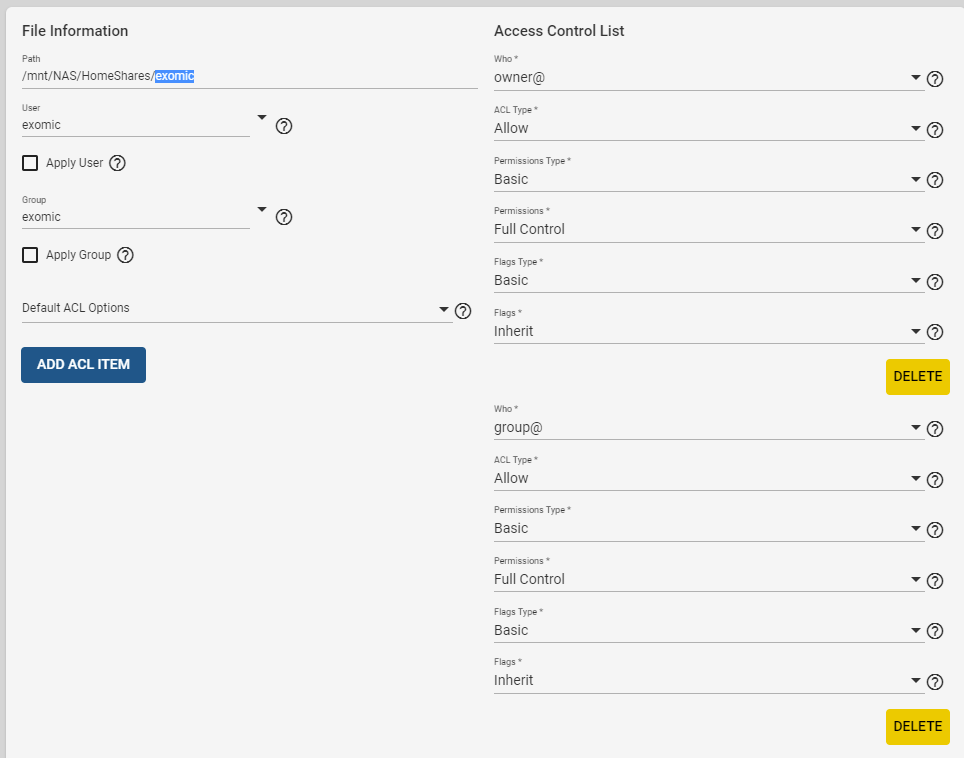
The issue I'm facing is when I add directory in Windows Explorer the permission are fine (exomic:exomic 770) but for files it gets created as (exomic:exomic 644) and the execute prevent me from running the file in Visual Studio. How can I change the default file permission to 770?
Thanks!
I running into a issue that is driving me nuts. I have a SMB share on my FreeNAS server that I use on Windows for my software development projects running under Visual Studio. By working on the SMB share it's great as my projects are always being snapshot and replicated to another remote site FreeNAS box for security. (I'm not a professional and just a DIY guy with a overkill storage and replication setup).
I always had issues with the concept of file/directory permissions and I don't understand why because it seems straight forward but it doesn't seems to work so I'm probably in the wrong.
My SMB pool is
/NAS/HomeShares/exomic
I want only the owner of the folder to have access so the ACL is set as follow:
/NAS/HomsShares/
To my understanding the UI below should give the HomeShares folder this: root:wheel 771 (Execute for all mean anybody can enter the directory right?)
Now if I look at the user's directory ACL
/NAS/HomeShares/exomic
To my understanding the UI below should give the folder this: exomic:exomic 770 right?
The issue I'm facing is when I add directory in Windows Explorer the permission are fine (exomic:exomic 770) but for files it gets created as (exomic:exomic 644) and the execute prevent me from running the file in Visual Studio. How can I change the default file permission to 770?
Thanks!
