Everything was working well for a couple of years sharing files to my Windows systems, till upgrading from 11.1 U4 to 11.1 U5 the USB boot stick failed. Now, even with a new USB stick and clean installs of either U4 or U5 I get the following error when trying to start the SMB service.
Any advice and suggestions would be useful, thanks.
Request Method: POST
Request URL: http://192.168.1.202/services/cifs/
Software Version: FreeNAS-11.1-U5 (8e2a858a1)
Exception Type: ServiceFailed
Exception Value:
The SMB service failed to reload.
Exception Location: ./freenasUI/services/forms.py in save, line 268
Server time: Sat, 9 Jun 2018 11:13:02 +0100
Traceback
Environment:
Software Version: FreeNAS-11.1-U5 (8e2a858a1)
Request Method: POST
Request URL: http://192.168.1.202/services/cifs/
Traceback:
File "/usr/local/lib/python3.6/site-packages/django/core/handlers/exception.py" in inner
42. response = get_response(request)
File "/usr/local/lib/python3.6/site-packages/django/core/handlers/base.py" in _legacy_get_response
249. response = self._get_response(request)
File "/usr/local/lib/python3.6/site-packages/django/core/handlers/base.py" in _get_response
178. response = middleware_method(request, callback, callback_args, callback_kwargs)
File "./freenasUI/freeadmin/middleware.py" in process_view
162. return login_required(view_func)(request, *view_args, **view_kwargs)
File "/usr/local/lib/python3.6/site-packages/django/contrib/auth/decorators.py" in _wrapped_view
23. return view_func(request, *args, **kwargs)
File "./freenasUI/services/views.py" in services_cifs
209. form.save()
File "./freenasUI/services/forms.py" in save
268. "cifs", _("The SMB service failed to reload.")
Exception Type: ServiceFailed at /services/cifs/
Exception Value: The SMB service failed to reload.
Request information
GET
No GET data
POST
Variable Value
__all__ ''
cifs_srv_netbiosname 'FreeNas'
cifs_srv_netbiosalias 'FreeNas'
cifs_srv_workgroup 'WORKGROUP'
cifs_srv_description ''
cifs_srv_doscharset 'ASCII'
cifs_srv_unixcharset 'UTF-8'
cifs_srv_loglevel '1'
cifs_srv_localmaster 'on'
cifs_srv_domain_logons 'on'
cifs_srv_timeserver 'on'
cifs_srv_guest 'nobody'
cifs_srv_filemask '0666'
cifs_srv_dirmask '0777'
cifs_srv_smb_options ''
cifs_srv_zeroconf 'on'
cifs_srv_hostlookup 'on'
cifs_srv_allow_execute_always 'on'
cifs_srv_ntlmv1_auth 'on'
cifs_srv_bindip '192.168.1.202'
idmap_tdb_range_low '90000001'
idmap_tdb_range_high '100000000'
__form_id 'dialogForm_'
FILES
No FILES data
COOKIES
Variable Value
csrftoken '********'
sessionid 'nlnw5mrbujg3870zpeamnxo38vshpyob'
fntreeSaveStateCookie 'root'
META
Variable Value
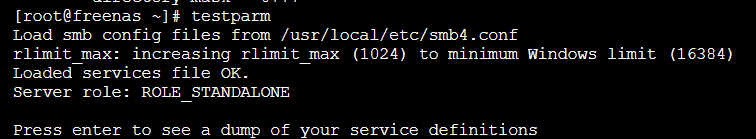
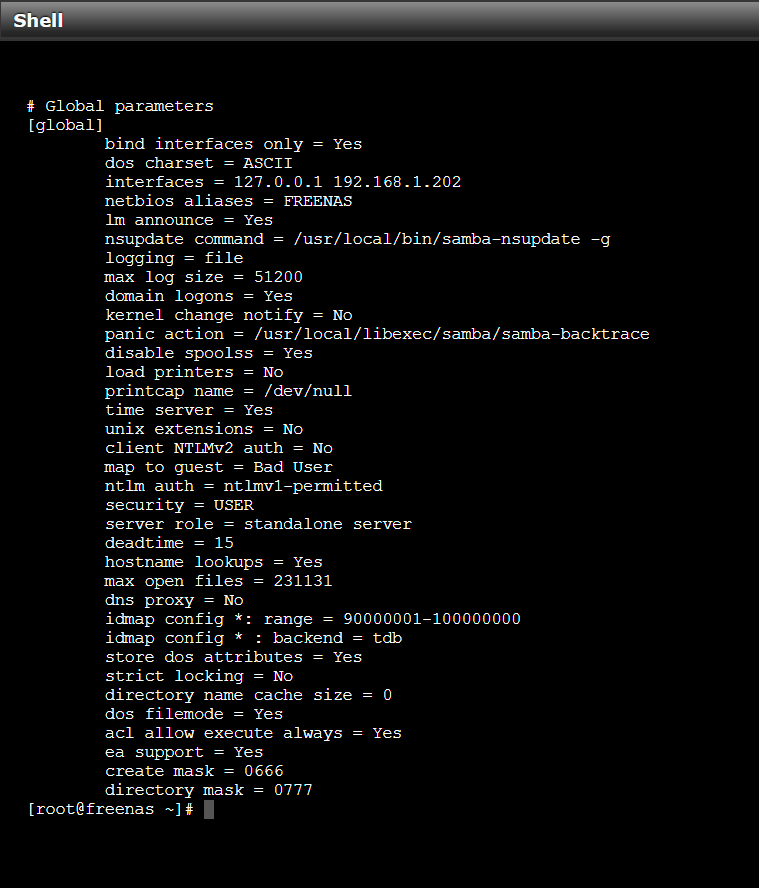
Any advice and suggestions would be useful, thanks.
Request Method: POST
Request URL: http://192.168.1.202/services/cifs/
Software Version: FreeNAS-11.1-U5 (8e2a858a1)
Exception Type: ServiceFailed
Exception Value:
The SMB service failed to reload.
Exception Location: ./freenasUI/services/forms.py in save, line 268
Server time: Sat, 9 Jun 2018 11:13:02 +0100
Traceback
Environment:
Software Version: FreeNAS-11.1-U5 (8e2a858a1)
Request Method: POST
Request URL: http://192.168.1.202/services/cifs/
Traceback:
File "/usr/local/lib/python3.6/site-packages/django/core/handlers/exception.py" in inner
42. response = get_response(request)
File "/usr/local/lib/python3.6/site-packages/django/core/handlers/base.py" in _legacy_get_response
249. response = self._get_response(request)
File "/usr/local/lib/python3.6/site-packages/django/core/handlers/base.py" in _get_response
178. response = middleware_method(request, callback, callback_args, callback_kwargs)
File "./freenasUI/freeadmin/middleware.py" in process_view
162. return login_required(view_func)(request, *view_args, **view_kwargs)
File "/usr/local/lib/python3.6/site-packages/django/contrib/auth/decorators.py" in _wrapped_view
23. return view_func(request, *args, **kwargs)
File "./freenasUI/services/views.py" in services_cifs
209. form.save()
File "./freenasUI/services/forms.py" in save
268. "cifs", _("The SMB service failed to reload.")
Exception Type: ServiceFailed at /services/cifs/
Exception Value: The SMB service failed to reload.
Request information
GET
No GET data
POST
Variable Value
__all__ ''
cifs_srv_netbiosname 'FreeNas'
cifs_srv_netbiosalias 'FreeNas'
cifs_srv_workgroup 'WORKGROUP'
cifs_srv_description ''
cifs_srv_doscharset 'ASCII'
cifs_srv_unixcharset 'UTF-8'
cifs_srv_loglevel '1'
cifs_srv_localmaster 'on'
cifs_srv_domain_logons 'on'
cifs_srv_timeserver 'on'
cifs_srv_guest 'nobody'
cifs_srv_filemask '0666'
cifs_srv_dirmask '0777'
cifs_srv_smb_options ''
cifs_srv_zeroconf 'on'
cifs_srv_hostlookup 'on'
cifs_srv_allow_execute_always 'on'
cifs_srv_ntlmv1_auth 'on'
cifs_srv_bindip '192.168.1.202'
idmap_tdb_range_low '90000001'
idmap_tdb_range_high '100000000'
__form_id 'dialogForm_'
FILES
No FILES data
COOKIES
Variable Value
csrftoken '********'
sessionid 'nlnw5mrbujg3870zpeamnxo38vshpyob'
fntreeSaveStateCookie 'root'
META
Variable Value
