Hello guys,
Im sorry im really new to this. I installed the recent truenas scale system on an old computer and wanted to use it as a file storage.
It seems to be working fine on a local network using a mirror system. all the hdd/system tests come out successful.
However if i try to transfer files using smb/tailscale in a few seconds it either pauses or stops completely.
I am aware you should have 8gb ram on the system according to reccomendations and i only have 4 at the moment. But before investing into an old machine i want to make sure thats the problem. Somehow i want to believe 4gb should be enough to make a simple file transfer?
I could not find anything online that would help me actually find which parts of software/hardware could be causing this ?
maybe somebody could put me on the right track on to find the fault ? :)
System:
CPU
Architecture: x86_64
CPU op-mode(s): 32-bit, 64-bit
Model name: AMD A4-7300 APU with Radeon HD Graphics
Base Board Information
Manufacturer: ASRock
Product Name: FM2A88M-HD+
Version:
Serial Number: M80-43020501572
RAM
1x Size: 4 GB
PC3-12800 (800 MHz)
DDR3 1600MHz
HDD
2x HUS726040ALN610 4TB 6Gbps 7.2K RPM 4Kn Enterprise SATA HDD
Intel SSDSC2BW120A401 120GB SATA SSD
SATA controller [0106]: Advanced Micro Devices, Inc. [AMD] FCH SATA Controller [AHCI mode] [1022:7801] (rev 40)
IDE interface [0101]: Advanced Micro Devices, Inc. [AMD] FCH IDE Controller [1022:780c]
Ethernet controller [0200]: Realtek Semiconductor Co., Ltd. RTL8111/8168/8411 PCI Express Gigabit Ethernet Controller [10ec:8168] (rev 0b)
Ethernet controller [0200]: Realtek Semiconductor Co., Ltd. RTL8169 PCI Gigabit Ethernet Controller [10ec:8169] (rev 10)
Its either zero or this (but usually eventually it just stops alltogether)
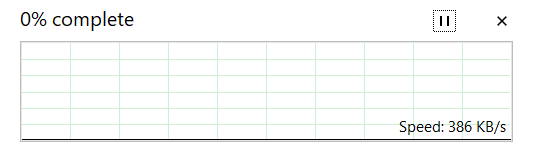
Then it says this:
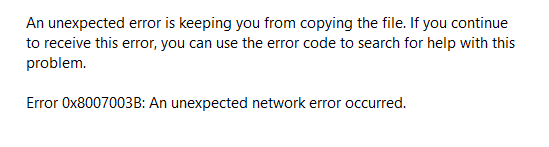
Windows error code 0x8007003b prevents you from copying your files to your intended network location.
All system part reports just look like spikes during the envent.
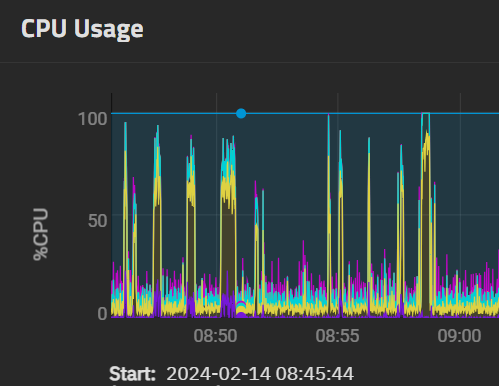
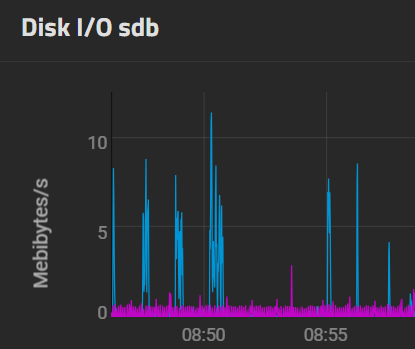
Im sorry im really new to this. I installed the recent truenas scale system on an old computer and wanted to use it as a file storage.
It seems to be working fine on a local network using a mirror system. all the hdd/system tests come out successful.
However if i try to transfer files using smb/tailscale in a few seconds it either pauses or stops completely.
I am aware you should have 8gb ram on the system according to reccomendations and i only have 4 at the moment. But before investing into an old machine i want to make sure thats the problem. Somehow i want to believe 4gb should be enough to make a simple file transfer?
I could not find anything online that would help me actually find which parts of software/hardware could be causing this ?
maybe somebody could put me on the right track on to find the fault ? :)
System:
CPU
Architecture: x86_64
CPU op-mode(s): 32-bit, 64-bit
Model name: AMD A4-7300 APU with Radeon HD Graphics
Base Board Information
Manufacturer: ASRock
Product Name: FM2A88M-HD+
Version:
Serial Number: M80-43020501572
RAM
1x Size: 4 GB
PC3-12800 (800 MHz)
DDR3 1600MHz
HDD
2x HUS726040ALN610 4TB 6Gbps 7.2K RPM 4Kn Enterprise SATA HDD
Intel SSDSC2BW120A401 120GB SATA SSD
SATA controller [0106]: Advanced Micro Devices, Inc. [AMD] FCH SATA Controller [AHCI mode] [1022:7801] (rev 40)
IDE interface [0101]: Advanced Micro Devices, Inc. [AMD] FCH IDE Controller [1022:780c]
Ethernet controller [0200]: Realtek Semiconductor Co., Ltd. RTL8111/8168/8411 PCI Express Gigabit Ethernet Controller [10ec:8168] (rev 0b)
Ethernet controller [0200]: Realtek Semiconductor Co., Ltd. RTL8169 PCI Gigabit Ethernet Controller [10ec:8169] (rev 10)
Its either zero or this (but usually eventually it just stops alltogether)
Then it says this:
Windows error code 0x8007003b prevents you from copying your files to your intended network location.
All system part reports just look like spikes during the envent.
