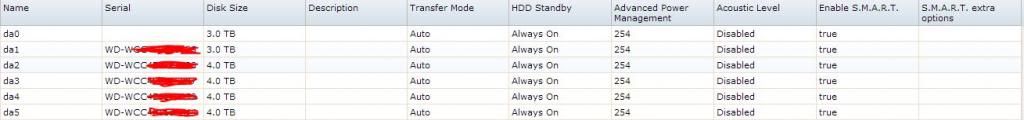Ok, so i'm having issues other than my previous "Incorrect volume size problem".
Treat this as a separate problem but they might be related...I'll let an expert be the judge of that...anyway...
This all came about when I was reading into WD Green's Load Cycle Count on many forums as two of my WD30EZRS drives in my old server recently started to spew SMART issues.
I did an advance RMA and got some refurb WD30EZRS drives back from them, which I then stuck into my FreeNAS box. The disk is totally unconfigured in the sense that it is not in any volume - it's just there waiting to be used...
I thought it would be a wise time to ensure SMART on my freeNAS box is working and I have it all configured...
Everytime I attempt to enable the SMART service, I get "The service could not be started". Keeps happening no matter how many reboots I do.
I've been racking my incompetent brain over this and been reading as to why it might not be working. All of the following below is what i've done whilst researching into this problem to fix this.
First things first, I entered the shell to use smartctl
"smartctl -a /dev/mfisyspd0"
Perplexed by this, I used the -dauto option to see what would happen
...Ok, still nothing...I tried the -dsat flag next
...*sigh*...Then tried "smartctl --scan"
No output whatsoever?..There has to be something wrong.
After looking through x number of forums, opening the smartd.conf file seemed like something of value.
...or not? If I haven't mentioned already. I created some SMART tests in System -> SMART Tests, saved the settings and checked again. Still nada.
Here's "gpart show" if its of any help
and "gpart status"
By now, I was totally lost, tired and had begun to contemplate the meaning of life itself. Had a coffee break and started again.
I decided to move my sights onto the IBM M1015 RAID card thinking it's doing something abnormal
"mfiutil show adapter"
"mfiutil show firmware"
"mfiutil show drives"
After way more googling around. I actually ran into something that was interesting. I stopped moping...
http://forums.freenas.org/index.php...y-showing-as-2-2tb-on-intel-m1015-card.16622/
Cyberjock replied somewhere down in that thread "M1015s aren't mfi devices. It's an mps device".
...Erm...all my devices are showing as mfisyspd0, mfisyspd1, mfisyspd2 etc and i'm darn confident I have IBM M1015's too...
Here is a chunk of my dmesg.
b***h what?! Why is it talking about Megaraid?!
Why is it talking about Megaraid?!
The guy in that forum who had the problems did a re-flash of his cards and got them working by using firmware from servethehome. Thing is, I got my firmware from servethehome too?
Can somebody confirm that this is actually the problem and tell me it needs fixing by doing another reflash?
And if so, I may I have some spoonfeeding to ensure my flashes go ok?
Then I found some even more interesting news
http://lists.freebsd.org/pipermail/freebsd-current/2012-September/036483.html
In a nutshell some guy said..
So as it turns out, mfi doesnt report SMART...
Thanks to all those who took time in reading this.
Might have looked like a total waste of post and ultimately finding the potential solution to it. It's a good feeling for a noob like me to have finally found something of value by putting the time and effort into reading around.
Treat this as a separate problem but they might be related...I'll let an expert be the judge of that...anyway...
This all came about when I was reading into WD Green's Load Cycle Count on many forums as two of my WD30EZRS drives in my old server recently started to spew SMART issues.
I did an advance RMA and got some refurb WD30EZRS drives back from them, which I then stuck into my FreeNAS box. The disk is totally unconfigured in the sense that it is not in any volume - it's just there waiting to be used...
I thought it would be a wise time to ensure SMART on my freeNAS box is working and I have it all configured...
Everytime I attempt to enable the SMART service, I get "The service could not be started". Keeps happening no matter how many reboots I do.
I've been racking my incompetent brain over this and been reading as to why it might not be working. All of the following below is what i've done whilst researching into this problem to fix this.
First things first, I entered the shell to use smartctl
"smartctl -a /dev/mfisyspd0"
Code:
[root@ODYSSEY] ~# smartctl -a /dev/mfisyspd0 smartctl 6.2 2013-07-26 r3841 [FreeBSD 9.2-RELEASE-p3 amd64] (local build) Copyright (C) 2002-13, Bruce Allen, Christian Franke, www.smartmontools.org /dev/mfisyspd0: Unable to detect device type Please specify device type with the -d option. Use smartctl -h to get a usage summary
Perplexed by this, I used the -dauto option to see what would happen
Code:
[root@ODYSSEY] ~# smartctl -a -dauto /dev/mfisyspd0 smartctl 6.2 2013-07-26 r3841 [FreeBSD 9.2-RELEASE-p3 amd64] (local build) Copyright (C) 2002-13, Bruce Allen, Christian Franke, www.smartmontools.org /dev/mfisyspd0: Unable to detect device type Please specify device type with the -d option. Use smartctl -h to get a usage summary
...Ok, still nothing...I tried the -dsat flag next
Code:
[root@ODYSSEY] ~# smartctl -a -dsat /dev/mfisyspd0 smartctl 6.2 2013-07-26 r3841 [FreeBSD 9.2-RELEASE-p3 amd64] (local build) Copyright (C) 2002-13, Bruce Allen, Christian Franke, www.smartmontools.org Smartctl open device: /dev/mfisyspd0 [SAT] failed: No such file or directory
...*sigh*...Then tried "smartctl --scan"
Code:
[root@ODYSSEY] ~# smartctl --scan [root@ODYSSEY] ~#
No output whatsoever?..There has to be something wrong.
After looking through x number of forums, opening the smartd.conf file seemed like something of value.
Code:
[root@ODYSSEY] ~# cat /usr/local/etc/smartd.conf ################################################ # smartd.conf generated by /etc/rc.d/ix-smartd ################################################ [root@ODYSSEY] ~#
...or not? If I haven't mentioned already. I created some SMART tests in System -> SMART Tests, saved the settings and checked again. Still nada.
Here's "gpart show" if its of any help
Code:
[root@ODYSSEY] ~# gpart show
=> 34 7814037101 mfisyspd0 GPT (3.7T)
34 94 - free - (47k)
128 4194304 1 freebsd-swap (2.0G)
4194432 7809842703 2 freebsd-zfs (3.7T)
=> 34 7814037101 mfisyspd1 GPT (3.7T)
34 94 - free - (47k)
128 4194304 1 freebsd-swap (2.0G)
4194432 7809842703 2 freebsd-zfs (3.7T)
=> 34 7814037101 mfisyspd2 GPT (3.7T)
34 94 - free - (47k)
128 4194304 1 freebsd-swap (2.0G)
4194432 7809842703 2 freebsd-zfs (3.7T)
=> 34 7814037101 mfisyspd3 GPT (3.7T)
34 94 - free - (47k)
128 4194304 1 freebsd-swap (2.0G)
4194432 7809842703 2 freebsd-zfs (3.7T)
=> 63 15359937 da0 MBR (7.3G)
63 1930257 1 freebsd (942M)
1930320 63 - free - (31k)
1930383 1930257 2 freebsd [active] (942M)
3860640 3024 3 freebsd (1.5M)
3863664 41328 4 freebsd (20M)
3904992 11455008 - free - (5.5G)
=> 0 1930257 da0s1 BSD (942M)
0 16 - free - (8.0k)
16 1930241 1 !0 (942M)
=> 0 1930257 da0s2 BSD (942M)
0 16 - free - (8.0k)
16 1930241 1 !0 (942M)and "gpart status"
Code:
[root@ODYSSEY] ~# gpart status
Name Status Components
mfisyspd0p1 OK mfisyspd0
mfisyspd0p2 OK mfisyspd0
mfisyspd1p1 OK mfisyspd1
mfisyspd1p2 OK mfisyspd1
mfisyspd2p1 OK mfisyspd2
mfisyspd2p2 OK mfisyspd2
mfisyspd3p1 OK mfisyspd3
mfisyspd3p2 OK mfisyspd3
da0s1 OK da0
da0s2 OK da0
da0s3 OK da0
da0s4 OK da0
da0s1a OK da0s1
da0s2a OK da0s2By now, I was totally lost, tired and had begun to contemplate the meaning of life itself. Had a coffee break and started again.
I decided to move my sights onto the IBM M1015 RAID card thinking it's doing something abnormal
"mfiutil show adapter"
Code:
[root@ODYSSEY] ~# mfiutil show adapter
mfi0 Adapter:
Product Name: ServeRAID M1015 SAS/SATA Controller
Serial Number: SP12529397
Firmware: 20.10.1-0045
RAID Levels: JBOD, RAID0, RAID1, RAID10
Battery Backup: not present
NVRAM: 32K
Onboard Memory: 0M
Minimum Stripe: 8k
Maximum Stripe: 64k"mfiutil show firmware"
Code:
[root@ODYSSEY] ~# mfiutil show firmware mfi0 Firmware Package Version: 20.10.1-0045 mfi0 Firmware Images: Name Version Date Time Status BIOS 4.25.00_4.11.05.00_0x0501A000 6/21/2011 6/21/2011 active PCLI 03.02-015:#%00008 Oct 12 2010 14:13:05 active BCON 4.0-49-e_37-Rel May 24 2011 14:28:34 active NVDT 3.09.03-0022 May 24 2011 07:07:57 active APP 2.120.104-1284 May 24 2011 13:37:35 active BTBL 2.02.00.00-0001 Aug 18 2010 11:44:44 active
"mfiutil show drives"
Code:
[root@ODYSSEY] ~# mfiutil show drives mfi0 Physical Drives: 17 ( 0.0) JBOD <WDC WD40EFRX-68W 0A80 serial=WD-WCCremovedthisbit> SATA E1:S3 18 ( 0.0) JBOD <WDC WD40EFRX-68W 0A80 serial=WD-WCCremovedthisbit> SATA E1:S2 19 ( 0.0) JBOD <WDC WD40EFRX-68W 0A80 serial=WD-WCCremovedthisbit> SATA E1:S1 20 ( 0.0) JBOD <WDC WD40EFRX-68W 0A80 serial=WD-WCCremovedthisbit> SATA E1:S0 21 ( 0.0) JBOD <WDC WD30EZRX-00S 0A80 serial=WD-WCCremovedthisbit> SATA E1:S4 22 ( 0.0) JBOD <WDC WD30EZRS-00J 0A80 serial=WD-WCAremovedthisbit> SATA E1:S5
After way more googling around. I actually ran into something that was interesting. I stopped moping...
http://forums.freenas.org/index.php...y-showing-as-2-2tb-on-intel-m1015-card.16622/
Cyberjock replied somewhere down in that thread "M1015s aren't mfi devices. It's an mps device".
...Erm...all my devices are showing as mfisyspd0, mfisyspd1, mfisyspd2 etc and i'm darn confident I have IBM M1015's too...
Here is a chunk of my dmesg.
Code:
mfi0: <Drake Skinny> port 0xd800-0xd8ff mem 0xf8d9c000-0xf8d9ffff,0xf8dc0000-0xf8dfffff i132 mfi0: Using MSI mfi0: Megaraid SAS driver Ver 4.23 pcib12: <ACPI PCI-PCI bridge> at device 7.0 on pci128 pci133: <ACPI PCI bus> on pcib12 mfi1: <Drake Skinny> port 0xe800-0xe8ff mem 0xf8e9c000-0xf8e9ffff,0xf8ec0000-0xf8efffff i133 mfi1: Using MSI mfi1: Megaraid SAS driver Ver 4.23 pcib13: <ACPI PCI-PCI bridge> at device 9.0 on pci128 pci134: <ACPI PCI bus> on pcib13 mfi2: <Drake Skinny> port 0xf800-0xf8ff mem 0xf8f9c000-0xf8f9ffff,0xf8fc0000-0xf8ffffff i134 mfi2: Using MSI mfi2: Megaraid SAS driver Ver 4.23
b***h what?!
The guy in that forum who had the problems did a re-flash of his cards and got them working by using firmware from servethehome. Thing is, I got my firmware from servethehome too?
Can somebody confirm that this is actually the problem and tell me it needs fixing by doing another reflash?
And if so, I may I have some spoonfeeding to ensure my flashes go ok?
Then I found some even more interesting news
http://lists.freebsd.org/pipermail/freebsd-current/2012-September/036483.html
In a nutshell some guy said..
Code:
>> However, I could not get smartctl to see an mfisyspd volume (it claimed >> there was no such file...?) and so I flashed the controller back to mps >> for now. A shame, because I really like the mfi driver better, and >> mfiutil worked great (even to flash firmware updates).
So as it turns out, mfi doesnt report SMART...
Thanks to all those who took time in reading this.
Might have looked like a total waste of post and ultimately finding the potential solution to it. It's a good feeling for a noob like me to have finally found something of value by putting the time and effort into reading around.