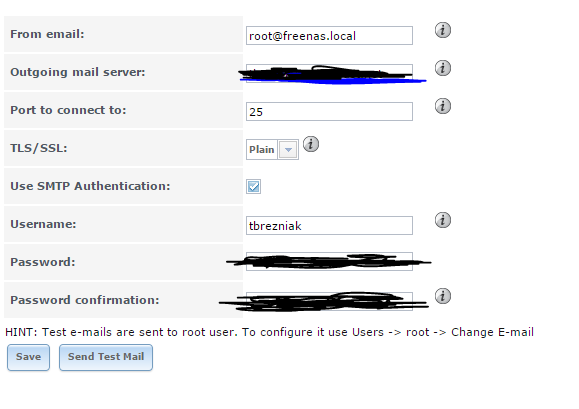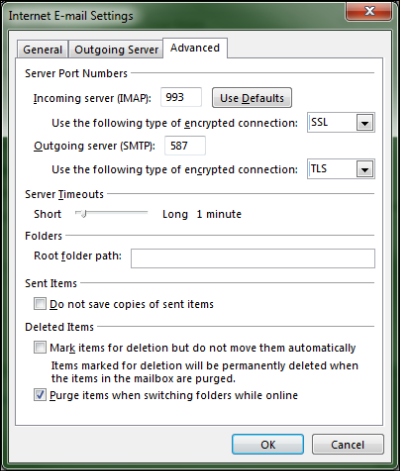tbrezniak
Dabbler
- Joined
- Oct 8, 2014
- Messages
- 49
I am using freenas 9.2.1.8 and trying to get email notifications set up. But when I try to send a test email to my Comcast email I get an error 8 host name nor server name provided. I am not sure what is needed to fix this as none of the boxes are empty. Any help is much appreciated!