sailertitan
Cadet
- Joined
- Aug 12, 2021
- Messages
- 1
I recently made hardware changes to my system by adding a new 2.5 G network card. I started conducting file transfer speed tests and noticed that when I transfer large files through FTP (using FileZilla) or via rsync (using Terminal), the speed is capped at around 35 MBps. However, a couple of days ago, I noticed that when I transfer the same file using SMB ( Finder), the transfer speed is over 200 MBps. What do you think could be the cause?
Hardware:
iPerf shows the following when the server is TrueNas:
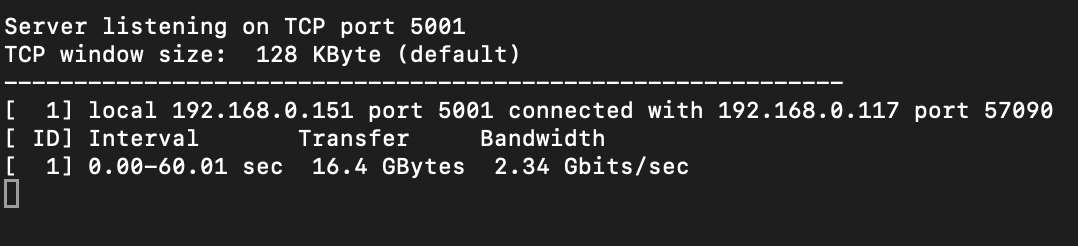
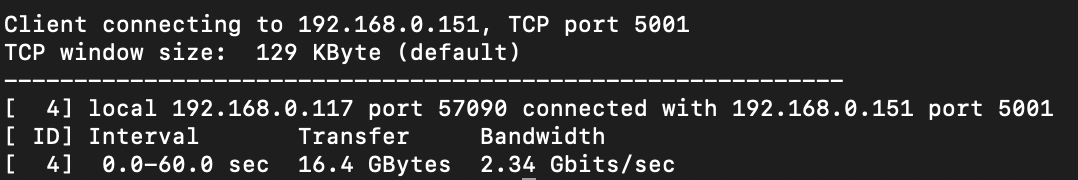
When TrueNas is the client shows this:
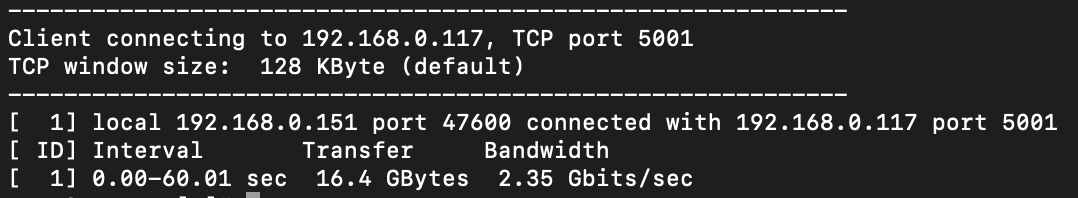

Transferring Files:
Evidence FTP.
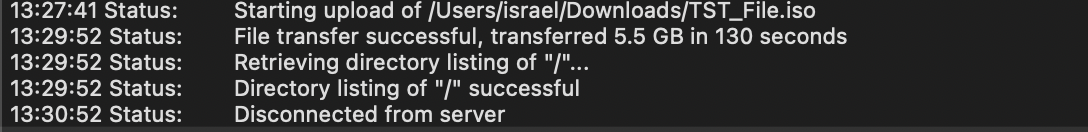
When the process begins, the transfer occurs at max speed, but it downs over time to the point that it stabilizes at around 30 - 35 MBps.
Evidence Rsync:
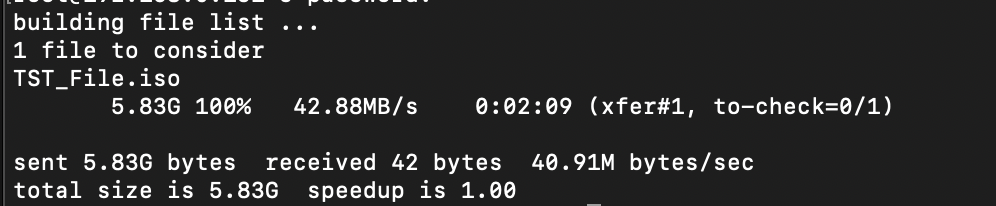
The same story with rsync.
But when I transfer THE SAME FILE using SMB, it does in less than 25 sec.
Note: I've done many tests with different file types like videos (.mov,mp4) and iso files. Actually, the attached evidence is related to an iso file.
Thanks in advance.
Hardware:
| CPU | AMD FX-8320E Eight-Core Processor |
| Motherboard | Gigabyte GA-970A-DS3P |
| RAM | 24 GB |
| Network | Intel I225, Chips 100/1000M/2500M, RJ45, PCIe, PCI Express (Changed Recently) |
iPerf shows the following when the server is TrueNas:
When TrueNas is the client shows this:
Transferring Files:
Evidence FTP.
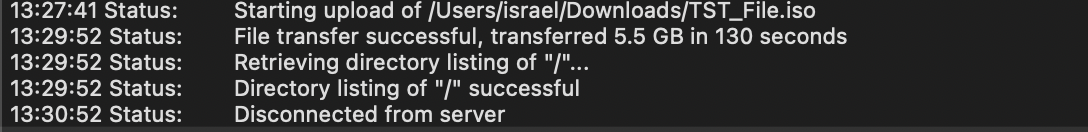
When the process begins, the transfer occurs at max speed, but it downs over time to the point that it stabilizes at around 30 - 35 MBps.
Evidence Rsync:
The same story with rsync.
But when I transfer THE SAME FILE using SMB, it does in less than 25 sec.
Note: I've done many tests with different file types like videos (.mov,mp4) and iso files. Actually, the attached evidence is related to an iso file.
Thanks in advance.
