Hello Everyone,
Nice meeting you all.
I am quite new here and recently built a new system using Consumer grade components however i am getting very slow Transfer speeds and i am not sure what the bottle neck could be.
Here is my system Truenas System:
CPU: Intel Core i3-12100
Motherboard: Asus Prime H610M-E
Drives: Seagate 4TB BarraCuda 3.5 inch Hard Drive, SATA III, 5400RPM, 256MB Cache, x 4
Crucial P3 1TB Nvme (Currently setup as a Cache VDEV)
Boot Drive: WD Blue 250gb SSD
RAM: 16GB DDR4 G.SKILL (2 x 8GB)
NIC: TP-LINK TX401 10Gbe card
As soon as i start the file transfers they start off well with 100Mb/s however very very quickly they drop down between 1 - 20mb/s transfer speeds
my Main rig which is a W11 machine also has a 10Gbe nic,
which all nics are running into a 10Gbe Switch using Cat 7 copper Cables
When i do an Iperf Test see below and i get amazing speeds between my two machines...
However getting terrible transfer speeds when copying a file across from windows
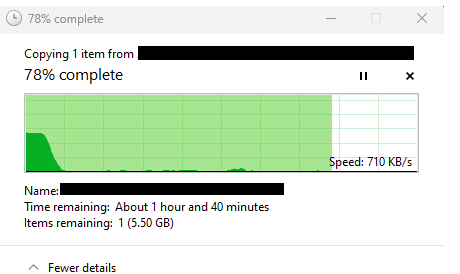
Nice meeting you all.
I am quite new here and recently built a new system using Consumer grade components however i am getting very slow Transfer speeds and i am not sure what the bottle neck could be.
Here is my system Truenas System:
CPU: Intel Core i3-12100
Motherboard: Asus Prime H610M-E
Drives: Seagate 4TB BarraCuda 3.5 inch Hard Drive, SATA III, 5400RPM, 256MB Cache, x 4
Crucial P3 1TB Nvme (Currently setup as a Cache VDEV)
Boot Drive: WD Blue 250gb SSD
RAM: 16GB DDR4 G.SKILL (2 x 8GB)
NIC: TP-LINK TX401 10Gbe card
As soon as i start the file transfers they start off well with 100Mb/s however very very quickly they drop down between 1 - 20mb/s transfer speeds
my Main rig which is a W11 machine also has a 10Gbe nic,
which all nics are running into a 10Gbe Switch using Cat 7 copper Cables
When i do an Iperf Test see below and i get amazing speeds between my two machines...
C:\iperf>iperf3 -c 192.168.1.15
Connecting to host 192.168.1.15, port 5201
[ 4] local 192.168.1.14 port 55978 connected to 192.168.1.15 port 5201
[ ID] Interval Transfer Bandwidth
[ 4] 0.00-1.00 sec 928 MBytes 7.79 Gbits/sec
[ 4] 1.00-2.00 sec 788 MBytes 6.61 Gbits/sec
[ 4] 2.00-3.00 sec 824 MBytes 6.91 Gbits/sec
[ 4] 3.00-4.00 sec 733 MBytes 6.15 Gbits/sec
[ 4] 4.00-5.00 sec 708 MBytes 5.94 Gbits/sec
[ 4] 5.00-6.00 sec 818 MBytes 6.86 Gbits/sec
[ 4] 6.00-7.00 sec 828 MBytes 6.95 Gbits/sec
[ 4] 7.00-8.00 sec 871 MBytes 7.31 Gbits/sec
[ 4] 8.00-9.00 sec 909 MBytes 7.63 Gbits/sec
[ 4] 9.00-10.00 sec 907 MBytes 7.61 Gbits/sec
- - - - - - - - - - - - - - - - - - - - - - - - -
[ ID] Interval Transfer Bandwidth
[ 4] 0.00-10.00 sec 8.12 GBytes 6.98 Gbits/sec sender
[ 4] 0.00-10.00 sec 8.12 GBytes 6.98 Gbits/sec receiver
iperf Done.
However getting terrible transfer speeds when copying a file across from windows
