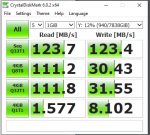novacrasher
Dabbler
- Joined
- Nov 25, 2018
- Messages
- 11
I seem to have multiple issues that are likely all related.
First, occasionally when I map a network drive in Windows 10 to my SMB share, the NAS will just sit with the HDD light solid. If I wait long enough it will finally allow me to map the drive. This doesn't happen every time but occasionally.
Second, when I try to access a folder that has a lot of files in it, it can take forever to view the contents of that folder. For example, if I have a folder with 10k+ pictures in it, I sometimes have to wait more than 10 minutes before I can see the files. Once I click on the folder, the HDD light on the NAS goes solid and you can hear the drives doing something (same as above). Even closing the explorer window doesn't help and the NAS remains with the HDD light solid for some time until it completes whatever process was initiated. This same situation can occur when opening a folder that contains only a few subfolders but one of those subfolders contains many files. How can I check the logs to see what is slowing the NAS down?
Third, when I access "folder properties" on my smb share, under "security" it shows the following users/groups: Everyone, Account Unknown (S-15-21...), nobody (MJNAS\nobody). Not sure why the one user is showing up at Account Unknown but that is the main group I think that the matt/jenny users belong to.
Once I am able to view files the NAS works great. I can write to the NAS at 120 MB/s which I am happy with. I mainly use my NAS to store pictures.
I currently have two user accounts (matt, jenny) which are part of a group called MJNAS. MJNAS is the owner group to my shared folders.
I have a volume called "nasdrive" and for some reason seem to have a dataset in that volume called "nasdrive" (I set this up many years ago). I have my NAS_Pics subdataset under under my nasdrive dataset which is my main shared folder with all my pictures. I mostly connect to my NAS from one Windows 10 machine which also has two main user accounts (matt, jenny).
Any help you can provide would be greatly appreciated. The NAS is almost not usable with the current browsing speeds. I'm not super fluent with FreeNAS in terms of troubleshooting so if you want me to provide a log or other info, please give me a few details on how to do so.
System Information:
FreeNAS-11.1-U6
Inetl Pentium CPU G3220 @ 3.00GHz
Memory: 16039 MB
2x 3.0 TB WD Red HDDs (drives are mirrored)
Thank you!
First, occasionally when I map a network drive in Windows 10 to my SMB share, the NAS will just sit with the HDD light solid. If I wait long enough it will finally allow me to map the drive. This doesn't happen every time but occasionally.
Second, when I try to access a folder that has a lot of files in it, it can take forever to view the contents of that folder. For example, if I have a folder with 10k+ pictures in it, I sometimes have to wait more than 10 minutes before I can see the files. Once I click on the folder, the HDD light on the NAS goes solid and you can hear the drives doing something (same as above). Even closing the explorer window doesn't help and the NAS remains with the HDD light solid for some time until it completes whatever process was initiated. This same situation can occur when opening a folder that contains only a few subfolders but one of those subfolders contains many files. How can I check the logs to see what is slowing the NAS down?
Third, when I access "folder properties" on my smb share, under "security" it shows the following users/groups: Everyone, Account Unknown (S-15-21...), nobody (MJNAS\nobody). Not sure why the one user is showing up at Account Unknown but that is the main group I think that the matt/jenny users belong to.
Once I am able to view files the NAS works great. I can write to the NAS at 120 MB/s which I am happy with. I mainly use my NAS to store pictures.
I currently have two user accounts (matt, jenny) which are part of a group called MJNAS. MJNAS is the owner group to my shared folders.
I have a volume called "nasdrive" and for some reason seem to have a dataset in that volume called "nasdrive" (I set this up many years ago). I have my NAS_Pics subdataset under under my nasdrive dataset which is my main shared folder with all my pictures. I mostly connect to my NAS from one Windows 10 machine which also has two main user accounts (matt, jenny).
Any help you can provide would be greatly appreciated. The NAS is almost not usable with the current browsing speeds. I'm not super fluent with FreeNAS in terms of troubleshooting so if you want me to provide a log or other info, please give me a few details on how to do so.
System Information:
FreeNAS-11.1-U6
Inetl Pentium CPU G3220 @ 3.00GHz
Memory: 16039 MB
2x 3.0 TB WD Red HDDs (drives are mirrored)
Thank you!