NoTalent
Dabbler
- Joined
- Jun 24, 2013
- Messages
- 28
My iperf speeds between my test laptop and my FreeNAS server are very slow, around 170-180Mbits/second
I'm not sure where to go from here, any help would be appreciated.
System:
Build FreeNAS-9.3-STABLE-201602031011
Platform AMD Opteron(tm) Processor 6128
Memory 32740MB
System NIC setup:
My motherboard has 4 Gigabit ports:
The Intel 82576EB is a dual port NIC wired up on a x4 PCIe port.
The other two ports are each a Intel 82574L connected to a x1 PCIe lane.
The system block diagram is Figure 2.2 from this document: http://www.tyan.com/manuals/S8230_UG_v1.0_06212012.pdf
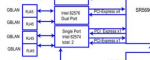
Client/Server setup:
My FreeNAS box has a 6 foot Cat 6 network cable (new from package) running directly connected from em0 to my laptop Gigabit port.
I manually set a static IP on the FreeNAS box as well as the windows box.
FreeNAS config data:
dmesg output:
Note, I assume that the igb0 & igb1 NIC is the 82576EB since both of the ports are on the same pci bus.
Things I have changed:
Things I need to do for troubleshooting:
Do any of the settings above look off? Any settings I can try with my FreeNAS install?
Code:
[root@freenas] ~# iperf -s ------------------------------------------------------------ Server listening on TCP port 5001 TCP window size: 64.0 KByte (default) ------------------------------------------------------------ [ 4] local 192.168.1.12 port 5001 connected with 192.168.1.3 port 53569 [ ID] Interval Transfer Bandwidth [ 4] 0.0-60.0 sec 1.27 GBytes 181 Mbits/sec
I'm not sure where to go from here, any help would be appreciated.
System:
Build FreeNAS-9.3-STABLE-201602031011
Platform AMD Opteron(tm) Processor 6128
Memory 32740MB
System NIC setup:
My motherboard has 4 Gigabit ports:
The Intel 82576EB is a dual port NIC wired up on a x4 PCIe port.
The other two ports are each a Intel 82574L connected to a x1 PCIe lane.
The system block diagram is Figure 2.2 from this document: http://www.tyan.com/manuals/S8230_UG_v1.0_06212012.pdf
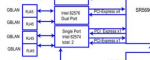
Client/Server setup:
My FreeNAS box has a 6 foot Cat 6 network cable (new from package) running directly connected from em0 to my laptop Gigabit port.
I manually set a static IP on the FreeNAS box as well as the windows box.
FreeNAS config data:
Code:
[root@freenas] ~# ifconfig
igb0: flags=8c02<BROADCAST,OACTIVE,SIMPLEX,MULTICAST> metric 0 mtu 1500
options=403bb<RXCSUM,TXCSUM,VLAN_MTU,VLAN_HWTAGGING,JUMBO_MTU,VLAN_HWCSUM,TSO4,TSO6,VLAN_HWTSO>
ether 00:e0:81:c5:9e:fe
nd6 options=9<PERFORMNUD,IFDISABLED>
media: Ethernet autoselect
status: no carrier
igb1: flags=8c02<BROADCAST,OACTIVE,SIMPLEX,MULTICAST> metric 0 mtu 1500
options=403bb<RXCSUM,TXCSUM,VLAN_MTU,VLAN_HWTAGGING,JUMBO_MTU,VLAN_HWCSUM,TSO4,TSO6,VLAN_HWTSO>
ether 00:e0:81:c5:9e:ff
nd6 options=9<PERFORMNUD,IFDISABLED>
media: Ethernet autoselect
status: no carrier
em0: flags=8843<UP,BROADCAST,RUNNING,SIMPLEX,MULTICAST> metric 0 mtu 1500
options=4219b<RXCSUM,TXCSUM,VLAN_MTU,VLAN_HWTAGGING,VLAN_HWCSUM,TSO4,WOL_MAGIC,VLAN_HWTSO>
ether 00:e0:81:c5:9c:81
inet 192.168.1.12 netmask 0xffffff00 broadcast 192.168.1.255
nd6 options=9<PERFORMNUD,IFDISABLED>
media: Ethernet autoselect (1000baseT <full-duplex>)
status: active
em1: flags=8c02<BROADCAST,OACTIVE,SIMPLEX,MULTICAST> metric 0 mtu 1500
options=4219b<RXCSUM,TXCSUM,VLAN_MTU,VLAN_HWTAGGING,VLAN_HWCSUM,TSO4,WOL_MAGIC,VLAN_HWTSO>
ether 00:e0:81:c5:9c:80
nd6 options=9<PERFORMNUD,IFDISABLED>
media: Ethernet autoselect
status: no carrier
ipfw0: flags=8801<UP,SIMPLEX,MULTICAST> metric 0 mtu 65536
nd6 options=9<PERFORMNUD,IFDISABLED>
lo0: flags=8049<UP,LOOPBACK,RUNNING,MULTICAST> metric 0 mtu 16384
options=600003<RXCSUM,TXCSUM,RXCSUM_IPV6,TXCSUM_IPV6>
inet6 ::1 prefixlen 128
inet6 fe80::1%lo0 prefixlen 64 scopeid 0xd
inet 127.0.0.1 netmask 0xff000000
nd6 options=21<PERFORMNUD,AUTO_LINKLOCAL>
dmesg output:
Code:
[root@freenas] ~# dmesg | more em0: <Intel(R) PRO/1000 Network Connection 7.4.2> port 0xd800-0xd81f mem 0xfe9e0000-0xfe9fffff,0xfe9dc000-0xfe9dffff irq 48 at device 0.0 on pci6 em0: Using MSIX interrupts with 3 vectors em0: Ethernet address: 00:e0:81:c5:9c:81 pcib3: <ACPI PCI-PCI bridge> irq 54 at device 10.0 on pci0 pci5: <ACPI PCI bus> on pcib3 em1: <Intel(R) PRO/1000 Network Connection 7.4.2> port 0xc800-0xc81f mem 0xfe8e0000-0xfe8fffff,0xfe8dc000-0xfe8dffff irq 47 at device 0.0 on pci5 em1: Using MSIX interrupts with 3 vectors em1: Ethernet address: 00:e0:81:c5:9c:80 igb0: <Intel(R) PRO/1000 Network Connection version - 2.4.0> port 0xe400-0xe41f mem 0xfeac0000-0xfeadffff,0xfea80000-0xfea9ffff,0xfea40000-0xfea43fff irq 44 at device 0.0 on pci7 igb0: Using MSIX interrupts with 9 vectors igb0: Ethernet address: 00:e0:81:c5:9e:fe igb0: Bound queue 0 to cpu 0 igb0: Bound queue 1 to cpu 1 igb0: Bound queue 2 to cpu 2 igb0: Bound queue 3 to cpu 3 igb0: Bound queue 4 to cpu 4 igb0: Bound queue 5 to cpu 5 igb0: Bound queue 6 to cpu 6 igb0: Bound queue 7 to cpu 7 igb1: <Intel(R) PRO/1000 Network Connection version - 2.4.0> port 0xe800-0xe81f mem 0xfebc0000-0xfebdffff,0xfeb80000-0xfeb9ffff,0xfeb40000-0xfeb43fff irq 45 at device 0.1 on pci7 igb1: Using MSIX interrupts with 9 vectors igb1: Ethernet address: 00:e0:81:c5:9e:ff igb1: Bound queue 0 to cpu 0 igb1: Bound queue 1 to cpu 1 igb1: Bound queue 2 to cpu 2 igb1: Bound queue 3 to cpu 3 igb1: Bound queue 4 to cpu 4 igb1: Bound queue 5 to cpu 5 igb1: Bound queue 6 to cpu 6 igb1: Bound queue 7 to cpu 7
Note, I assume that the igb0 & igb1 NIC is the 82576EB since both of the ports are on the same pci bus.
Things I have changed:
- I tried 3 different network cables per the suggestions in other threads in the FreeNAS forum.
- I have tried all 4 network ports, none show a increase in speed.
Things I need to do for troubleshooting:
- Try another client laptop/desktop machine.
- Take this client laptop and see its iperf performance with other machines.
- Get a Intel PCIe network card and try
Do any of the settings above look off? Any settings I can try with my FreeNAS install?
