Lets start with specs first:
The issue:
I have issues with 10gbe fibre connection from my main rig to Nas.
At first i thought it was an hardware issue in between me and the server, wich it kinda was. I had multimode tranceivers with single mode fibre... Dumb but it can happen, I bought 2 10gtek 10Gbase-LR tranceivers to test. At first it looked good. with
Maybe the issue was with my main rig. So i hooked test system 02 directly to my system on port 2 and yes, full 10gbit whooooooo great. The maybe the cabling to the switch. So i took the cable from my router and plugged it into the test system 02, iperf again
For futher testing i needed some extra gear.
10 Gbps Single-Mode Optical Module (2-Pack)
10 Gbps Long-Range Direct Attach Cable (20 m)
The DAC was/is to verify my run from outside the house.
So hooking up de DAC cable from the port the nas was in and in the same port on the Flexfabric card, the same poor performance, myabe a card issue but no. The issue still persisted on the nc550sfp card
So perhaps it is server hardware related.
after turning on test system 01 and hooking the fibre cable up and installing iperf3 on that machine i run the same iperf command and voila, awsome speeds:
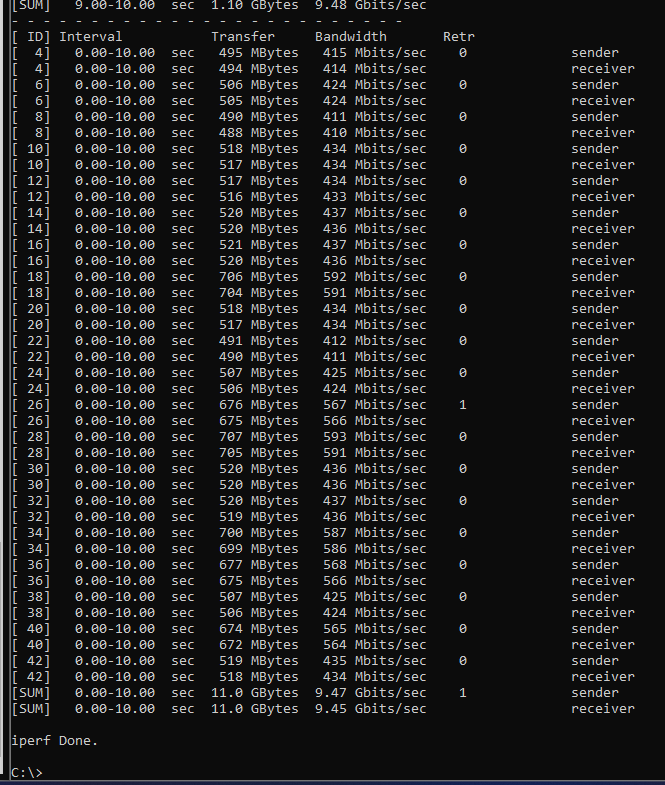
With -R:
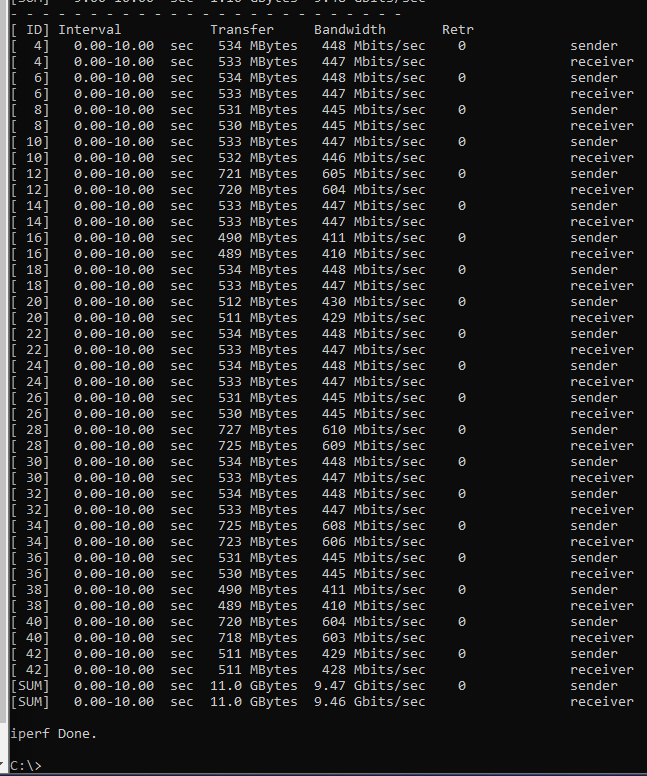
( Sometimes i get allot of retries )
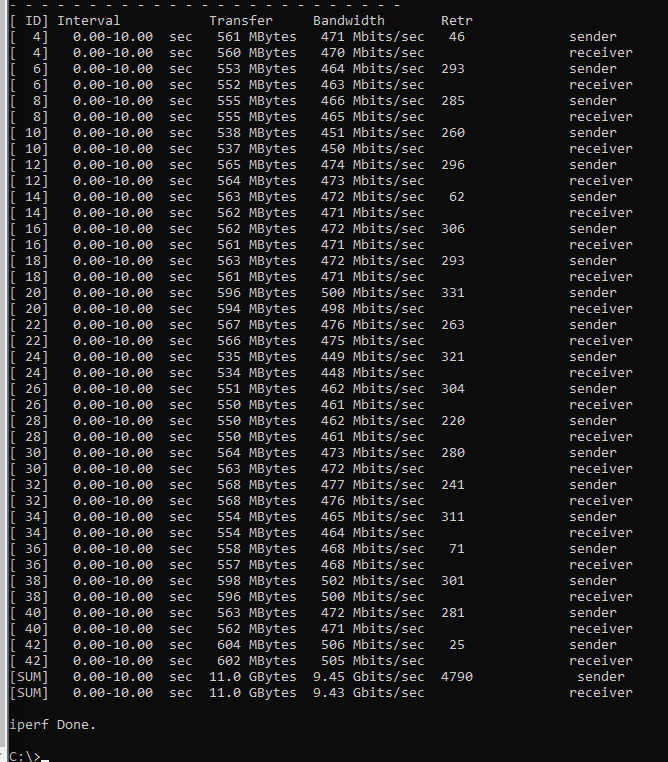
so i know it should work. Plugging the DAC cable back into the nas, i get:
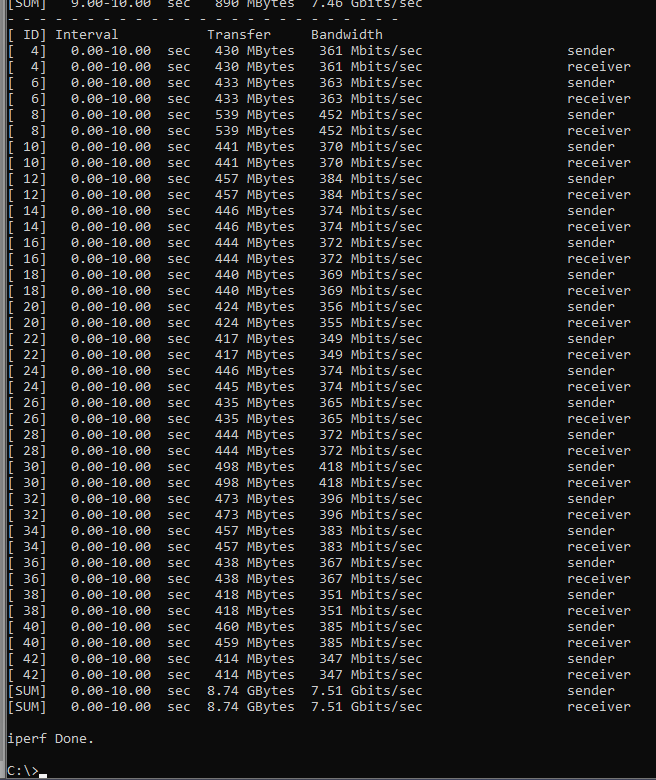
And with -R
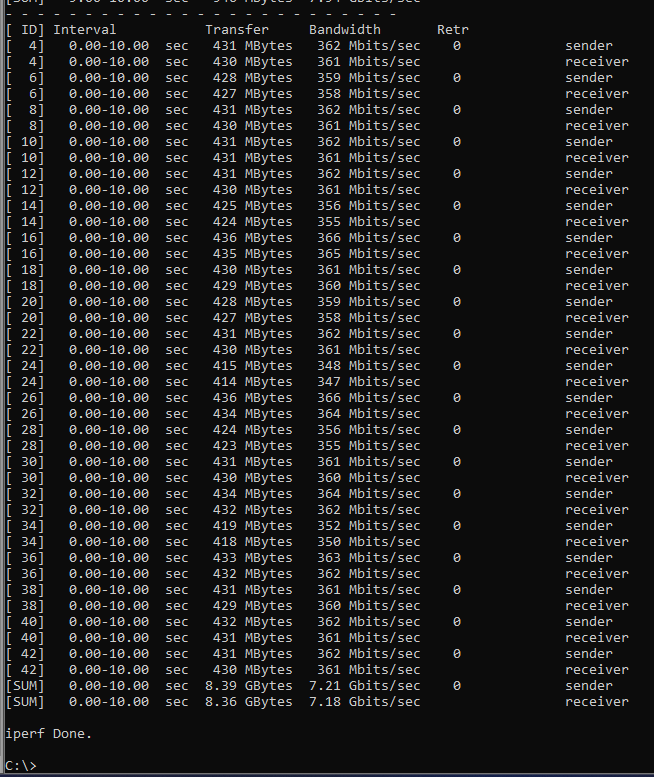
Is there some abvious thing i forgot?
I have a bridge in truenas that has all the links in there.
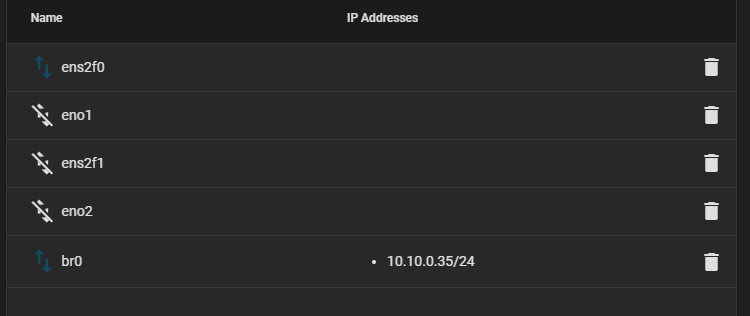
I have a plex server running on it ( That's why there is a nvidia tesla card in there ) and 1 small vm.
Code:
Main Rig: Windows 11 pro Threadripper 2950x 128gb memory NVME ssd HP 561T (Intel x540 T2) Nas: truenas scale: TrueNAS-SCALE-22.12.1 HP DL380P 2x intel E5-2650L v2 378gb ddr3 memory Nvidia Tesla P4 2 NVME Disks on carrier cards 1 carrier card with 2 sata disks for os 4 x 4tb 4 x 8tb 1 x hp nc550sfp emulex controller 1 x HP Ethernet Flexfabric 10GB 2-Port 530FLR-SFP+ test system 01 proxmox 2x intel E5-2650L v2 378gb ddr3 memory 4 x ssd's 1 x hp nc550sfp emulex controller test system 02 intel 8087K 32gb 3000mhz 512gb NVME 1 x hp nc550sfp emulex controller / HP 561T (Intel x540 T2) gtx 1080 Network: Ubiquiti aggregation switch
The issue:
I have issues with 10gbe fibre connection from my main rig to Nas.
At first i thought it was an hardware issue in between me and the server, wich it kinda was. I had multimode tranceivers with single mode fibre... Dumb but it can happen, I bought 2 10gtek 10Gbase-LR tranceivers to test. At first it looked good. with
iperf3.exe -P 20 -c 10.10.0.35 command i got 9.x gbit.. but then when adding -R to reverse the connection, 4gbit........Maybe the issue was with my main rig. So i hooked test system 02 directly to my system on port 2 and yes, full 10gbit whooooooo great. The maybe the cabling to the switch. So i took the cable from my router and plugged it into the test system 02, iperf again
iperf3.exe -P 20 -c 10.10.0.35 and no issue.... 10gbit hmmmmFor futher testing i needed some extra gear.
10 Gbps Single-Mode Optical Module (2-Pack)
10 Gbps Long-Range Direct Attach Cable (20 m)
The DAC was/is to verify my run from outside the house.
So hooking up de DAC cable from the port the nas was in and in the same port on the Flexfabric card, the same poor performance, myabe a card issue but no. The issue still persisted on the nc550sfp card
So perhaps it is server hardware related.
after turning on test system 01 and hooking the fibre cable up and installing iperf3 on that machine i run the same iperf command and voila, awsome speeds:
With -R:
( Sometimes i get allot of retries )
so i know it should work. Plugging the DAC cable back into the nas, i get:
And with -R
Is there some abvious thing i forgot?
I have a bridge in truenas that has all the links in there.
I have a plex server running on it ( That's why there is a nvidia tesla card in there ) and 1 small vm.
