- Joined
- Mar 6, 2014
- Messages
- 9,553
Step 1: Create Dataset
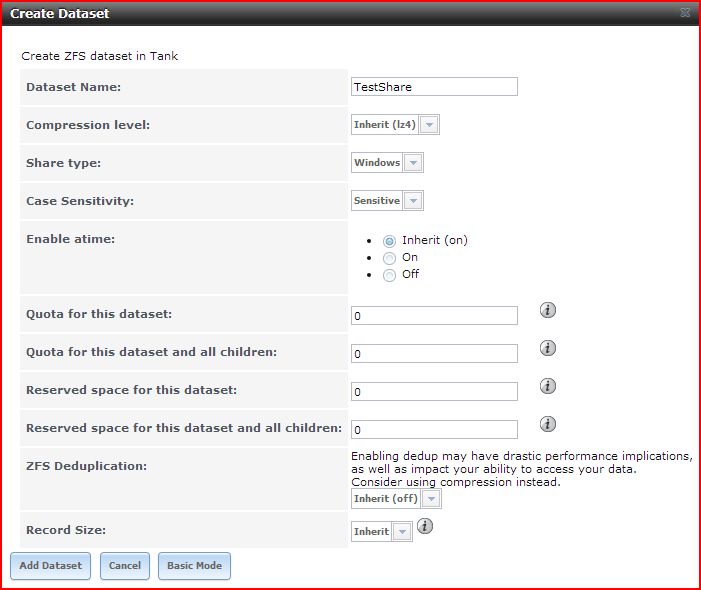
Comment: You should create and share out datasets. Do not manipulate permissions / share out the main dataset of your pool. Set "Share Type" to "Windows".
Step 2: Create Group
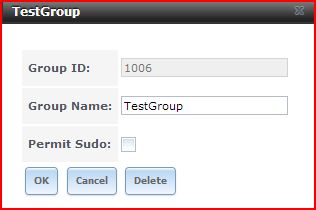
Comment: This should be the group you use to administer the share.
Step 3: Create User
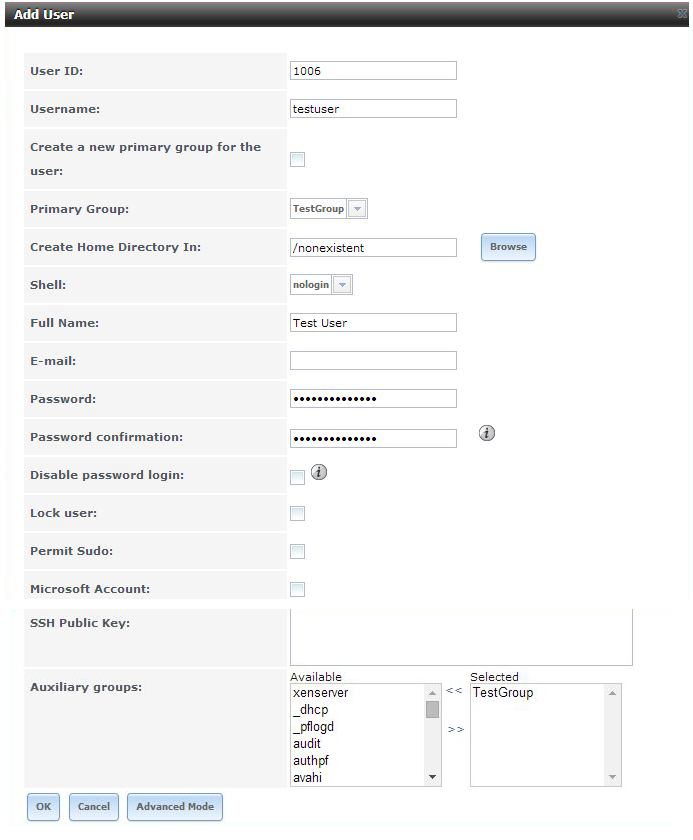
Comment: If you check the box "disable password login" you will lock the user out from your CIFS shares. Don't turn knobs you don't understand.
Step 4: Change Dataset Owner and Switch Permissions Type to "Windows"
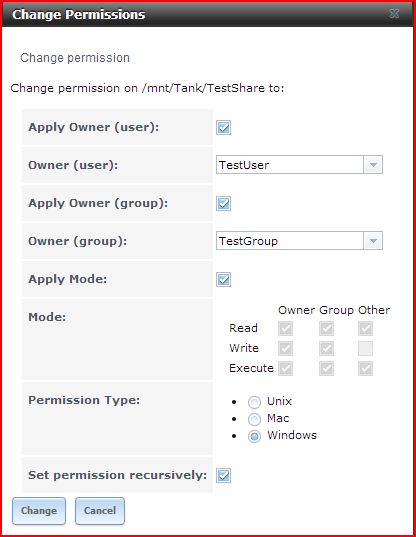
Step 5: Add Windows (CIFS) Share
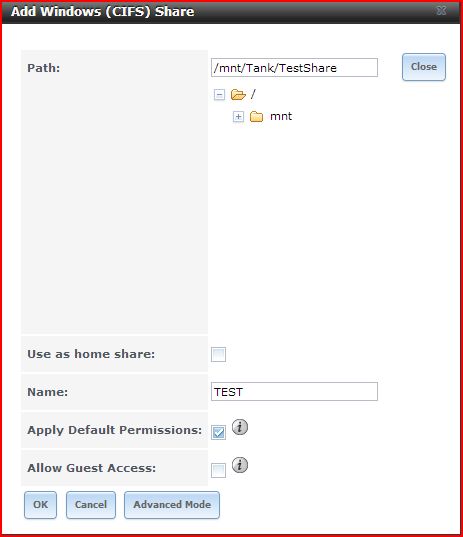
Step 6: Navigate to Server
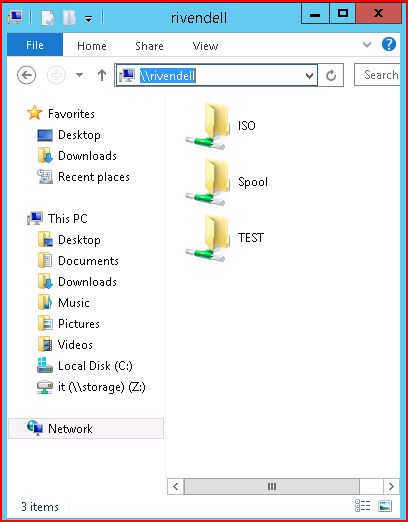
Step 7: Fine-Tune Permissions
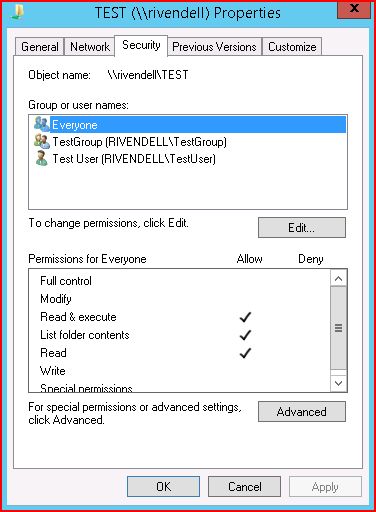
Comment: Right-click on your share, then click on "properties" and the "security" tab. For reference on how to set permissions see here:
http://windows.microsoft.com/en-us/windows/what-are-permissions
https://msdn.microsoft.com/en-us/library/bb727008.aspx
Caveat: if you have been mucking around with permissions prior to taking these steps, you may need to umap any network drives and clear cached / saved credentials.
Comment: You should create and share out datasets. Do not manipulate permissions / share out the main dataset of your pool. Set "Share Type" to "Windows".
Step 2: Create Group
Comment: This should be the group you use to administer the share.
Step 3: Create User
Comment: If you check the box "disable password login" you will lock the user out from your CIFS shares. Don't turn knobs you don't understand.
Step 4: Change Dataset Owner and Switch Permissions Type to "Windows"
Step 5: Add Windows (CIFS) Share
Step 6: Navigate to Server
Step 7: Fine-Tune Permissions
Comment: Right-click on your share, then click on "properties" and the "security" tab. For reference on how to set permissions see here:
http://windows.microsoft.com/en-us/windows/what-are-permissions
https://msdn.microsoft.com/en-us/library/bb727008.aspx
Caveat: if you have been mucking around with permissions prior to taking these steps, you may need to umap any network drives and clear cached / saved credentials.
Last edited:
