JamTriv
Cadet
- Joined
- Aug 9, 2021
- Messages
- 1
Hello,
I have recently installed TrueNas as a virtual machine. Running an i5-9600k and 16GB RAM with a 250GB SSD boot drive and two 4TB iron wolf hard drive running in mirror (on the VM).
I've just started using TrueNas and I probably brought this on myself, but there is a "homes" share which I did create, but I think I deleted it. It appears when I search for the
NAS (below):
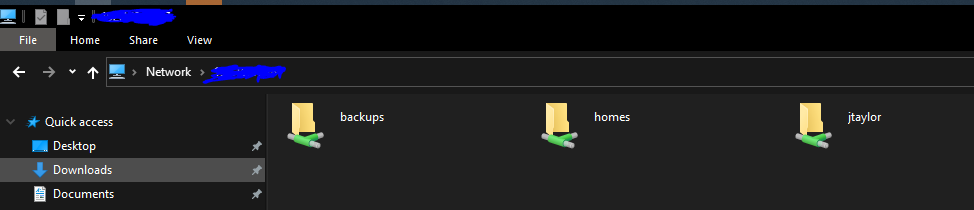
But this is actually what I have, so a little bit confused. Can provide more info, just let me know:
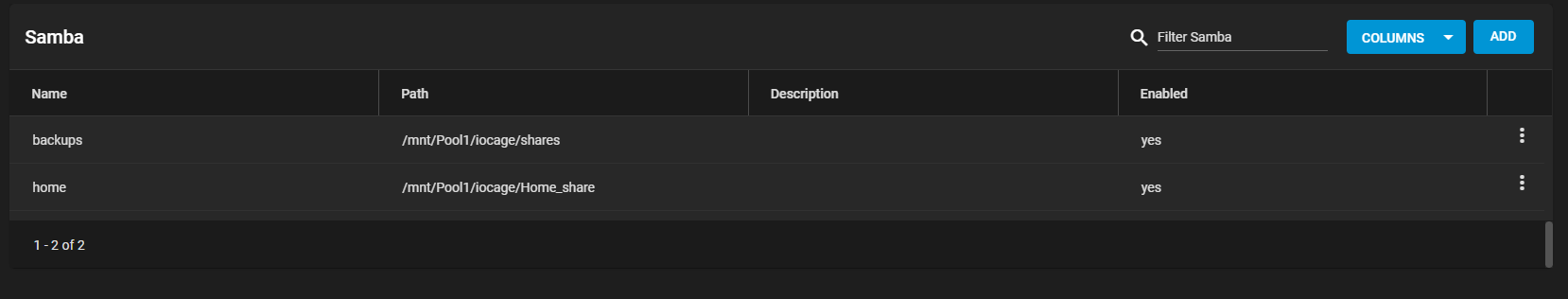
(Also, the home share on the NAS GUI, that is called jtaylor on my user? So if my brother signed in it would be ctaylor?)
Thank you! Any help or comments are appreciated.
I have recently installed TrueNas as a virtual machine. Running an i5-9600k and 16GB RAM with a 250GB SSD boot drive and two 4TB iron wolf hard drive running in mirror (on the VM).
I've just started using TrueNas and I probably brought this on myself, but there is a "homes" share which I did create, but I think I deleted it. It appears when I search for the
NAS (below):
But this is actually what I have, so a little bit confused. Can provide more info, just let me know:
(Also, the home share on the NAS GUI, that is called jtaylor on my user? So if my brother signed in it would be ctaylor?)
Thank you! Any help or comments are appreciated.
