fsociety3765
Explorer
- Joined
- Feb 2, 2021
- Messages
- 61
Hi all,
New to the forum.
I have a TrueNas server that I am setting up currently. I'm new to TrueNas so learning as I go.
My setup will consist of 4x 16TB SAS drives in a RAIDZ2 pool and 8x 6TB SATA drives in another RAIDZ2 pool. I also have 2x 1TB SATA SSD's which I plan to partition and use for L2ARC and SLOG for both pools.
My first question is about RAM. My understanding is that the general rule of thumb is 1GB RAM for every TB of storage. Is that the total storage or usable storage amount?
4x 16TB in RAIDZ2 - Total Storage 64TB - Usable Storage 32TB
8x 6TB in RAIDZ2 - Total Storage 48TB - Usable Storage 36TB
Would I need 112GB RAM or 68GB RAM for the ZFS pools?
I currently have just 16GB RAM allocated to the OS. Is this a sufficient amount for the OS?
I then have the 2x SSD's which I want to use as L2ARC and SLOG. I want to partition each drive with four partitions which would consist of a stripe of L2ARC for each pool and then a mirror of SLOG for each pool. I actually wanted to do this part on the command line but I haven't used FreeBSD much before. How do I list the available drives? The "lsblk" command doesn't work currently. I think I can install but the OS won't let me at the moment.
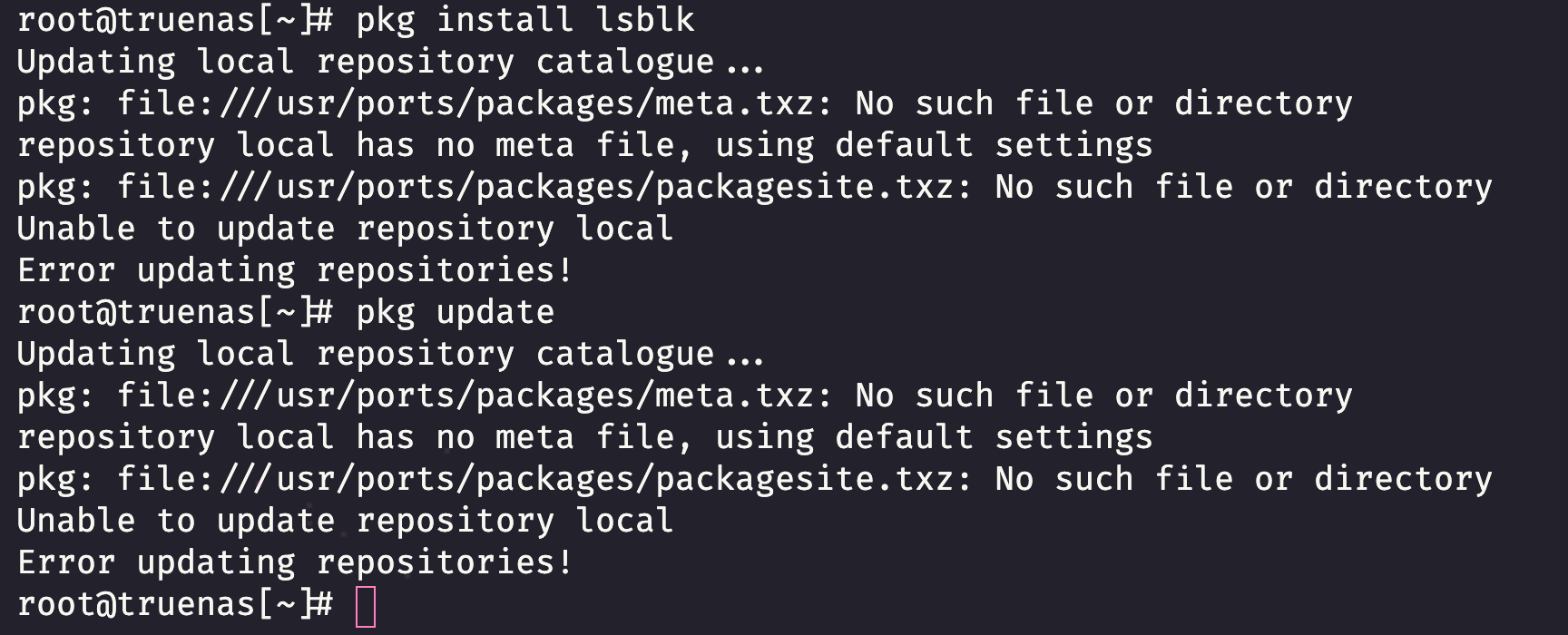
Any advice and assistance would be greatly appreciated.
Thanks,
FS
New to the forum.
I have a TrueNas server that I am setting up currently. I'm new to TrueNas so learning as I go.
My setup will consist of 4x 16TB SAS drives in a RAIDZ2 pool and 8x 6TB SATA drives in another RAIDZ2 pool. I also have 2x 1TB SATA SSD's which I plan to partition and use for L2ARC and SLOG for both pools.
My first question is about RAM. My understanding is that the general rule of thumb is 1GB RAM for every TB of storage. Is that the total storage or usable storage amount?
4x 16TB in RAIDZ2 - Total Storage 64TB - Usable Storage 32TB
8x 6TB in RAIDZ2 - Total Storage 48TB - Usable Storage 36TB
Would I need 112GB RAM or 68GB RAM for the ZFS pools?
I currently have just 16GB RAM allocated to the OS. Is this a sufficient amount for the OS?
I then have the 2x SSD's which I want to use as L2ARC and SLOG. I want to partition each drive with four partitions which would consist of a stripe of L2ARC for each pool and then a mirror of SLOG for each pool. I actually wanted to do this part on the command line but I haven't used FreeBSD much before. How do I list the available drives? The "lsblk" command doesn't work currently. I think I can install but the OS won't let me at the moment.
Any advice and assistance would be greatly appreciated.
Thanks,
FS
