thebulgarian
Cadet
- Joined
- Sep 6, 2012
- Messages
- 5
I have a little problem
My server is
FreeNAS 11.2 Latest update
HP DL360E 2 x E5-2450L 64GB ECC
LSI IT mode HBA 4i4e
HP NC523SFP NIC.
With default MTU of 1500 my IP 10.0.0.92 is up and running with no problem and i have connection to and from my FreeNas.
When I set MTU from web GUI to 9000 my NIC IP address changes from http://10.0.0.92/ to http://0.0.35.40/ and logically I'm losing connection.
I tried DHCP enabled and static IP the result after setting MTU from web GUI to 9000 is http://0.0.35.40/
10.0.9.0/24 is my management network 10.0.0.0/24 i my lab network. They are on 2 different NIC's. Even with deleted 10.0.9.199 interface result is the same.
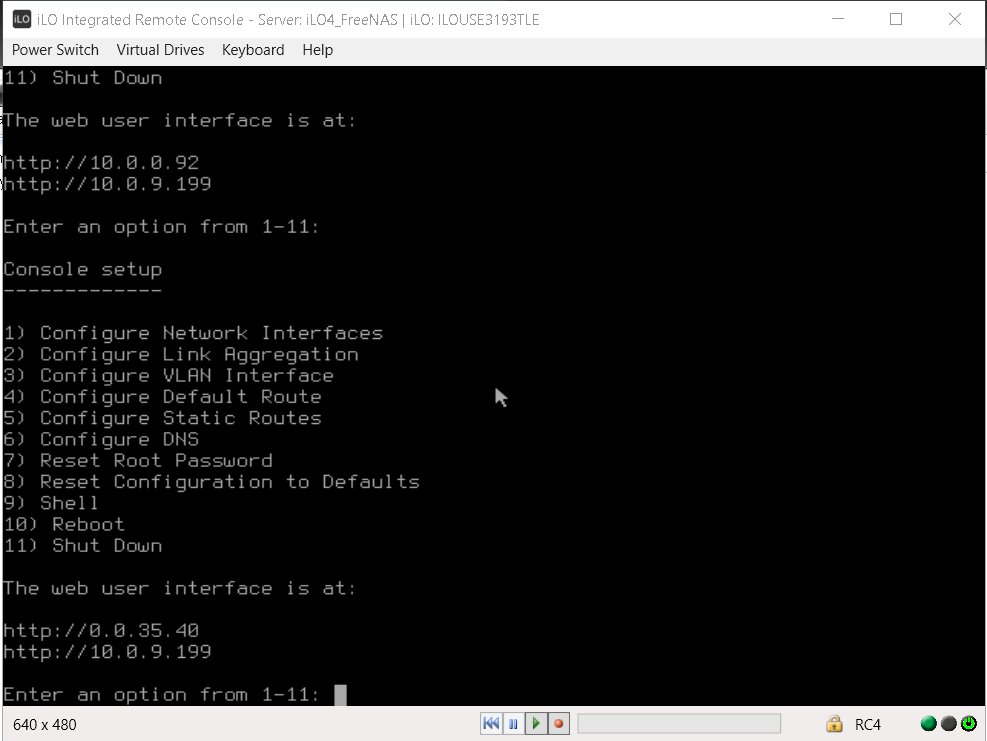
Before i set MTU to 9000 thats the output of ifconfig
after setting MTU to 9000 from GUI
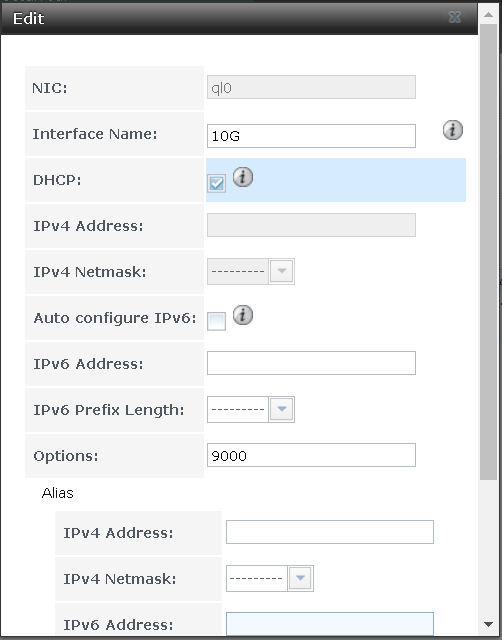
thats the output
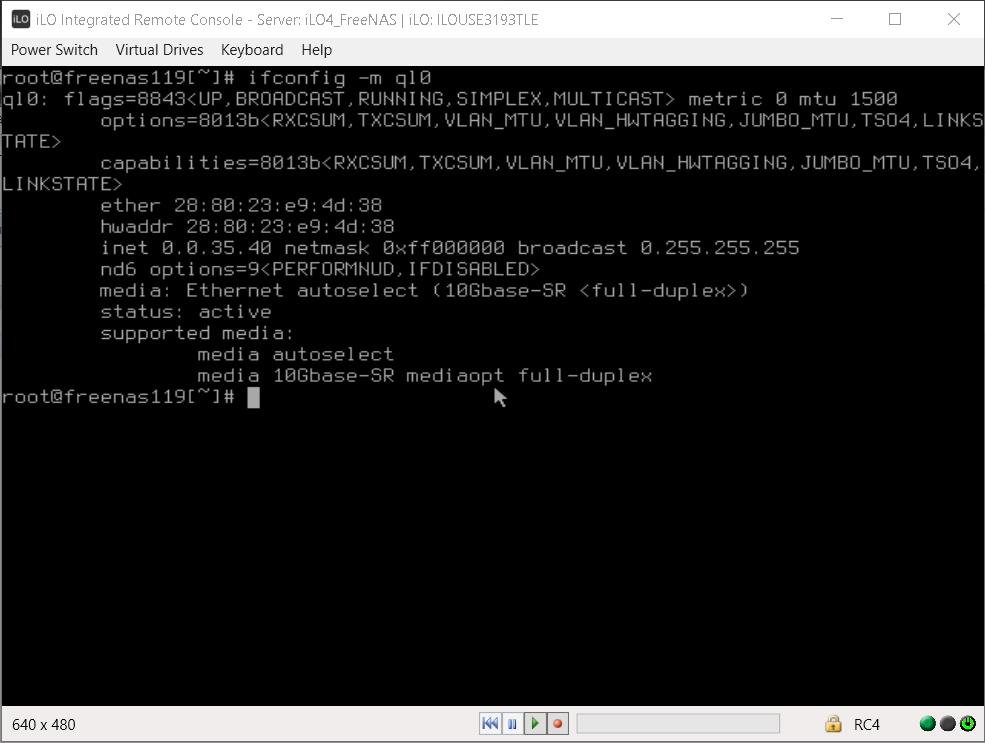
Tell me if you need any additional information.
Edited my post to less wrong
My server is
FreeNAS 11.2 Latest update
HP DL360E 2 x E5-2450L 64GB ECC
LSI IT mode HBA 4i4e
HP NC523SFP NIC.
With default MTU of 1500 my IP 10.0.0.92 is up and running with no problem and i have connection to and from my FreeNas.
When I set MTU from web GUI to 9000 my NIC IP address changes from http://10.0.0.92/ to http://0.0.35.40/ and logically I'm losing connection.
I tried DHCP enabled and static IP the result after setting MTU from web GUI to 9000 is http://0.0.35.40/
10.0.9.0/24 is my management network 10.0.0.0/24 i my lab network. They are on 2 different NIC's. Even with deleted 10.0.9.199 interface result is the same.
Before i set MTU to 9000 thats the output of ifconfig
Code:
ifconfig -m ql0
ql0: flags=8843<UP,BROADCAST,RUNNING,SIMPLEX,MULTICAST> metric 0 mtu 1500
options=8013b<RXCSUM,TXCSUM,VLAN_MTU,VLAN_HWTAGGING,JUMBO_MTU,TSO4,LINKSTATE>
capabilities=8013b<RXCSUM,TXCSUM,VLAN_MTU,VLAN_HWTAGGING,JUMBO_MTU,TSO4,LINKSTATE>
ether 28:80:23:e9:4d:38
hwaddr 28:80:23:e9:4d:38
inet 10.0.0.92 netmask 0xffffff00 broadcast 10.0.0.255
nd6 options=9<PERFORMNUD,IFDISABLED>
media: Ethernet autoselect (10Gbase-SR <full-duplex>)
status: active
supported media:
media autoselect
media 10Gbase-SR mediaopt full-duplex
after setting MTU to 9000 from GUI
thats the output
Tell me if you need any additional information.
Edited my post to less wrong
Last edited:
