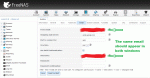Amsoil_Jim
Contributor
- Joined
- Feb 22, 2016
- Messages
- 175
So for some reason I have not been able to configure my email, I put in the information and I get timeout errors when trying to send the test email, so I have not been getting any emails from my freenas.
I update to the latest software on 4/14 and then logged back in this morning and noticed these error
Apr 15 00:00:00 freenas syslog-ng[1473]: Configuration reload request received, reloading configuration;
Apr 15 00:27:03 freenas ipmi0: KCS: Failed to read address
Apr 15 00:27:03 freenas ipmi0: KCS error: 5f
Apr 15 00:27:09 freenas ipmi0: KCS: Failed to read address
Apr 15 00:27:09 freenas ipmi0: KCS error: 5f
Apr 15 03:09:54 freenas find_alias_for_smtplib.py: [common.system:210] Failed to send email: Connection unexpectedly closed
Apr 16 00:00:00 freenas syslog-ng[1473]: Configuration reload request received, reloading configuration;
Apr 16 03:01:15 freenas find_alias_for_smtplib.py: [common.system:210] Failed to send email: Connection unexpectedly closed
Apr 16 04:15:13 freenas find_alias_for_smtplib.py: [common.system:210] Failed to send email: Connection unexpectedly closed
Apr 16 04:15:13 freenas find_alias_for_smtplib.py: [common.system:210] Failed to send email: Connection unexpectedly closed
If anyone could tell me whats going on here and point me in the right direction it would be much appreciated.
I update to the latest software on 4/14 and then logged back in this morning and noticed these error
Apr 15 00:00:00 freenas syslog-ng[1473]: Configuration reload request received, reloading configuration;
Apr 15 00:27:03 freenas ipmi0: KCS: Failed to read address
Apr 15 00:27:03 freenas ipmi0: KCS error: 5f
Apr 15 00:27:09 freenas ipmi0: KCS: Failed to read address
Apr 15 00:27:09 freenas ipmi0: KCS error: 5f
Apr 15 03:09:54 freenas find_alias_for_smtplib.py: [common.system:210] Failed to send email: Connection unexpectedly closed
Apr 16 00:00:00 freenas syslog-ng[1473]: Configuration reload request received, reloading configuration;
Apr 16 03:01:15 freenas find_alias_for_smtplib.py: [common.system:210] Failed to send email: Connection unexpectedly closed
Apr 16 04:15:13 freenas find_alias_for_smtplib.py: [common.system:210] Failed to send email: Connection unexpectedly closed
Apr 16 04:15:13 freenas find_alias_for_smtplib.py: [common.system:210] Failed to send email: Connection unexpectedly closed
If anyone could tell me whats going on here and point me in the right direction it would be much appreciated.