IonutZ
Contributor
- Joined
- Aug 17, 2014
- Messages
- 108
Hey there,
Stack is TrueNas latest (BlueFin) running on ESXi8 on a Dell PowerEdge R740. I have an LSI Avago HBA passed through from ESXi to TrueNas (this is a Perc H810 flashed to IT). HBA ports are connected to both controllers on an MD1200 (LFF with 12 SAS 3TB drives). Drives have around 44k POH. I don't have SED configured. I recently moved from an R720 to the R740, migrated hypervisor from ESXi7 to ESXi8 and migrated the VM using vMotion (no issues).
For some reason when I go under Storage I see the drives, but for example in the picture below, sdb shows up with "SED Password: Error" and "Disk is unavailable". Not sure whether the issue is that Disk is unavailable or there is something wrong with SED, but the prior restart, I saw both sda and sdi exhibit the same thing (sda and sdi are not even assigned device names in this boot).
Is this something I should worry about or not? Any info would be greatly appreciated. I don't know how to debug this further.
Thank you for your time!
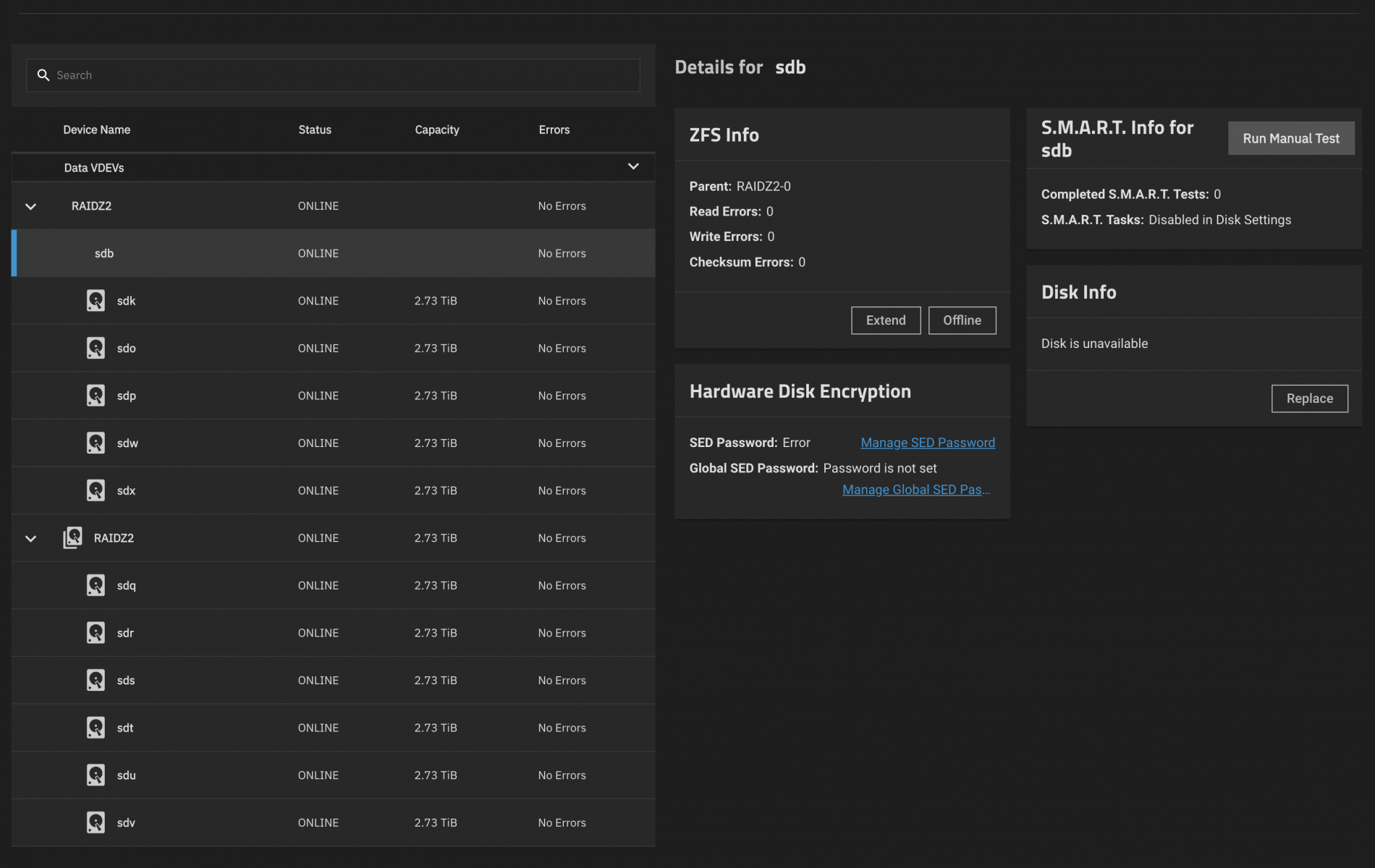
Stack is TrueNas latest (BlueFin) running on ESXi8 on a Dell PowerEdge R740. I have an LSI Avago HBA passed through from ESXi to TrueNas (this is a Perc H810 flashed to IT). HBA ports are connected to both controllers on an MD1200 (LFF with 12 SAS 3TB drives). Drives have around 44k POH. I don't have SED configured. I recently moved from an R720 to the R740, migrated hypervisor from ESXi7 to ESXi8 and migrated the VM using vMotion (no issues).
For some reason when I go under Storage I see the drives, but for example in the picture below, sdb shows up with "SED Password: Error" and "Disk is unavailable". Not sure whether the issue is that Disk is unavailable or there is something wrong with SED, but the prior restart, I saw both sda and sdi exhibit the same thing (sda and sdi are not even assigned device names in this boot).
Is this something I should worry about or not? Any info would be greatly appreciated. I don't know how to debug this further.
Thank you for your time!
