I recently built a Supermicro based FreeNAS server with the following components:
Supermicro Server Motherboard X10SRI-F
Xeon E5-1650V3 with Supermicro Heat Sink
8 x 16 GB DDR4 ECC RDIMM 2133 MHz Samsung (Supermicro Certified)
Intel X540 Dual Port 10G BaseT
LSI 9211-8i HBA Controller with Cables
4U Supermicro Chassis CSE847E16-R1400LPB with Slide Rails
Before deploying the server, I ran a memtest for about 72 hours. No errors were detected. About 20 days later, this is what the Daily Security Report showed:
freenas.local kernel log messages:
> da5: quirks=0x8<4K>
> SMP: AP CPU #8 Launched!
> SMP: AP CPU #3 Launched!
> SMP: AP CPU #7 Launched!
> SMP: AP CPU #11 Launched!
> SMP: AP CPU #6 Launched!
> Timecounter "TSC-low" frequency 1750034808 Hz quality 1000
> vboxdrv: fAsync=0 offMin=0x454 offMax=0x16db
> arp: 10.0.1.200 moved from a0:f3:c1:f2:32:2e to 00:25:90:a3:1b:28 on epair2b
> arp: 10.0.1.200 moved from 00:25:90:a3:1b:28 to a0:f3:c1:f2:32:2e on epair0b
> arp: 10.0.1.200 moved from a0:f3:c1:f2:32:2e to 00:25:90:a3:1b:28 on epair0b
> arp: 10.0.1.200 moved from 00:25:90:a3:1b:28 to a0:f3:c1:f2:32:2e on epair0b
> MCA: Bank 11, Status 0x8c00004d000800c2
> MCA: Global Cap 0x0000000007000c16, Status 0x0000000000000000
> MCA: Vendor "GenuineIntel", ID 0x306f2, APIC ID 0
> MCA: CPU 0 COR (1) MS channel 2 memory error
> MCA: Address 0x1db3d74180
> MCA: Misc 0x908400080009a8c
Checking for packages with security vulnerabilities:
samba43-4.3.4_100116
pcre-8.38
-- End of security output --
I took down the server and have been running a memtest for the past 2 days now. Attached is the screenshot.
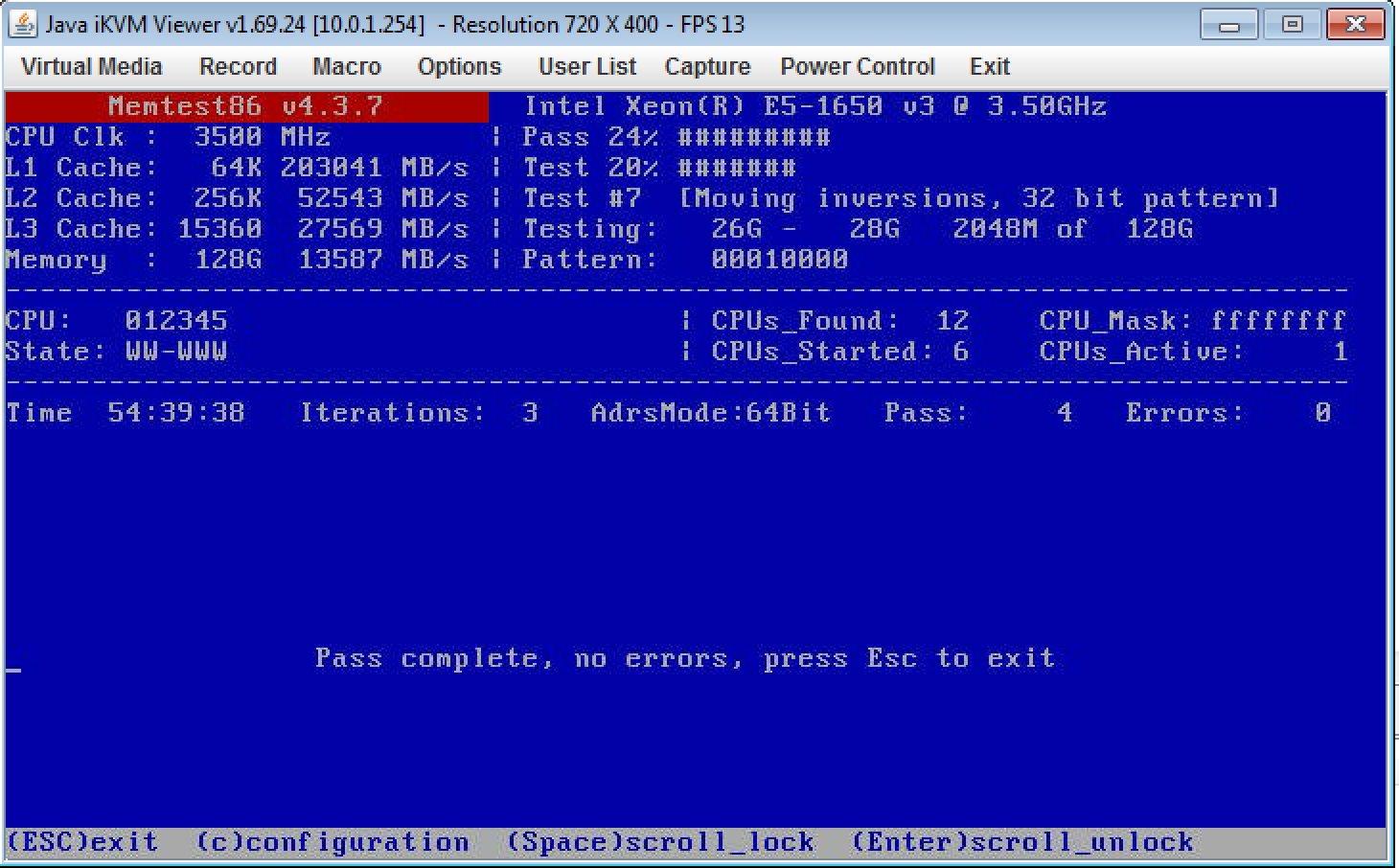
Question is, what should I do now?
Supermicro Server Motherboard X10SRI-F
Xeon E5-1650V3 with Supermicro Heat Sink
8 x 16 GB DDR4 ECC RDIMM 2133 MHz Samsung (Supermicro Certified)
Intel X540 Dual Port 10G BaseT
LSI 9211-8i HBA Controller with Cables
4U Supermicro Chassis CSE847E16-R1400LPB with Slide Rails
Before deploying the server, I ran a memtest for about 72 hours. No errors were detected. About 20 days later, this is what the Daily Security Report showed:
freenas.local kernel log messages:
> da5: quirks=0x8<4K>
> SMP: AP CPU #8 Launched!
> SMP: AP CPU #3 Launched!
> SMP: AP CPU #7 Launched!
> SMP: AP CPU #11 Launched!
> SMP: AP CPU #6 Launched!
> Timecounter "TSC-low" frequency 1750034808 Hz quality 1000
> vboxdrv: fAsync=0 offMin=0x454 offMax=0x16db
> arp: 10.0.1.200 moved from a0:f3:c1:f2:32:2e to 00:25:90:a3:1b:28 on epair2b
> arp: 10.0.1.200 moved from 00:25:90:a3:1b:28 to a0:f3:c1:f2:32:2e on epair0b
> arp: 10.0.1.200 moved from a0:f3:c1:f2:32:2e to 00:25:90:a3:1b:28 on epair0b
> arp: 10.0.1.200 moved from 00:25:90:a3:1b:28 to a0:f3:c1:f2:32:2e on epair0b
> MCA: Bank 11, Status 0x8c00004d000800c2
> MCA: Global Cap 0x0000000007000c16, Status 0x0000000000000000
> MCA: Vendor "GenuineIntel", ID 0x306f2, APIC ID 0
> MCA: CPU 0 COR (1) MS channel 2 memory error
> MCA: Address 0x1db3d74180
> MCA: Misc 0x908400080009a8c
Checking for packages with security vulnerabilities:
samba43-4.3.4_100116
pcre-8.38
-- End of security output --
I took down the server and have been running a memtest for the past 2 days now. Attached is the screenshot.
Question is, what should I do now?
