j_r0dd
Contributor
- Joined
- Jan 26, 2015
- Messages
- 134
It has been awhile since I posted anything, but thought I would share this script I wrote this weekend. Before anybody asks, yes I do have SMART system alerts set to send me an email if drives exceed a certain temperature. I was just replacing the fans in my case and wanted any easy solution to periodically check drive temperatures, so I know where there might be obstructions from wiring, etc. I wanted the output to include the dev location, serial number (to make investigation easier) & the temps. You can set the max temp you want to be warned about in the script. I have 7200rpm drives and 40 degrees really is the max I'd personally like to see. Since some SSDs/DOMs don't have temp sensors, the script will display those with a temp of NA. This will detect da/ada/nvme devices. You can also set the max temp of SSD's. If you have any issues with it please let me know by including the output from the script on your system and I will do my best to address.
Update 2021-06-23:
* added version compatible with SCALE
Update 2021-03-25:
* unified script to be able to run in the shell or run as a cronjob (just run the script the script like
* you can now set the max temp of your SSD's in the script since they tend to run hotter
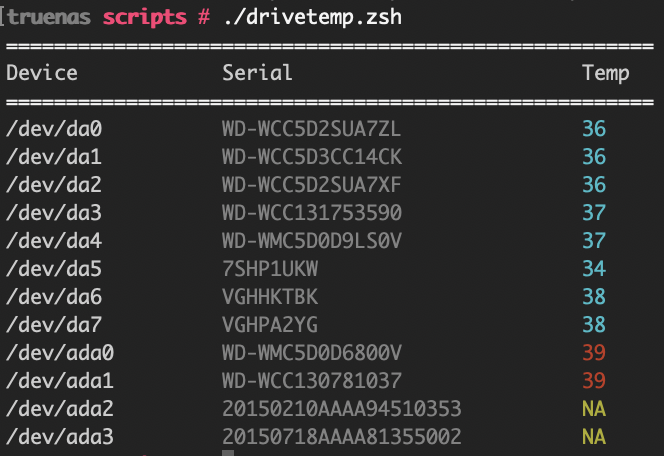
CORE
SCALE
Update 2021-06-23:
* added version compatible with SCALE
Update 2021-03-25:
* unified script to be able to run in the shell or run as a cronjob (just run the script the script like
./drivetemp.zsh shell or ./drivetemp.zsh email)* you can now set the max temp of your SSD's in the script since they tend to run hotter
CORE
Code:
#!/usr/bin/env zsh
# Change the max temp threshold to whatever you like
HDDMAX=40
SSDMAX=55
TMPFILE=$(mktemp)
EMAIL=$(awk '{ if ($1 == "root\:") {print $2 } }' /etc/aliases)
HOSTNAME=$(hostname)
BOUNDARY=$(date +%s | md5 | cut -b1-16)
HDD=( $(smartctl --scan | grep -E 'da|nvme' | cut -d ' ' -f1) )
function tempShell () {
rows="%-22b %-34b %-2b\n"
sep=$(printf "%.s=" {1..54})
printf "%s\n" "$sep"
printf "$rows" "\e[37mDevice" "\e[37mSerial" "\e[37mTemp\e[m"
printf "%s\n" "$sep"
for i in "${HDD[@]}"; do
TEMP=$(smartctl --json=g -A "$i" | grep 'json.temperature.current' | cut -d ' ' -f3 | tr -d \;)
SN=$(smartctl --json=g -i "$i" | grep 'json.serial_number' | cut -d ' ' -f3 | tr -d \"\;)
TYPE=$(smartctl --json=g -a "$i" | grep 'json.rotation_rate' | cut -d ' ' -f3 | tr -d \;)
if [[ $TEMP -ne 0 ]]; then
if [[ $TEMP -ge $SSDMAX && $TYPE -eq 0 || $TEMP -ge $HDDMAX && $TYPE -gt 0 ]]; then
printf "$rows" "\e[37m$i" "\e[90m$SN" "\e[91;5m$TEMP\e[m"
else
printf "$rows" "\e[37m$i" "\e[90m$SN" "\e[96m$TEMP\e[m"
fi
else
printf "$rows" "\e[37m$i" "\e[90m$SN" "\e[93mNA\e[m"
fi
done
}
function tempEmail () {
if [[ "$EMAIL" == "None" ]]; then
printf "%s\n" "Email is not configured for root user" "Please configure and run again" "exiting..."
exit 1
fi
{
printf "To: %s\n" "$EMAIL"
printf "Subject: TrueNAS %s: Drive Temp report on %s\n" "$HOSTNAME" "$HOSTNAME"
printf "%s\n" "MIME-Version: 1.0"
printf "Content-Type: multipart/alternative; boundary=%s\n" "$BOUNDARY"
printf "%s\n" --"$BOUNDARY" "Content-Type: text/html; charset=\"utf-8\"" "Content-Transfer-Encoding: 8bit"
printf "%s\n" "<html xmlns=\"http://www.w3.org/1999/xhtml\">" "<body style=\"color:#121212; background-color:#FFFFFF\">" "<table style=\"text-align:left;\">"
printf "%s\n" "<tr>" "<th style=\"width:22ch;\">Device</th>" "<th style=\"width:34ch;\">Serial</th>" "<th style=\"width:4ch;\">Temp</th>" "</tr>"
} >> "$TMPFILE"
for i in "${HDD[@]}"; do
TEMP=$(smartctl --json=g -A "$i" | grep 'json.temperature.current' | cut -d ' ' -f3 | tr -d \;)
SN=$(smartctl --json=g -i "$i" | grep 'json.serial_number' | cut -d ' ' -f3 | tr -d \"\;)
TYPE=$(smartctl --json=g -a "$i" | grep 'json.rotation_rate' | cut -d ' ' -f3 | tr -d \;)
if [[ $TEMP -ne 0 ]]; then
if [[ $TEMP -ge $SSDMAX && $TYPE -eq 0 || $TEMP -ge $HDDMAX && $TYPE -gt 0 ]]; then
printf "%s\n" "<tr>" "<td>$i</td>" "<td style=\"color:#696969;\">$SN</td>" "<td style=\"color:#FF1744;\">$TEMP</td>" "</tr>" >> "$TMPFILE"
else
printf "%s\n" "<tr>" "<td>$i</td>" "<td style=\"color:#696969;\">$SN</td>" "<td style=\"color:#00E5FF;\">$TEMP</td>" "</tr>" >> "$TMPFILE"
fi
else
printf "%s\n" "<tr>" "<td>$i</td>" "<td style=\"color:#696969;\">$SN</td>" "<td style=\"color:#FFEE58;\">NA</td>" "</tr>" >> "$TMPFILE"
fi
done
printf "%s\n" "</table>" "</body>" "</html>" >> "$TMPFILE"
sendmail -t < "$TMPFILE"
rm "$TMPFILE"
}
if [[ $1 == "shell" ]]; then
tempShell
elif [[ $1 == "email" ]]; then
tempEmail
else
printf "%s\n" "Incorrect option of $1" "Please run again with [email/shell]" "exiting..."
fiSCALE
Code:
#!/usr/bin/env zsh
# Change the max temp threshold to whatever you like
HDDMAX=40
SSDMAX=60
TMPFILE=$(mktemp)
EMAIL=$(awk '{ if ($1 == "root:") {print $2 } }' /etc/aliases)
HOSTNAME=$(hostname)
BOUNDARY=$(date +%s | md5sum | cut -b1-16)
HDD=( $(smartctl --scan | cut -d ' ' -f1) )
function tempShell () {
rows="%-22b %-34b %-2b\n"
sep=$(printf "%.s=" {1..54})
printf "%s\n" "$sep"
printf "$rows" "\e[37mDevice" "\e[37mSerial" "\e[37mTemp\e[m"
printf "%s\n" "$sep"
for i in "${HDD[@]}"; do
TEMP=$(smartctl --json=g -A "$i" | grep 'json.temperature.current' | cut -d ' ' -f3 | tr -d \;)
SN=$(smartctl --json=g -i "$i" | grep 'json.serial_number' | cut -d ' ' -f3 | tr -d \"\;)
TYPE=$(smartctl --json=g -a "$i" | grep 'json.rotation_rate' | cut -d ' ' -f3 | tr -d \;)
if [[ $TEMP -ne 0 ]]; then
if [[ $TEMP -ge $SSDMAX && $TYPE -eq 0 || $TEMP -ge $HDDMAX && $TYPE -gt 0 ]]; then
printf "$rows" "\e[37m$i" "\e[90m$SN" "\e[91;5m$TEMP\e[m"
else
printf "$rows" "\e[37m$i" "\e[90m$SN" "\e[96m$TEMP\e[m"
fi
else
printf "$rows" "\e[37m$i" "\e[90m$SN" "\e[93mNA\e[m"
fi
done
}
function tempEmail () {
if [[ "$EMAIL" == "None" ]]; then
printf "%s\n" "Email is not configured for root user" "Please configure and run again" "exiting..."
exit 1
fi
{
printf "To: %s\n" "$EMAIL"
printf "Subject: TrueNAS %s: Drive Temp report on %s\n" "$HOSTNAME" "$HOSTNAME"
printf "%s\n" "MIME-Version: 1.0"
printf "Content-Type: multipart/alternative; boundary=%s\n" "$BOUNDARY"
printf "%s\n" --"$BOUNDARY" "Content-Type: text/html; charset=\"utf-8\"" "Content-Transfer-Encoding: 8bit"
printf "%s\n" "<html xmlns=\"http://www.w3.org/1999/xhtml\">" "<body style=\"color:#121212; background-color:#FFFFFF\">" "<table style=\"text-align:left;\">"
printf "%s\n" "<tr>" "<th style=\"width:22ch;\">Device</th>" "<th style=\"width:34ch;\">Serial</th>" "<th style=\"width:4ch;\">Temp</th>" "</tr>"
} >> "$TMPFILE"
for i in "${HDD[@]}"; do
TEMP=$(smartctl --json=g -A "$i" | grep 'json.temperature.current' | cut -d ' ' -f3 | tr -d \;)
SN=$(smartctl --json=g -i "$i" | grep 'json.serial_number' | cut -d ' ' -f3 | tr -d \"\;)
TYPE=$(smartctl --json=g -a "$i" | grep 'json.rotation_rate' | cut -d ' ' -f3 | tr -d \;)
if [[ $TEMP -ne 0 ]]; then
if [[ $TEMP -ge $SSDMAX && $TYPE -eq 0 || $TEMP -ge $HDDMAX && $TYPE -gt 0 ]]; then
printf "%s\n" "<tr>" "<td>$i</td>" "<td style=\"color:#696969;\">$SN</td>" "<td style=\"color:#FF1744;\">$TEMP</td>" "</tr>" >> "$TMPFILE"
else
printf "%s\n" "<tr>" "<td>$i</td>" "<td style=\"color:#696969;\">$SN</td>" "<td style=\"color:#00E5FF;\">$TEMP</td>" "</tr>" >> "$TMPFILE"
fi
else
printf "%s\n" "<tr>" "<td>$i</td>" "<td style=\"color:#696969;\">$SN</td>" "<td style=\"color:#FFEE58;\">NA</td>" "</tr>" >> "$TMPFILE"
fi
done
printf "%s\n" "</table>" "</body>" "</html>" >> "$TMPFILE"
sendmail -t < "$TMPFILE"
rm "$TMPFILE"
}
if [[ $1 == "shell" ]]; then
tempShell
elif [[ $1 == "email" ]]; then
tempEmail
else
printf "%s\n" "Incorrect option of $1" "Please run again with or [shell]" "exiting..."
fi
Last edited:

