Hi there,
I've been forced to create an account and start a thread on this forum because I can't get TrueNAS SCALE to install on my home NAS. I previously ran FreeNAS for three years (On different boot media, but I got sick of USB flash drives dying) Here is the hardware I'm working with for this install:
There are no issues booting the installer, I have made a screenshot of the disk setup before installing using "lsblk"
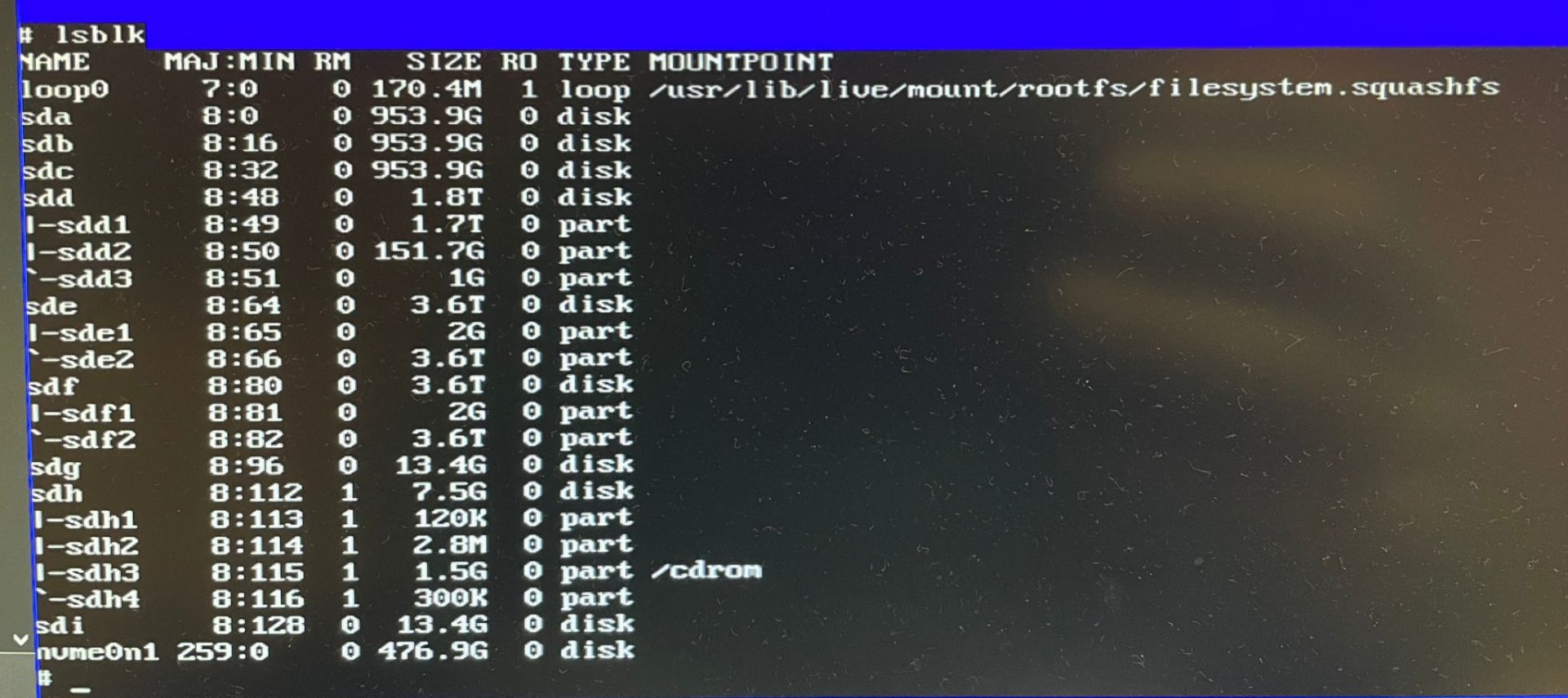
Then I proceed to install and select my two USB NVME drives for the boot pool.
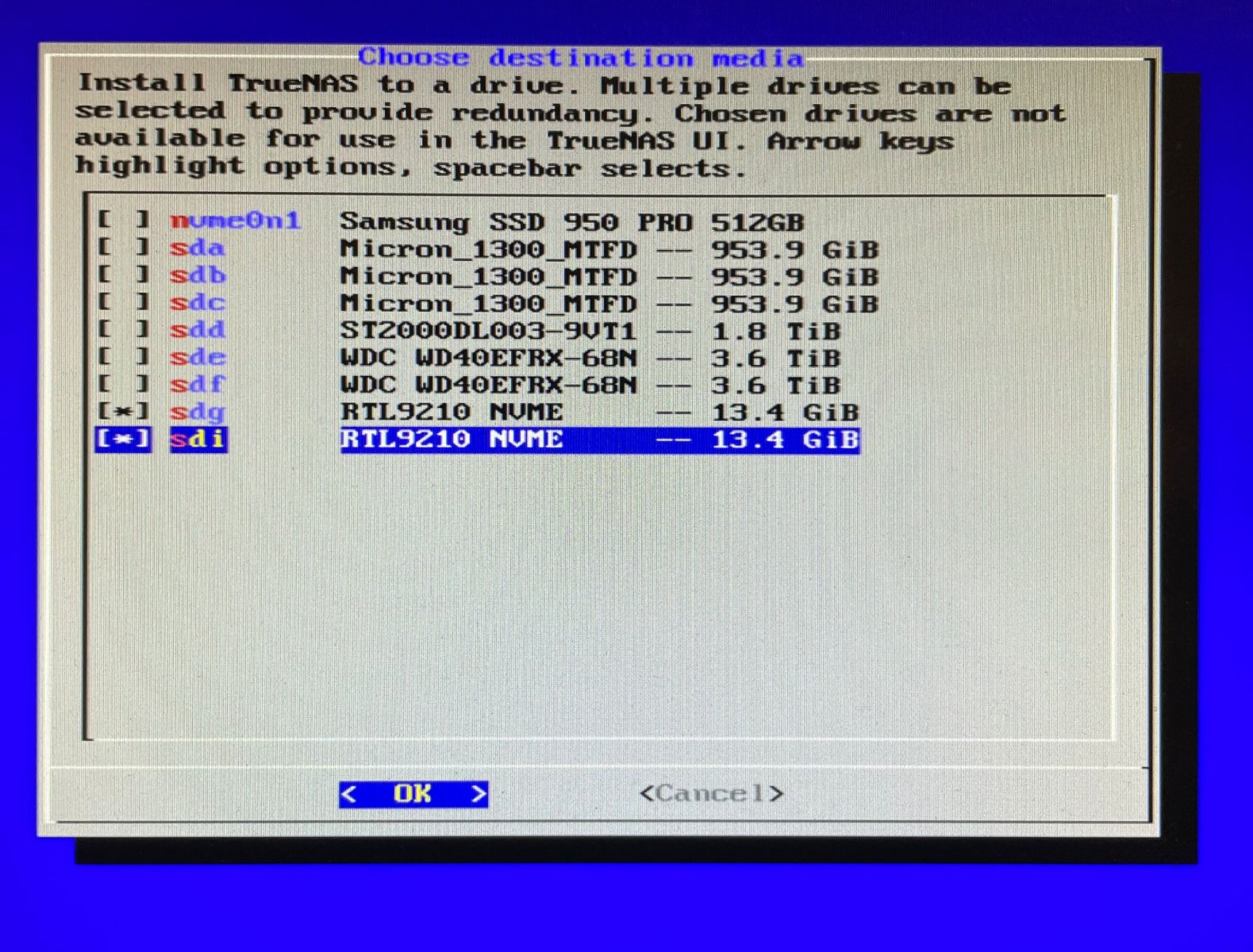
This is where the error occurs, when performing the post install tasks. It also says the partition table size is 0 bytes, which seems odd but I'd just before created a new GPT partition table using GParted on a Ubuntu live image so I assume the GPT table makes sense.
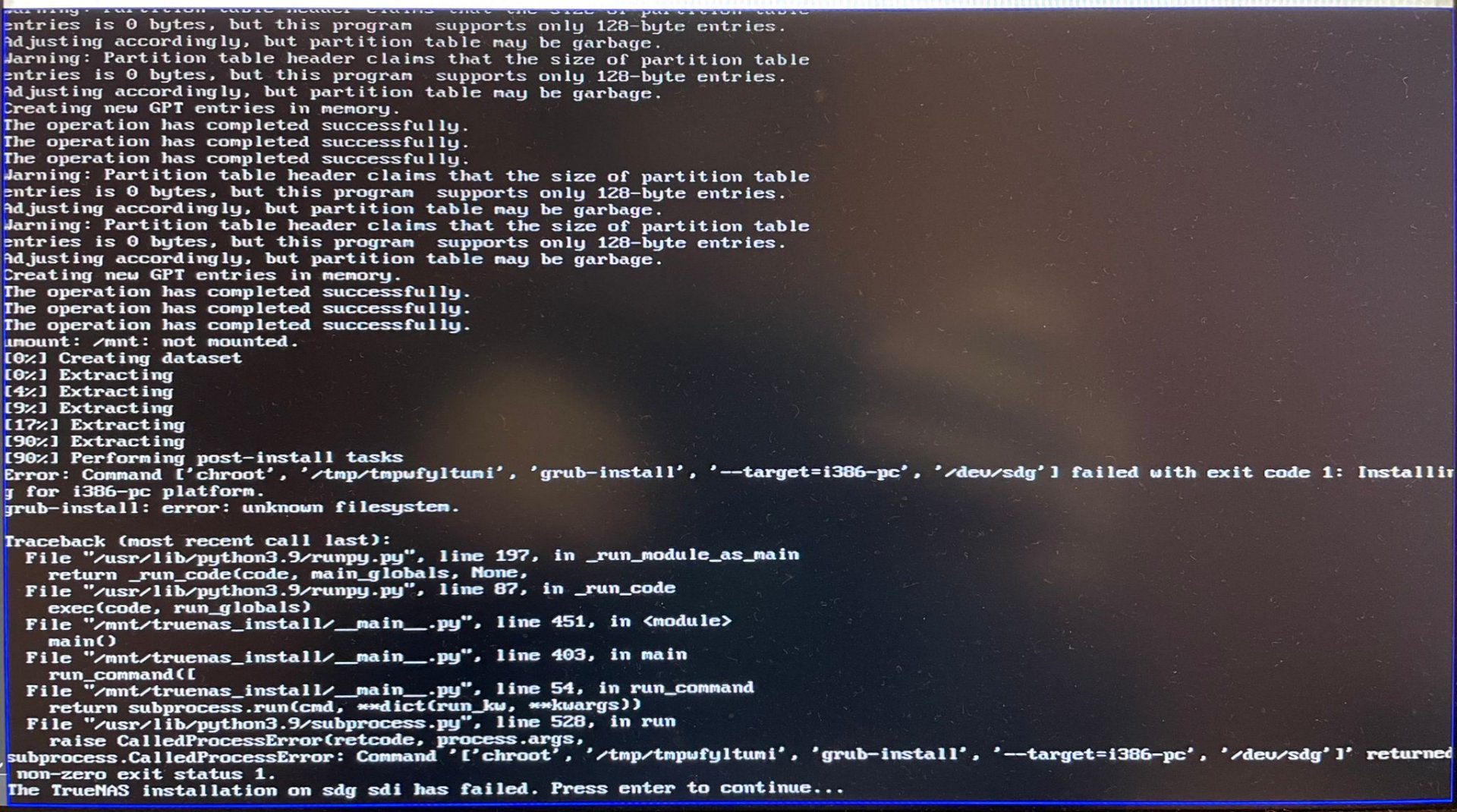
And a print of "lsblk" after this error, showing there are new partitions on the target drives.
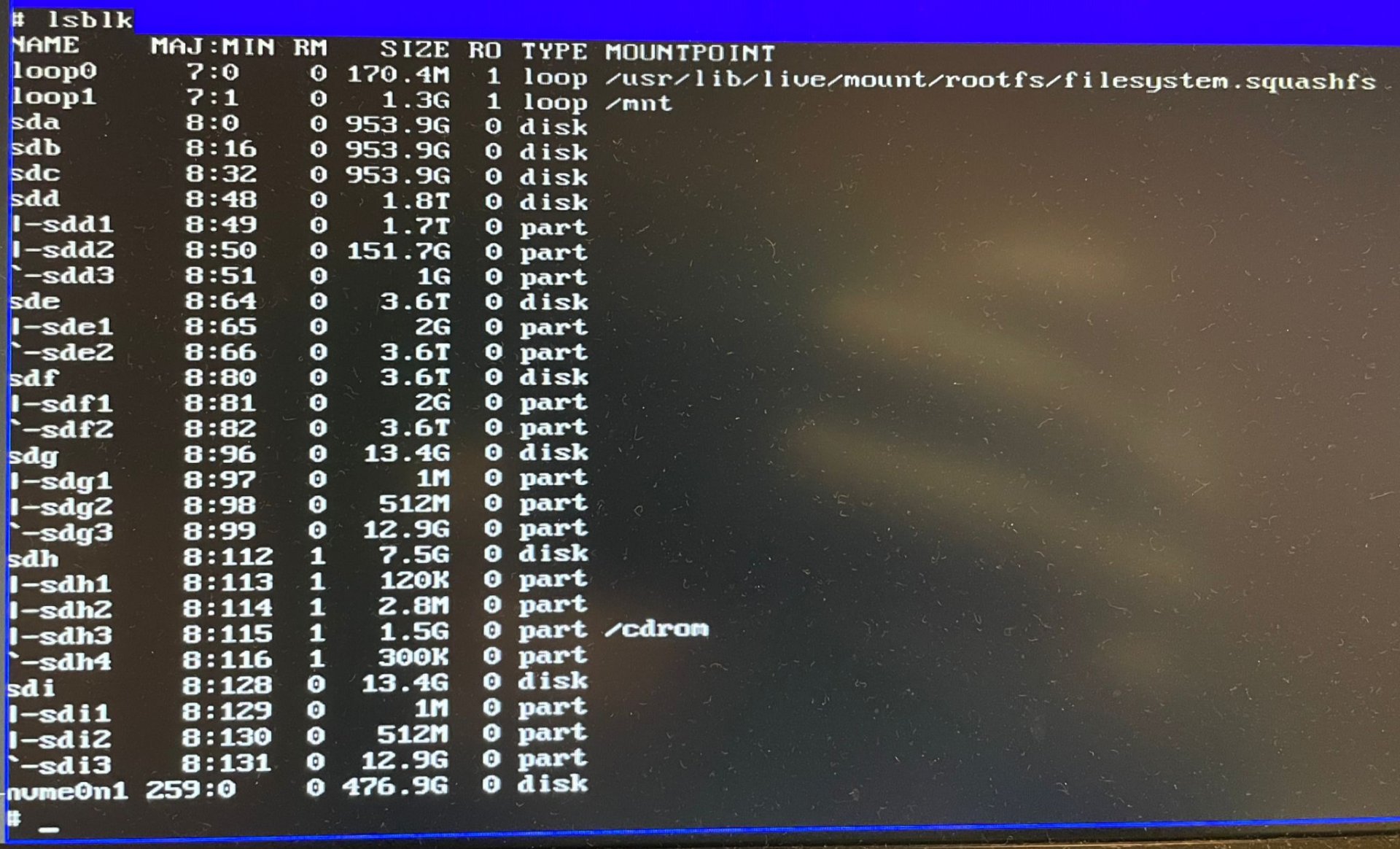
To make matters more interesting, I've previously tried to install SCALE to the same two drives on a completely different system with an ASROCK J4205-ITX and no other drives attached, which produced the exact same error. This leads me to believe it has something to do with the "unique" set of boot drives I want to use. Weirdly enough, Proxmox has no problems installing to them and booting from them and Windows can also use the drives without problems.
I'd love to hear what I can do to fix this issue, or if I need to gather more information.
Greetings,
JJ
I've been forced to create an account and start a thread on this forum because I can't get TrueNAS SCALE to install on my home NAS. I previously ran FreeNAS for three years (On different boot media, but I got sick of USB flash drives dying) Here is the hardware I'm working with for this install:
- Intel Core i5 4590 (4c/4t Haswell)
- Gigabyte G1 Sniper B6 (B85 Express Chipset)
- UEFI boot enabled, all legacy boot features disabled.
- Audio disabled
- VT-x and VT-d enabled
- 24GB DDR3-1600 (Passed full memtest86, 4 passes of all tests)
- Storage
- 2x Intel Optane M10 (16GB) in RTL9210 NVME to USB3 enclosure (Intended boot pool, clean GPT table)
- 3x 1TB Micron sata SSD (Clean GPT table)
- 2x 4TB WD RED (Existing ZFS pool to be imported after install)
- 1x 2TB HDD (Has existing NTFS partitions, not used for anything yet)
- 1x 512GB Samsung 950 Pro (Clean GPT table, not used yet)
There are no issues booting the installer, I have made a screenshot of the disk setup before installing using "lsblk"
Then I proceed to install and select my two USB NVME drives for the boot pool.
This is where the error occurs, when performing the post install tasks. It also says the partition table size is 0 bytes, which seems odd but I'd just before created a new GPT partition table using GParted on a Ubuntu live image so I assume the GPT table makes sense.
And a print of "lsblk" after this error, showing there are new partitions on the target drives.
To make matters more interesting, I've previously tried to install SCALE to the same two drives on a completely different system with an ASROCK J4205-ITX and no other drives attached, which produced the exact same error. This leads me to believe it has something to do with the "unique" set of boot drives I want to use. Weirdly enough, Proxmox has no problems installing to them and booting from them and Windows can also use the drives without problems.
I'd love to hear what I can do to fix this issue, or if I need to gather more information.
Greetings,
JJ
