anubis_truenas
Cadet
- Joined
- Feb 5, 2024
- Messages
- 3
Hi, being a relative noob, I'm struggling to figure out what to do with the warning I started getting this morning:
Core files for executables have been found in /var/db/system/cores.
It seems to be related to the Samba share. As I can see the TRUENAS server in windows explorer, but no longer am able to access the files on it. The corresponding core files also all seem to relate to the smdb service.
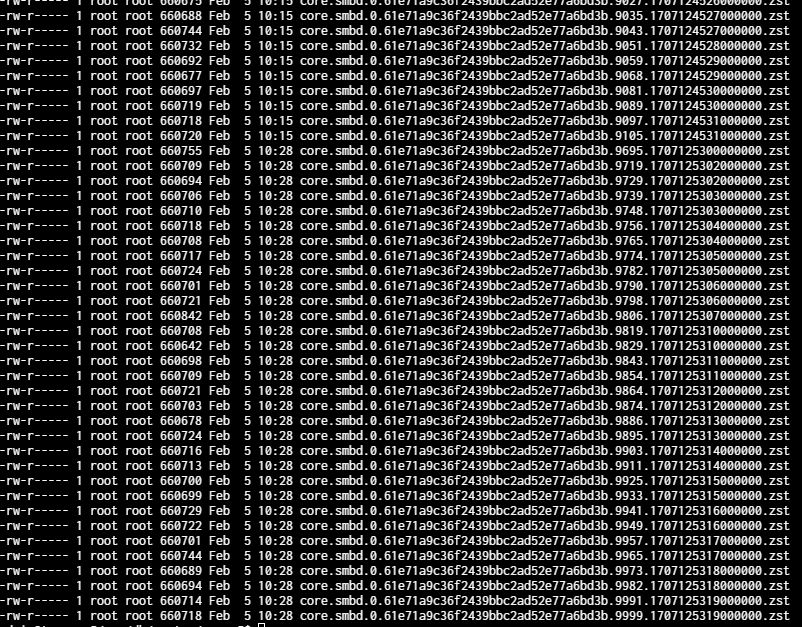
After receiving this error I ran the latest upgrade to TrueNAS-SCALE-23.10.1.3. But that didn't have any effect.
How now best to troubleshoot/fix this?
Core files for executables have been found in /var/db/system/cores.
It seems to be related to the Samba share. As I can see the TRUENAS server in windows explorer, but no longer am able to access the files on it. The corresponding core files also all seem to relate to the smdb service.
After receiving this error I ran the latest upgrade to TrueNAS-SCALE-23.10.1.3. But that didn't have any effect.
How now best to troubleshoot/fix this?
