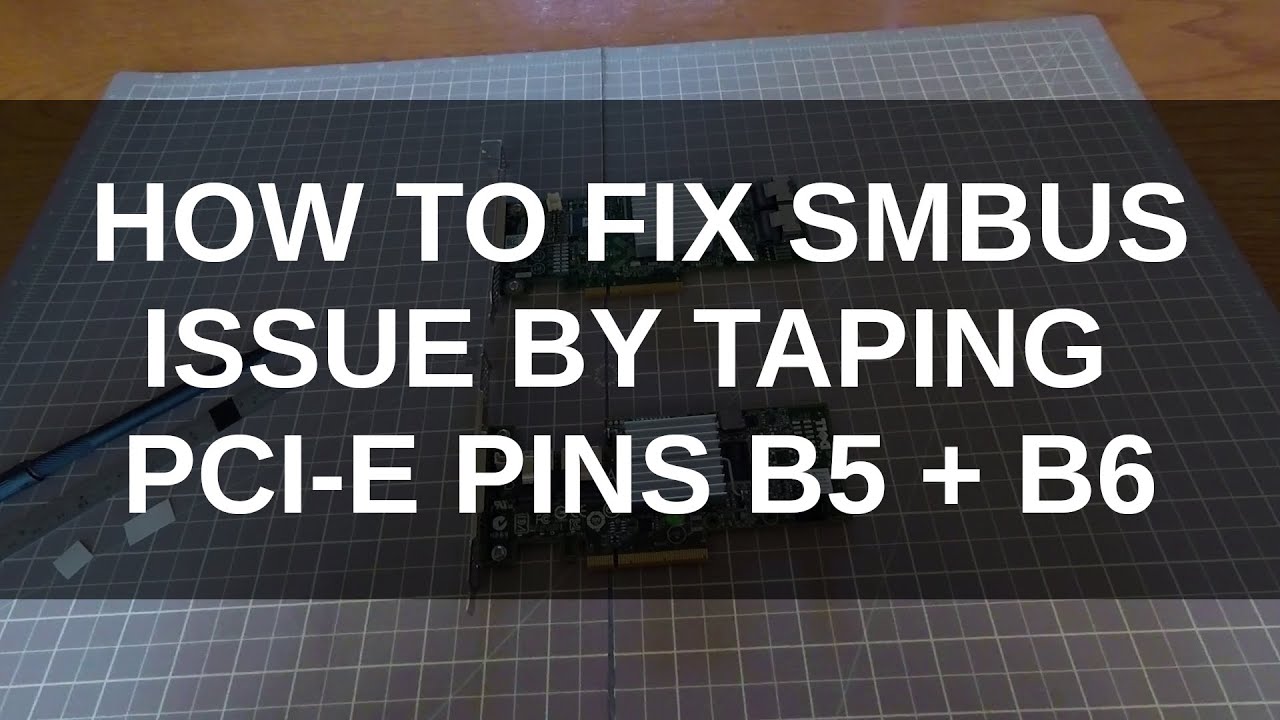Dear TN community, I have posted once before and got tremendous help, so here I am again with yet another question. I recently bought a SAS expansion card as every forum advised against SATA expansion cards. I purchased a LSI 9211-8i SAS HBA - Dell H310 with IT Mode (https://www.ebay.co.uk/itm/325677573475). However, once I pop it in, my PC running TrueNAS no longer boots, it gets stuck in a power-on-power-off loop. No drives are plugged into the card yet. Here are my PC specs:
Intel I5 3570K
Gigabyte GA-Z77-DS3H
16GB RAM @ 1333Mhz
Is there a step I'm missing? Something I have overlooked? Thank you in advance.
Intel I5 3570K
Gigabyte GA-Z77-DS3H
16GB RAM @ 1333Mhz
Is there a step I'm missing? Something I have overlooked? Thank you in advance.