isopropyl
Contributor
- Joined
- Jan 29, 2022
- Messages
- 159
Curious if there is any way to resolve this from displaying weirdly. I assume it is just Windows reading it weird. It does technically make sense, but it's not how I'd prefer it to be displayed. I want to see how much I'm using, versus how much is free.
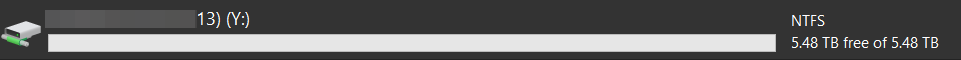
Windows shows my network drive over Samba, as '5.48TB free of 5.48TB' in file explorer.
Now for clarity, I do only have 5.48TB free on my Pool. But the Pool itself is around 22TB.
So ideally, I'd like to see it display as 5.48TB free of 22TB.
The interesting thing is, I noticed in a LTT video I watched, that theirs do show this way (874TB free of 2.28 PB, 20.9TB free of 80TB). Which I find interesting.
Maybe this is something that was resolved with TrueNAS Scale, but not on Core?
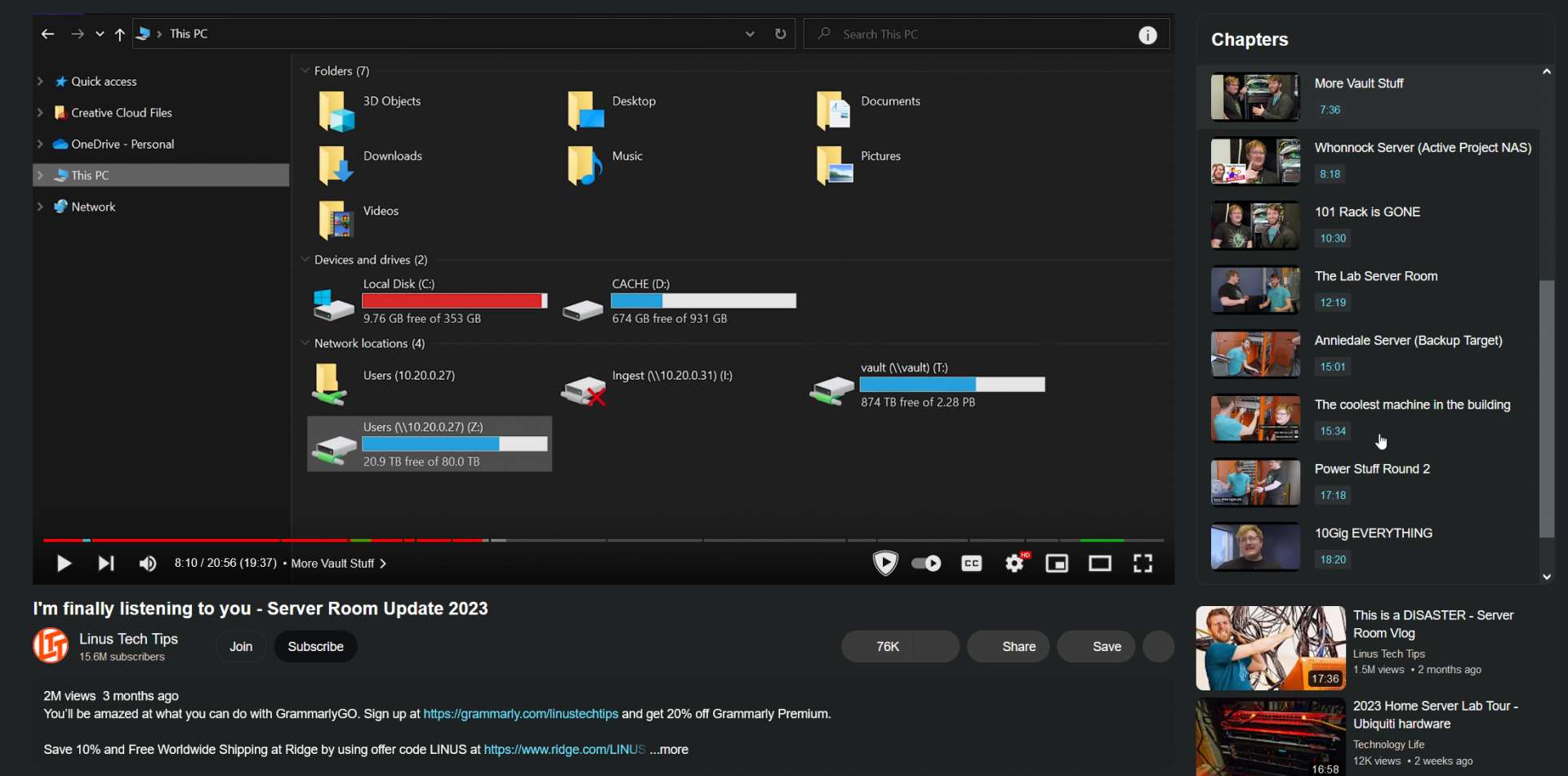

 youtu.be
youtu.be
Windows shows my network drive over Samba, as '5.48TB free of 5.48TB' in file explorer.
Now for clarity, I do only have 5.48TB free on my Pool. But the Pool itself is around 22TB.
So ideally, I'd like to see it display as 5.48TB free of 22TB.
The interesting thing is, I noticed in a LTT video I watched, that theirs do show this way (874TB free of 2.28 PB, 20.9TB free of 80TB). Which I find interesting.
Maybe this is something that was resolved with TrueNAS Scale, but not on Core?

I'm finally listening to you - Server Room Update 2023
You’ll be amazed at what you can do with GrammarlyGO. Sign up at https://grammarly.com/linustechtips and get 20% off Grammarly Premium.Save 10% and Free Worl...
