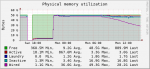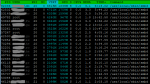Morpheus187
Explorer
- Joined
- Mar 11, 2016
- Messages
- 61
Hi
Since the update to version FreeNAS-11.1-U1 ( Correction: FreeNAS-11-1-RELEASE ) I'm noticing that samba is using nearly all of the available ram. Arc is getting less and less memory and Swap is already filled to 100%
In the picture attached you can also see the memory stat since the upgrade on 21st January.

I'm using the Freenas as Backup Server with lots and lots of small files (above 100 Millions of them) cumulating over 20 TB. This wasn't a problem until the update to U1
It seems that during a file copy or backup job the memory usage is increasing more and more.
Maybe someone has a hint in what direction I can start looking?
top
Since the update to version FreeNAS-11.1-U1 ( Correction: FreeNAS-11-1-RELEASE ) I'm noticing that samba is using nearly all of the available ram. Arc is getting less and less memory and Swap is already filled to 100%
In the picture attached you can also see the memory stat since the upgrade on 21st January.

I'm using the Freenas as Backup Server with lots and lots of small files (above 100 Millions of them) cumulating over 20 TB. This wasn't a problem until the update to U1
It seems that during a file copy or backup job the memory usage is increasing more and more.
Maybe someone has a hint in what direction I can start looking?
top
Code:
66 processes: 1 running, 63 sleeping, 2 zombie CPU: 0.9% user, 0.0% nice, 6.7% system, 0.2% interrupt, 92.2% idle Mem: 42G Active, 57M Inact, 20G Wired, 755M Free ARC: 13G Total, 129M MFU, 11G MRU, 5326K Anon, 399M Header, 1492M Other 7966M Compressed, 11G Uncompressed, 1.45:1 Ratio Swap: 10G Total, 10G Used, K Free, 100% Inuse PID USERNAME THR PRI NICE SIZE RES STATE C TIME WCPU COMMAND 24164 root 1 25 0 231G 42825M select 3 224:29 8.33% smbd 28923 root 1 20 0 7948K 3404K CPU1 1 0:00 0.18% top
Code:[global] encrypt passwords = yes dns proxy = no strict locking = no oplocks = yes deadtime = 15 max log size = 51200 max open files = 1884845 logging = file load printers = no printing = bsd printcap name = /dev/null disable spoolss = yes getwd cache = yes guest account = nobody map to guest = Bad User obey pam restrictions = yes ntlm auth = no directory name cache size = 0 kernel change notify = no panic action = /usr/local/libexec/samba/samba-backtrace nsupdate command = /usr/local/bin/samba-nsupdate -g server string = FreeNAS Server ea support = yes store dos attributes = yes lm announce = yes hostname lookups = yes time server = yes acl allow execute always = true dos filemode = yes multicast dns register = yes domain logons = no local master = yes idmap config *: backend = tdb idmap config *: range = 90000001-100000000 server role = standalone netbios name = DUPLICARE2 workgroup = WORKGROUP security = user create mask = 0666 directory mask = 0777 client ntlmv2 auth = yes dos charset = CP437 unix charset = UTF-8 log level = 1 ea support = no store dos attributes = no map archive = no map hidden = no map readonly = no map system = no [Backup_1] path = "/mnt/TANK/Backup_1" printable = no veto files = /.snapshot/.windows/.mac/.zfs/ writeable = yes browseable = yes access based share enum = no shadow:snapdir = .zfs/snapshot shadow:sort = desc shadow:localtime = yes shadow:format = auto-%Y%m%d.%H%M-1m shadow:snapdirseverywhere = yes vfs objects = shadow_copy2 zfs_space zfsacl streams_xattr aio_pthread hide dot files = yes guest ok = no nfs4:mode = special nfs4:acedup = merge nfs4:chown = true zfsacl:acesort = dontcare [Backup_2] path = "/mnt/TANK/Backup_2" printable = no veto files = /.snapshot/.windows/.mac/.zfs/ writeable = yes browseable = yes access based share enum = no shadow:snapdir = .zfs/snapshot shadow:sort = desc shadow:localtime = yes shadow:format = auto-%Y%m%d.%H%M-1y shadow:snapdirseverywhere = yes vfs objects = shadow_copy2 zfs_space zfsacl streams_xattr aio_pthread hide dot files = yes guest ok = no nfs4:mode = special nfs4:acedup = merge nfs4:chown = true zfsacl:acesort = dontcare [Backup_3] path = "/mnt/TANK/Backup_3" printable = no veto files = /.snapshot/.windows/.mac/.zfs/ writeable = yes browseable = yes access based share enum = no vfs objects = zfs_space zfsacl streams_xattr aio_pthread hide dot files = yes guest ok = no nfs4:mode = special nfs4:acedup = merge nfs4:chown = true zfsacl:acesort = dontcare
Last edited by a moderator: