Simon Pierre Desrosiers
Dabbler
- Joined
- May 20, 2016
- Messages
- 28
Hello all,
I have a very unresponsive freenas (ixsystem mini xl ).
When I run a
There is enough ram in the system and nothing much is happening. This situation started three days ago. I upgraded the OS yesterday to the latest FreeNAS-11.2-U3. Still the same problem.
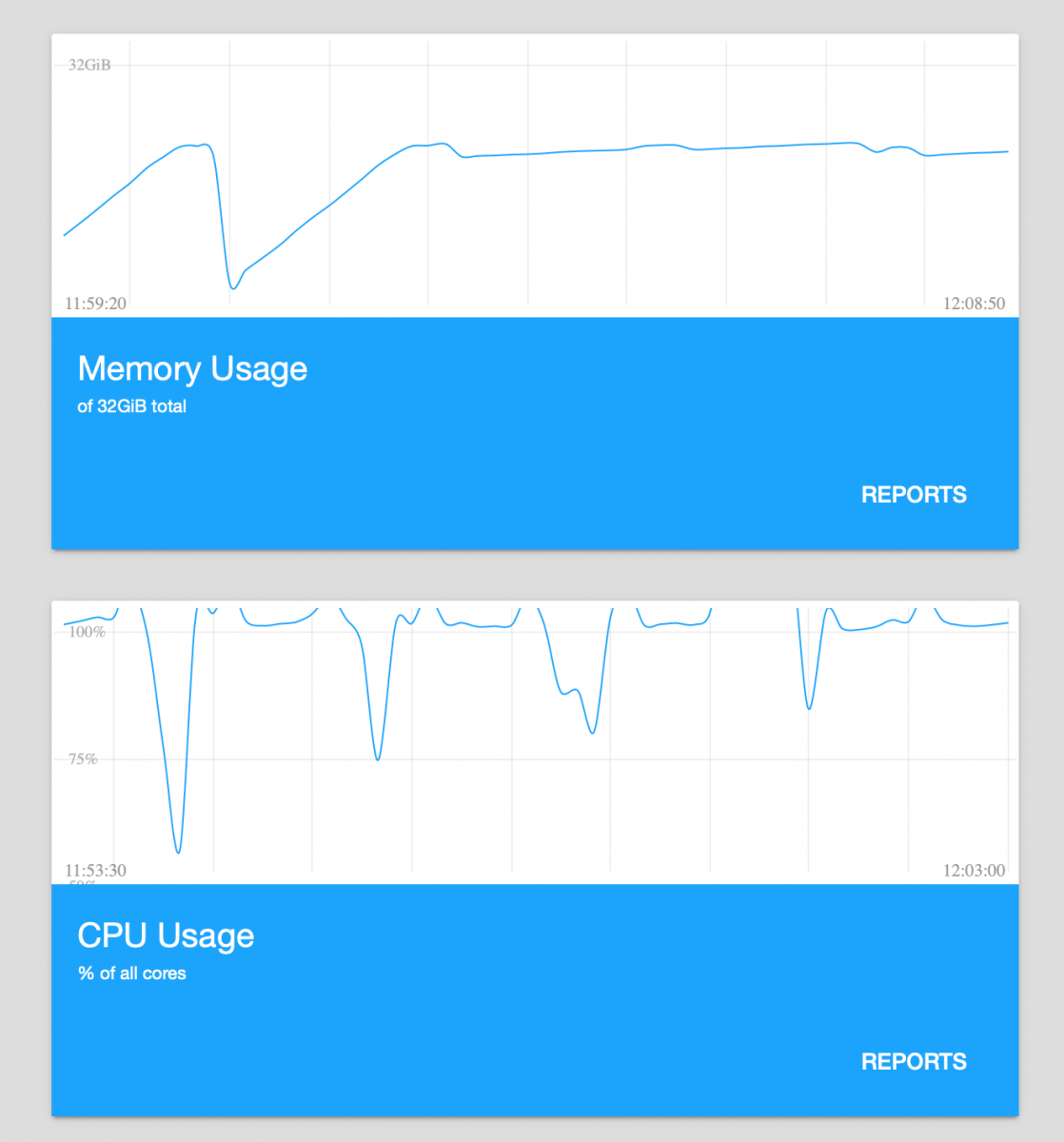
I would appreciate any help to diagnose the culprit.
Thank you,
I have a very unresponsive freenas (ixsystem mini xl ).
When I run a
top -S I can see that the kernel is in a state of swapin and using most of the available cpus, sometimes, nothing will be left for the rest of the machine.Code:
last pid: 23132; load averages: 7.36, 7.19, 7.06 up 0+02:44:10 12:02:10
114 processes: 5 running, 108 sleeping, 1 waiting
CPU: 4.5% user, 0.0% nice, 78.0% system, 0.6% interrupt, 16.9% idle
Mem: 13M Active, 242M Inact, 1148M Laundry, 28G Wired, 2171M Free
ARC: 22G Total, 3298M MFU, 13G MRU, 5182M Anon, 361M Header, 360M Other
17G Compressed, 144G Uncompressed, 8.64:1 Ratio
Swap: 2048M Total, 2048M Free
PID USERNAME THR PRI NICE SIZE RES STATE C TIME WCPU COMMAND
0 root 671 -16 - 0K 10736K swapin 4 898:08 619.59% kernel
11 root 8 155 ki31 0K 128K RUN 0 301:04 134.54% idle
8471 sauvegarde 1 33 0 16004K 11764K CPU3 3 23:43 23.65% rsync
8467 sauvegarde 1 4 0 12916K 9248K RUN 3 8:44 7.94% sshd
240 root 22 30 0 268M 206M kqread 4 2:42 7.85% python3.6
12 root 48 -56 - 0K 768K WAIT -1 14:44 6.23% intr
3351 root 11 20 0 97648K 52208K nanslp 4 1:37 4.63% collectd
3326 root 15 20 0 176M 137M umtxn 3 0:11 1.69% uwsgi-3.6
3005 root 8 20 0 35768K 12228K select 3 0:18 1.27% rrdcached
4 root 3 -16 - 0K 48K RUN 3 2:09 0.84% cam
16 root 1 -16 - 0K 16K - 4 0:29 0.18% rand_harvestq
23039 simonpie 1 20 0 7940K 3592K CPU6 6 0:00 0.18% top
There is enough ram in the system and nothing much is happening. This situation started three days ago. I upgraded the OS yesterday to the latest FreeNAS-11.2-U3. Still the same problem.
I would appreciate any help to diagnose the culprit.
Thank you,
